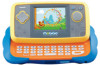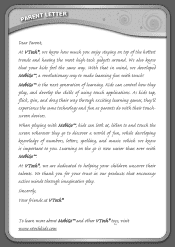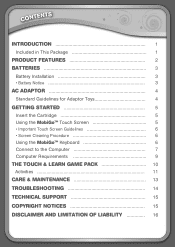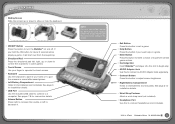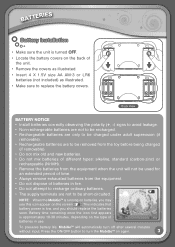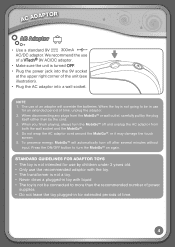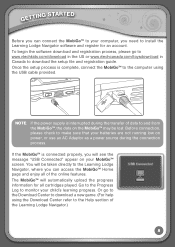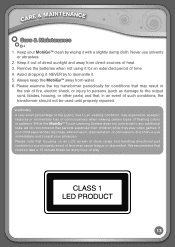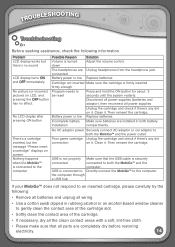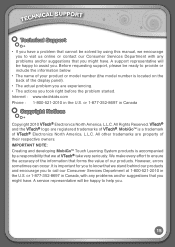Vtech MobiGo Touch Learning System Support Question
Find answers below for this question about Vtech MobiGo Touch Learning System.Need a Vtech MobiGo Touch Learning System manual? We have 1 online manual for this item!
Question posted by ipllete on July 21st, 2014
Mobigo Does Not Have Volume
The person who posted this question about this Vtech product did not include a detailed explanation. Please use the "Request More Information" button to the right if more details would help you to answer this question.
Current Answers
Related Vtech MobiGo Touch Learning System Manual Pages
Similar Questions
Why Is The Volume Not Working On The Mobigo
(Posted by Tesax1 9 years ago)
What Happens If Your Mobigo Volume No Longer Works
(Posted by rgreesilv 9 years ago)
How To Reset The Volume On The Mobigo
(Posted by locg 10 years ago)
Vtech Mobigo 2 Touch Learning System Come With Multiple Language
Hello I what to bye a vtech mobigo 2 touch learning system bout i need to know if come whit multiple...
Hello I what to bye a vtech mobigo 2 touch learning system bout i need to know if come whit multiple...
(Posted by angelo15 11 years ago)