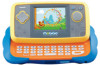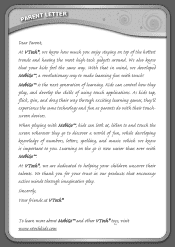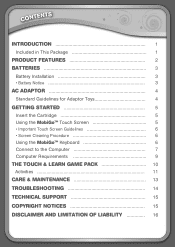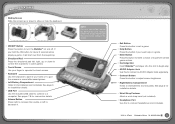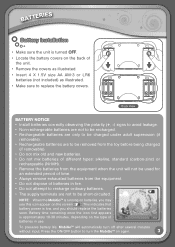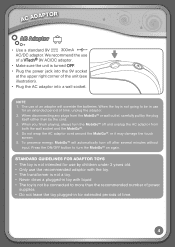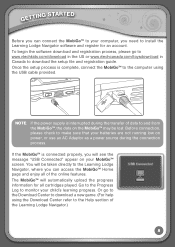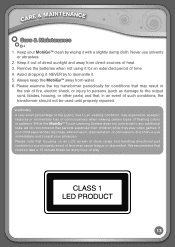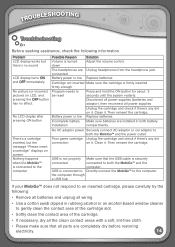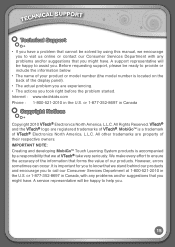Vtech MobiGo Touch Learning System Support Question
Find answers below for this question about Vtech MobiGo Touch Learning System.Need a Vtech MobiGo Touch Learning System manual? We have 1 online manual for this item!
Question posted by lindre on September 24th, 2013
How To Clean Mobigo Cartridge
The person who posted this question about this Vtech product did not include a detailed explanation. Please use the "Request More Information" button to the right if more details would help you to answer this question.
Current Answers
Related Vtech MobiGo Touch Learning System Manual Pages
Similar Questions
Switches Off
the console switches off when I put a game in. Help!
the console switches off when I put a game in. Help!
(Posted by catherinecurtis5243 6 years ago)
Will Regular Mobigo Cartridges Play On Mobigo2 System
(Posted by jonlbibsy 9 years ago)
Can You Use Mobigo Cartridges In Mobigo 2
(Posted by YuQuari 10 years ago)