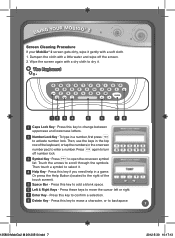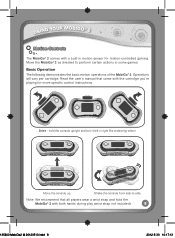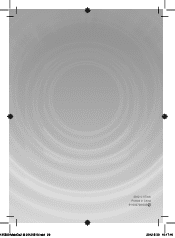Vtech MobiGo 2 Touch Learning System Support Question
Find answers below for this question about Vtech MobiGo 2 Touch Learning System.Need a Vtech MobiGo 2 Touch Learning System manual? We have 1 online manual for this item!
Question posted by susiegrandy on November 8th, 2013
Vtech Mobigo2 Console
I have the english version of the mobigo2 console.Can I buy french cartridges to play in it and also download french games or will it only accept the english games?
Current Answers
Related Vtech MobiGo 2 Touch Learning System Manual Pages
Similar Questions
Will Regular Mobigo Cartridges Play On Mobigo2 System
(Posted by jonlbibsy 9 years ago)
Why My Mobigo 2 Does Not Turn It On?
The game has new batteries and still doesn´t work
The game has new batteries and still doesn´t work
(Posted by carlosalfonso90 10 years ago)
We Have A Mobigo2 It Didnt Come With A Key Board We Cant Get Games To Download
(Posted by salad128 10 years ago)
My New Dell Laptop Can't Find My Mobigo2 Device. What Do I Do?
(Posted by tommyqshendricks 10 years ago)
Vtech Mobigo 2. Can Mobigo Game Cartridges Play On Mobigo 2 Systems?
(Posted by Bdontsink 11 years ago)