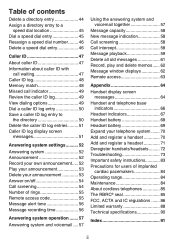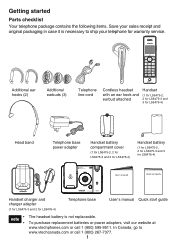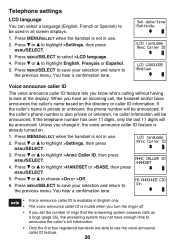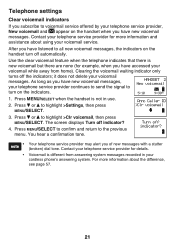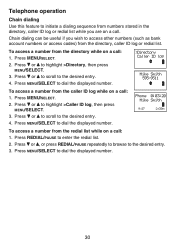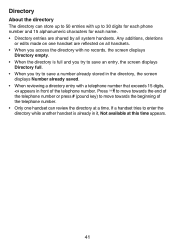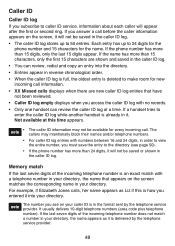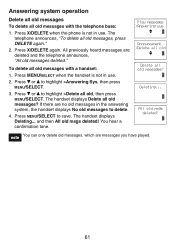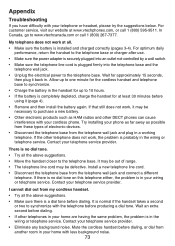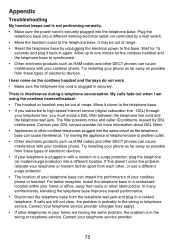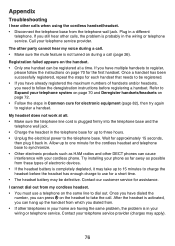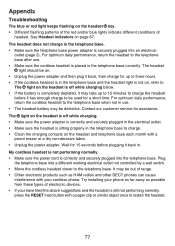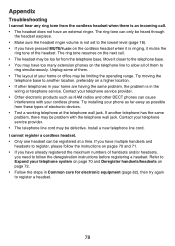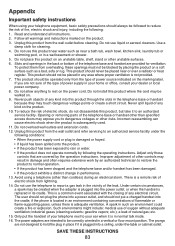Vtech LS6475-3 Support Question
Find answers below for this question about Vtech LS6475-3.Need a Vtech LS6475-3 manual? We have 1 online manual for this item!
Question posted by Rayburnracing on February 3rd, 2016
Broken Headband
My headband for this phone broke. How do I get a replacement? I don't need the actual voice/microphone... just the band that goes over the head.Thank you.......
Current Answers
Answer #1: Posted by Odin on February 3rd, 2016 12:44 PM
Your first step is to call Vtech. See the contact information here: https://www.contacthelp.com/vtech/customer-service. If you can't get the part from Vtech you may be able to obtain the part number. Then try the following:
- Contact local parts dealers, who might be able to supply or maybe fix the part
- Try phone merchants, who might be able to supply or maybe fix the part
- Enter your part number in a search engine like Google or Yahoo
- Try http://www.searchtempest.com/.
- Try eBay--search with the part number
- Try a used appliance store
- Take the part you have to an appliance technician, who might possibly be able to fix or replace the part
Hope this is useful. Please don't forget to click the Accept This Answer button if you do accept it. My aim is to provide reliable helpful answers, not just a lot of them. See https://www.helpowl.com/profile/Odin.
Related Vtech LS6475-3 Manual Pages
Similar Questions
Headset Replacement For Vertech Ls6475-3.
The phone works fine. The ear piece for the headset has broken. I only need a new headset, not the e...
The phone works fine. The ear piece for the headset has broken. I only need a new headset, not the e...
(Posted by ocp2 7 years ago)
Why Does The Vtech Answering Machine Say 'please Enter Your Access Code'
instead of the recorded message we put on the machine. We have the vtech phone withe the digital ans...
instead of the recorded message we put on the machine. We have the vtech phone withe the digital ans...
(Posted by neronesl 9 years ago)
Vtech Cordless Phone Question
I have a vtech cordless phone and everytime I press talk to answer the phone call it freezes my tv s...
I have a vtech cordless phone and everytime I press talk to answer the phone call it freezes my tv s...
(Posted by alicianadiamacdonald 10 years ago)
Syncing Cordless Phones
Can u sync any vtech 6.0 cordless phone to another- as in the base? Or does it have to be the sa...
Can u sync any vtech 6.0 cordless phone to another- as in the base? Or does it have to be the sa...
(Posted by chloesmom2010 12 years ago)
How Do Stop My Vtech Phone Ls6475-3 From Announcing Incoming Calls?
How do I stop my vtech phone LS6475-3 from announcing incoming calls?
How do I stop my vtech phone LS6475-3 from announcing incoming calls?
(Posted by sthoma12000 12 years ago)