Vtech LS6475-3 Support Question
Find answers below for this question about Vtech LS6475-3.Need a Vtech LS6475-3 manual? We have 1 online manual for this item!
Question posted by ibrightwell1 on April 21st, 2014
Why Won't The Numbers And Screen Light Up?
It has charged over 3e0 hours. Why won't the #'s & screen light up?
Current Answers
There are currently no answers that have been posted for this question.
Be the first to post an answer! Remember that you can earn up to 1,100 points for every answer you submit. The better the quality of your answer, the better chance it has to be accepted.
Be the first to post an answer! Remember that you can earn up to 1,100 points for every answer you submit. The better the quality of your answer, the better chance it has to be accepted.
Related Vtech LS6475-3 Manual Pages
User Manual (LS6475-3 User Manual) - Page 4
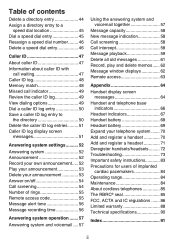
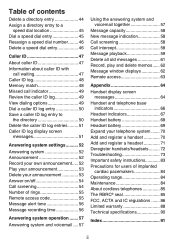
... announcement..... 52 Play your announcement 53 Delete your announcement 53 Answer on/off 54 Call screening 54 Number of rings 55 Remote access code 55 Message alert tone 56 Message recording time 56
Answering...for users of implanted
cardiac pacemakers 84 Operating range 84 Maintenance 84 About cordless telephones 85 The RBRC® seal 85 FCC, ACTA and IC regulations........ 86 Limited warranty ...
User Manual (LS6475-3 User Manual) - Page 16


...CHARGE light On when the handset is not in use (page 43). While the handset is ringing, press to enter the directory when the telephone is charging... in the telephone base or charger (page 3).
/ /VOLUME (directory/volume) Press to silence the ringer temporarily (page 26). During a call, press to answer an incoming call when you receive a call (page 25). When entering numbers... phone ...
User Manual (LS6475-3 User Manual) - Page 24
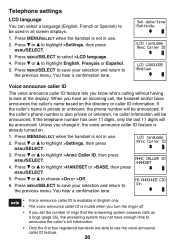
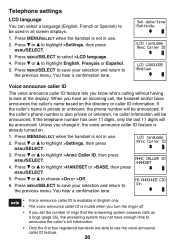
... previous menu.
Press or to highlight >Settings, then press
MENU/SELECT. 3.
If the caller's name is not in all screen displays.
1. Press MENU/SELECT when the handset is private or unknown, the phone number will be used in use the voice announce caller ID feature.
20 Telephone settings
LCD language You can select...
User Manual (LS6475-3 User Manual) - Page 25
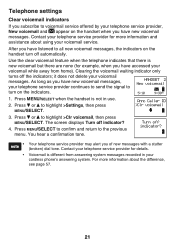
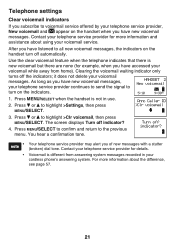
...on the handset turn on the indicators.
5/10
9:30AM
1.
it does not delete your cordless phone's answering system. Turn off indicator?
• Your telephone service provider may alert you have...provider continues to send the signal to highlight >Settings, then press MENU/SELECT. The screen displays Turn off the indicators; Press or to
HANDSET 2 New voicemail
turn off ...
User Manual (LS6475-3 User Manual) - Page 31
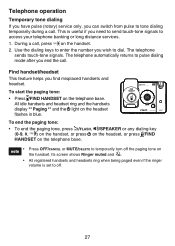
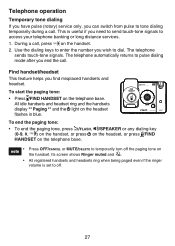
... dialing keys to enter the number you find misplaced handsets and ... handsets and headset ring and the handsets display ** Paging ** and the light on the telephone base. The telephone automatically returns to pulse dialing mode after... , press on the handset. 2. The telephone
sends touch-tone signals. Its screen shows Ringer muted and .
• All registered handsets and headsets ring when being...
User Manual (LS6475-3 User Manual) - Page 36
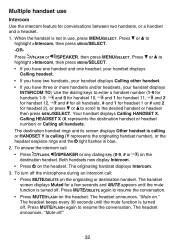
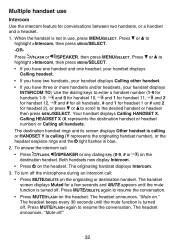
... handset displays Intercom. 3. The headset announces, "Mute on the headset. The handset screen displays Muted for headset 2), or press or to scroll to the desired handset or ..."Mute off . When the handset is calling (Y represents the originating handset number), or the headset earpiece rings and the light flashes in use
Intercom Use the intercom feature for all handsets. Your handset ...
User Manual (LS6475-3 User Manual) - Page 43
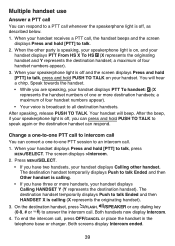
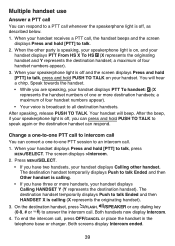
...-one or more handsets, your speakerphone light is off and the screen displays Press and hold [PTT] to... talk Ended and then Other handset is off , you have two handsets, your handset displays Calling other party is speaking, your speakerphone light is on your handset displays PTT To handset: X (X represents the handset numbers of four handset numbers...
User Manual (LS6475-3 User Manual) - Page 45
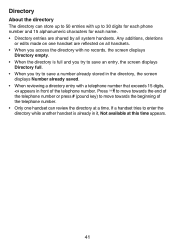
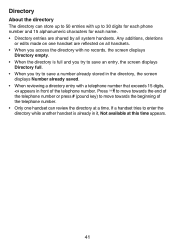
...) to 50 entries with no records, the screen displays
Directory empty. • When the directory is already in front of the telephone number. • Only one handset are shared by all handsets. • When you access the directory with up to 30 digits for each phone number and 15 alphanumeric characters for each name...
User Manual (LS6475-3 User Manual) - Page 46


... is not in the directory. Review >Add contact
b. Press or to the name.
Press the key repeatedly until the desired character appears. The screen displays ENTER NUMBER. Copy a number from the redial list by pressing REDIAL/PAUSE and then press or , or REDIAL/PAUSE repeatedly to the left or right.
5. Use the dialing...
User Manual (LS6475-3 User Manual) - Page 52
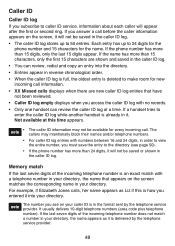
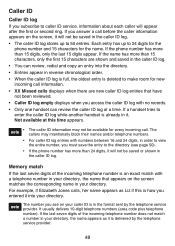
...directory (see page 50).
• If the phone number has more than 15 characters, only the first 15 characters are new caller ID log entries that appears on the screen, it , Not available at this is deleted ...already in your directory. Caller ID
Caller ID log If you subscribe to 24 digits for the
phone number and 15 characters for the name. If the name has more than 15 digits, only the ...
User Manual (LS6475-3 User Manual) - Page 69
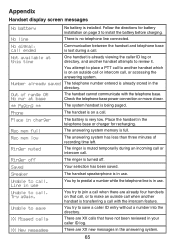
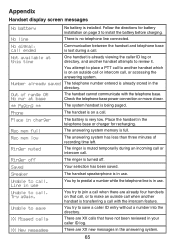
...time left. Place in use.
Appendix
Handset display screen messages
No battery
No battery is no telephone line ...base
The handset cannot communicate with the intercom feature.
Phone
The handset is lost during an incoming call or ...to predial a number while the telephone line is already stored in use
You try to install the battery before charging.
Ringer muted
The...
User Manual (LS6475-3 User Manual) - Page 74
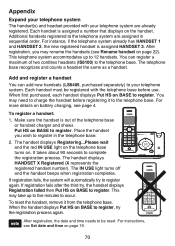
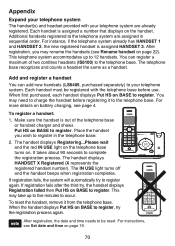
... system are already registered. For more details on battery charging, see Set date and time on BASE to register.... handset is out of two cordless headsets (IS6100) to the telephone base. The IN USE light turns off and the handset ...HANDSET X Registered (X represents the registered handset number). Each handset is assigned a number that displays on . Appendix
Expand your telephone...
User Manual (LS6475-3 User Manual) - Page 77
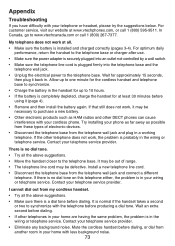
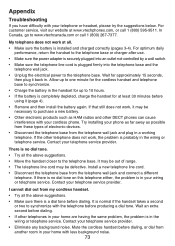
...tone on this telephone either, the problem is completely depleted, charge the handset for approximately 15 seconds, then plug it (page...service provider. Appendix
Troubleshooting
If you have difficulty with your cordless phone. If that still does not work , the problem ... the cordless handset before dialing.
• If other telephone does not work , it may be necessary to 10 hours.
•...
User Manual (LS6475-3 User Manual) - Page 78


...hours.
• If the above measures do not correct the problem, replace the battery. Contact your cordless phone....phone as far away as HAM radios and other telephones in the telephone base or charger for up to 10 hours.
• If the handset is in the telephone base or charger but the CHARGE light...reset. Appendix
Troubleshooting
Low battery shows on screen. • Place the handset in ...
User Manual (LS6475-3 User Manual) - Page 79
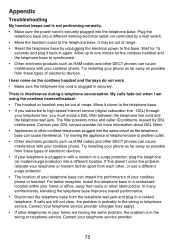
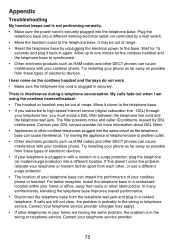
..., relocate your telephone or modem farther apart from walls or other DECT phones can impact the performance of your telephone base can cause interference with your cordless phone. Contact your telephone service provider (charges may be out of electronic devices. Contact your phone as far away as possible from these types of electronic devices. •...
User Manual (LS6475-3 User Manual) - Page 80
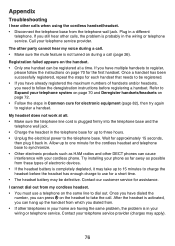
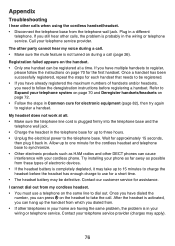
... the headset has enough charge to use a telephone on the same line to follow the instructions on page 70 for the first handset. If you have dialed the
number, you still hear other DECT phones can press on the handset. • Only one minute for assistance. Try installing your cordless phone. If you can cause...
User Manual (LS6475-3 User Manual) - Page 81
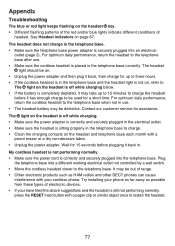
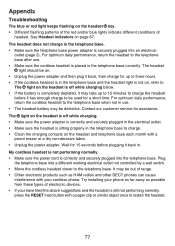
... cause
interference with a paper clip or similar object once to charge. • Clean the charging contacts on the headset key. • Different flashing patterns of the red and/or blue lights indicate different conditions of electronic devices. • If your cordless phone. Contact our customer service for 15 seconds before it back in the telephone...
User Manual (LS6475-3 User Manual) - Page 82
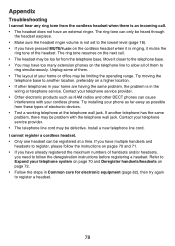
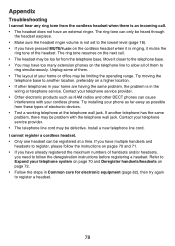
... numbers of handsets and/or headsets, you have pressed MUTE/FLASH on the cordless headset when it is ringing, it closer to the telephone base. • You may have too many extension phones on... the same problem, there may be registered at the telephone wall jack. Try installing your cordless phone. Contact your home or office may be limiting the operating range. I cannot hear any ...
User Manual (LS6475-3 User Manual) - Page 84


...charges may be lit and ANS ON should be out of range.
I don't know why.
• Your telephone has voicemail indication that is on, the /ANS ON/OFF light... your cordless phone. Appendix
Troubleshooting
Out of range OR No pwr at base shows in the handset screen.
•...
• If you to voicemail service, change the number of rings so that your answering system answers before your ...
User Manual (LS6475-3 User Manual) - Page 95


Index
A About cordless telephones 85 Add a directory entry 42 Add a handset 70 Alphabetical search 43 Announced transfer 34 ...87 Find handset/headset 27 Flash 28
H Handset display screen messages 64-65 Handset icons 66 Handset layout 12-14 Handset lights 66 Handset listening volume 25 Head band installation 10-11 Headset charging 5 Headset layout 16 Headset listening volume 25 Headset ringer ...
Similar Questions
Why Does The Vtech Answering Machine Say 'please Enter Your Access Code'
instead of the recorded message we put on the machine. We have the vtech phone withe the digital ans...
instead of the recorded message we put on the machine. We have the vtech phone withe the digital ans...
(Posted by neronesl 9 years ago)
Vtech Cordless Phone Question
I have a vtech cordless phone and everytime I press talk to answer the phone call it freezes my tv s...
I have a vtech cordless phone and everytime I press talk to answer the phone call it freezes my tv s...
(Posted by alicianadiamacdonald 10 years ago)
My Phone Is Not Charging Or Saying Any Thing On Screen
(Posted by Anonymous-103675 11 years ago)
How Do Stop My Vtech Phone Ls6475-3 From Announcing Incoming Calls?
How do I stop my vtech phone LS6475-3 from announcing incoming calls?
How do I stop my vtech phone LS6475-3 from announcing incoming calls?
(Posted by sthoma12000 12 years ago)
V-tech Cs5111 Cordless Phone Question
I am about to purchase 10 V-tech CS5111 5.8 GHz cordless phones. If they are used in the same room ,...
I am about to purchase 10 V-tech CS5111 5.8 GHz cordless phones. If they are used in the same room ,...
(Posted by elwcdrd 14 years ago)

