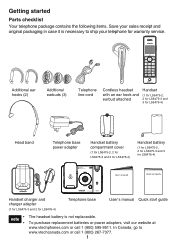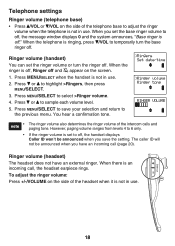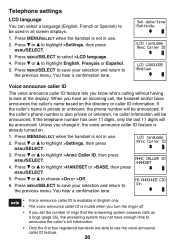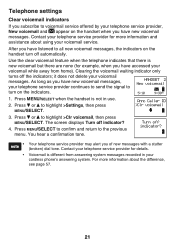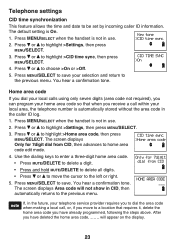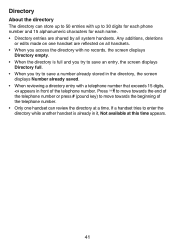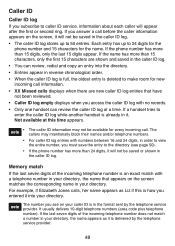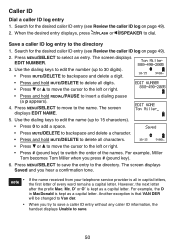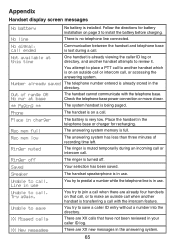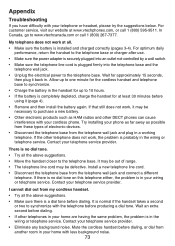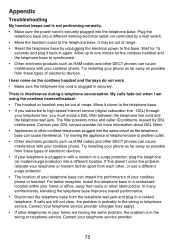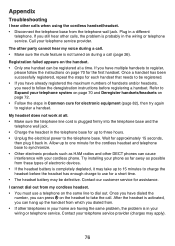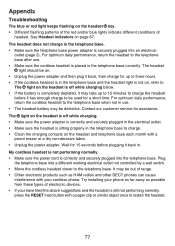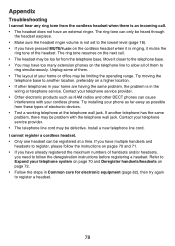Vtech LS6475-3 Support Question
Find answers below for this question about Vtech LS6475-3.Need a Vtech LS6475-3 manual? We have 1 online manual for this item!
Question posted by dihardie on May 8th, 2014
The Letter A Appears In Incoming Call Box. How Do I Get Rid Of It
Current Answers
Answer #1: Posted by BusterDoogen on May 8th, 2014 11:37 AM
I hope this is helpful to you!
Please respond to my effort to provide you with the best possible solution by using the "Acceptable Solution" and/or the "Helpful" buttons when the answer has proven to be helpful. Please feel free to submit further info for your question, if a solution was not provided. I appreciate the opportunity to serve you!
Related Vtech LS6475-3 Manual Pages
Similar Questions
instead of the recorded message we put on the machine. We have the vtech phone withe the digital ans...
I have a vtech cordless phone and everytime I press talk to answer the phone call it freezes my tv s...
Just setup an LS6475-3 and everything works fine except handset #1. I am unable to hear the caller b...
How do I stop my vtech phone LS6475-3 from announcing incoming calls?
I am about to purchase 10 V-tech CS5111 5.8 GHz cordless phones. If they are used in the same room ,...