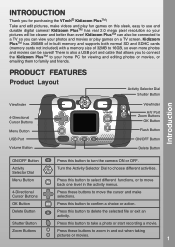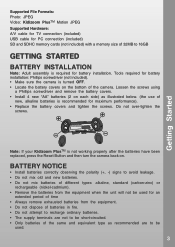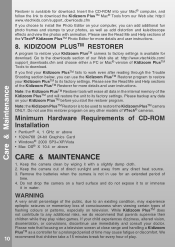Vtech Kidizoom Plus Support Question
Find answers below for this question about Vtech Kidizoom Plus.Need a Vtech Kidizoom Plus manual? We have 1 online manual for this item!
Question posted by Anonymous-91984 on January 2nd, 2013
How To Escape Usb Icon On Screen?
The person who posted this question about this Vtech product did not include a detailed explanation. Please use the "Request More Information" button to the right if more details would help you to answer this question.
Current Answers
Related Vtech Kidizoom Plus Manual Pages
Similar Questions
V Reader Stuck On Blue Screen And Says Usb Connected
my V reader tech is stuck on the screen thats says USB Connected even if i unplugg it from comp and ...
my V reader tech is stuck on the screen thats says USB Connected even if i unplugg it from comp and ...
(Posted by Anonymous-100663 11 years ago)
Is The Installation Cd Rom Really Necessary For The Kidizoom To Work?
i have acquired a second hand kidizoom with both cables but without CD. Would it still be functionab...
i have acquired a second hand kidizoom with both cables but without CD. Would it still be functionab...
(Posted by jmifsud27 11 years ago)
Usb Connected Screen
My kids V Reader screen is stuck on the screen that says 'USB Connected'. This display shows when th...
My kids V Reader screen is stuck on the screen that says 'USB Connected'. This display shows when th...
(Posted by berrtani12 12 years ago)
Kidizoom Plus No Sound
when the camera is switched on no sound is heard . playback of movies ,games no sound present .when ...
when the camera is switched on no sound is heard . playback of movies ,games no sound present .when ...
(Posted by dafdavey 12 years ago)