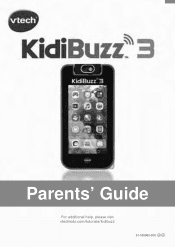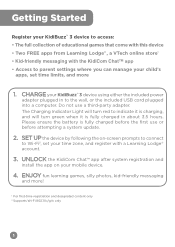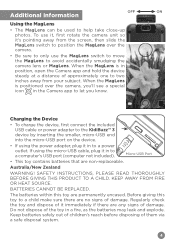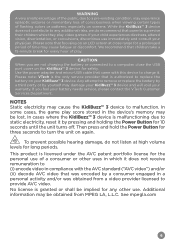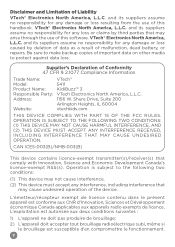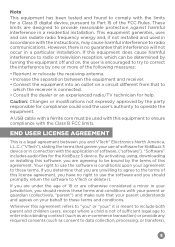Vtech KidiBuzz 3 - Purple Support Question
Find answers below for this question about Vtech KidiBuzz 3 - Purple.Need a Vtech KidiBuzz 3 - Purple manual? We have 1 online manual for this item!
Question posted by FINKFAMILY444 on March 14th, 2023
Very Low Volume
have volume on max and you have yo put it to your ear tohear
Current Answers
Answer #1: Posted by Odin on March 14th, 2023 9:28 AM
Try resetting the device by pressing and holding the Power Button for 10 seconds until the unit turns off. Then press and hold the Power Button for 3 seconds to turn on the unit again.
If the issue persists or if you require further advice, you may want to consult the company: use the contact information at https://www.contacthelp.com/vtech.
If the issue persists or if you require further advice, you may want to consult the company: use the contact information at https://www.contacthelp.com/vtech.
Hope this is useful. Please don't forget to click the Accept This Answer button if you do accept it. My aim is to provide reliable helpful answers, not just a lot of them. See https://www.helpowl.com/profile/Odin.
Related Vtech KidiBuzz 3 - Purple Manual Pages
Similar Questions
Recovery Of Photos After Factory Reset
I am trying to recover photos on kidibuzz 3 after reset any help would be appreciated.
I am trying to recover photos on kidibuzz 3 after reset any help would be appreciated.
(Posted by Keystoneliftsandelevators 1 year ago)
The Volume Is Not Working
My kids played with this for a year or so and then the batteried died out si as i went to change the...
My kids played with this for a year or so and then the batteried died out si as i went to change the...
(Posted by menahk2 9 years ago)
Hi Volume Is Very Low And Control Does Not Work, Any Suggestions
(Posted by aidanbest 11 years ago)
Does The Tiny Touch Vtech Phone Have A Volume Button?
our vtec phone is very low volume. changed batteries but made difference. Is there a volume button? ...
our vtec phone is very low volume. changed batteries but made difference. Is there a volume button? ...
(Posted by mcbaindonna 11 years ago)
I Just Purchased The Vtech Little Smartphone How Can I Increase The Volume?
I just purchased the vtech little smartphone. It was loud in the store but when I pulled the white t...
I just purchased the vtech little smartphone. It was loud in the store but when I pulled the white t...
(Posted by weitzels2010 11 years ago)