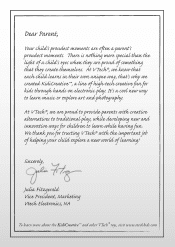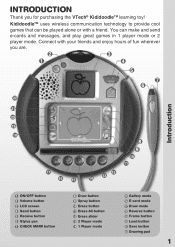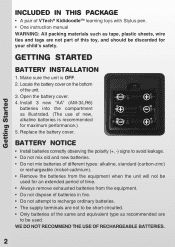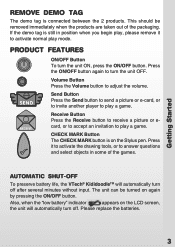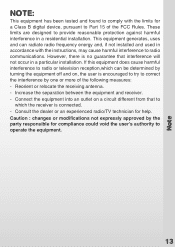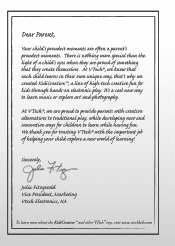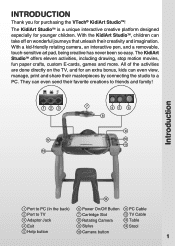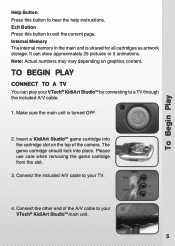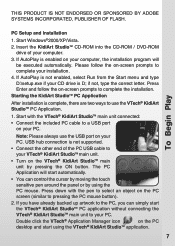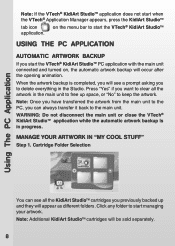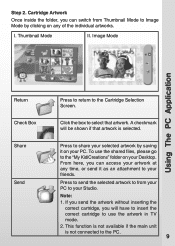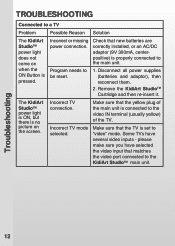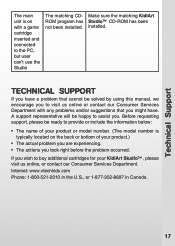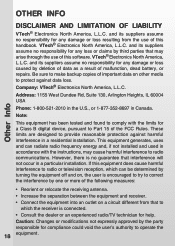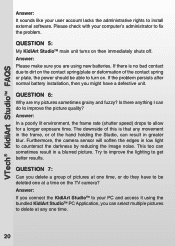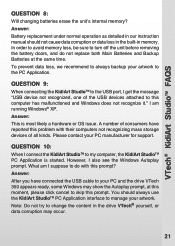Vtech KidiArt Studio Support Question
Find answers below for this question about Vtech KidiArt Studio.Need a Vtech KidiArt Studio manual? We have 2 online manuals for this item!
Question posted by bradajim on February 13th, 2014
How Do I Connect Vtech Kid Art Studio To My Tv
The person who posted this question about this Vtech product did not include a detailed explanation. Please use the "Request More Information" button to the right if more details would help you to answer this question.
Current Answers
Related Vtech KidiArt Studio Manual Pages
Similar Questions
How Do I Used My Kid I Art Studio?
to used the kid I art studio, donI need to have the cardtridch
to used the kid I art studio, donI need to have the cardtridch
(Posted by Mimi4552 5 years ago)
I Bought, At A Garage Sale, The Vtech Kidi Art Studio But It Is Missing The Cart
I bought the Vtech kidi art studio at a garage sale but it is missing the cartridge. Can I purchase ...
I bought the Vtech kidi art studio at a garage sale but it is missing the cartridge. Can I purchase ...
(Posted by mondra 7 years ago)
Vtech Vsmile Art Studio Cartridge
where can i get just the art studio cartride i missplaced the one that came with the studio
where can i get just the art studio cartride i missplaced the one that came with the studio
(Posted by desireelatil 10 years ago)
Kidi Art Studio Need New Cartridge
where can i get a new cartridge for my vtech kidi art studio the kids lost it in the move and now ca...
where can i get a new cartridge for my vtech kidi art studio the kids lost it in the move and now ca...
(Posted by apizzo 11 years ago)
V.smile Art Studio Cable
help - what is the pin-out of the 6-pin cable on the v.smile art studio?
help - what is the pin-out of the 6-pin cable on the v.smile art studio?
(Posted by stevenhitz 11 years ago)