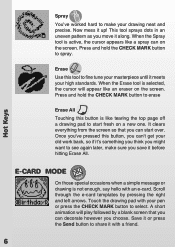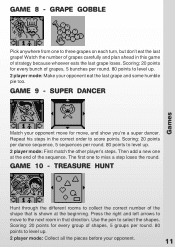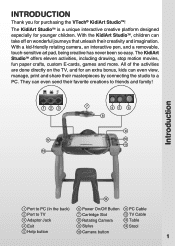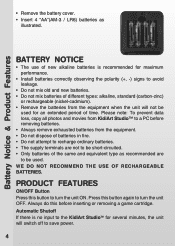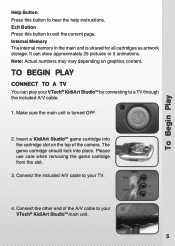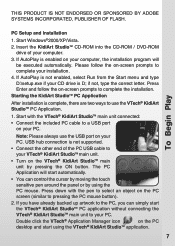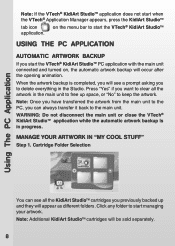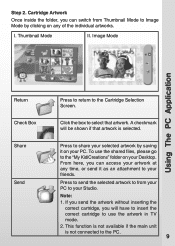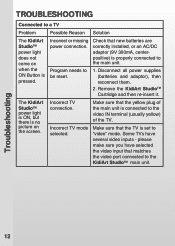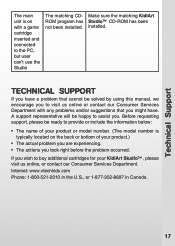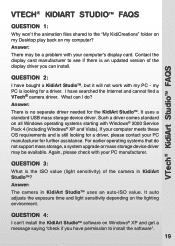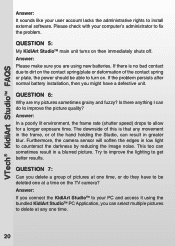Vtech KidiArt Studio Support Question
Find answers below for this question about Vtech KidiArt Studio.Need a Vtech KidiArt Studio manual? We have 2 online manuals for this item!
Question posted by challgo3 on November 28th, 2011
We Moved And My Son Lost The Cartridge That Sit In The Back Of The Camera.
The person who posted this question about this Vtech product did not include a detailed explanation. Please use the "Request More Information" button to the right if more details would help you to answer this question.
Current Answers
Related Vtech KidiArt Studio Manual Pages
Similar Questions
My Son Lost His Pen To His Innotab Can You Buy The Pen Seperate
(Posted by atsimro 10 years ago)
Game Cartridge Vtech Kidiart Studio
i bought my son a vtech kidiart studio at a =185;2nd hand store. i was told all the parts were with ...
i bought my son a vtech kidiart studio at a =185;2nd hand store. i was told all the parts were with ...
(Posted by leslieschultz12 10 years ago)
Cartridges For Kidiart Studio
Where can I purchase the cartridges for this product?
Where can I purchase the cartridges for this product?
(Posted by sunsmile312 12 years ago)
My Son Lost The Pen For His Innotab. Can I Purchase A New Pen?
(Posted by amyandkevinhill 12 years ago)
Connection
I lost the connection for my kidiart studio that connects to the tv where can I get another one?
I lost the connection for my kidiart studio that connects to the tv where can I get another one?
(Posted by jerbearr 12 years ago)