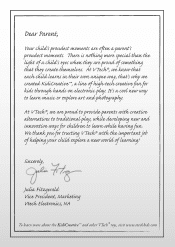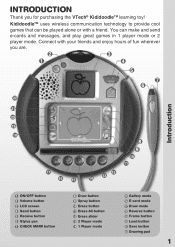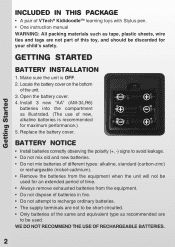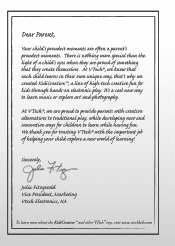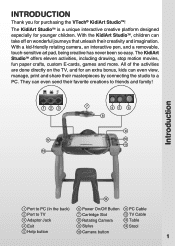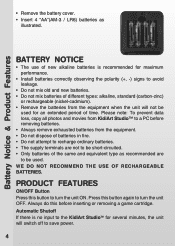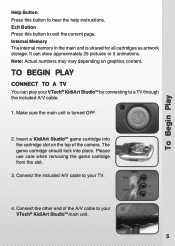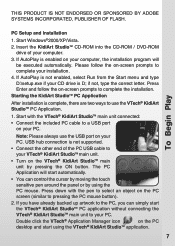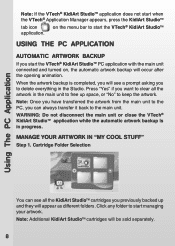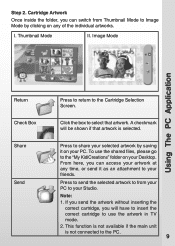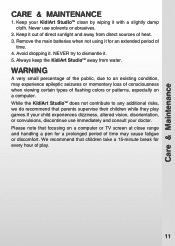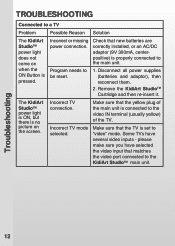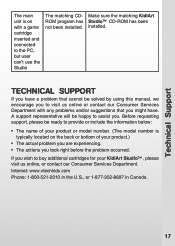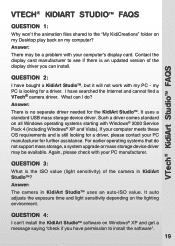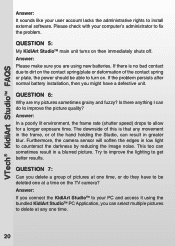Vtech KidiArt Studio Support Question
Find answers below for this question about Vtech KidiArt Studio.Need a Vtech KidiArt Studio manual? We have 2 online manuals for this item!
Question posted by gcssp5 on September 10th, 2012
Where Can I Buy The Cartilags For The Don't Carry The Machine In Stores No More
The person who posted this question about this Vtech product did not include a detailed explanation. Please use the "Request More Information" button to the right if more details would help you to answer this question.
Current Answers
Related Vtech KidiArt Studio Manual Pages
Similar Questions
Can I Buy Letters For Alphabet Soup
i need to buy letters for the alphabet soup . where can i get them?
i need to buy letters for the alphabet soup . where can i get them?
(Posted by warnerlina 9 years ago)
Where Can I Buy A Replacement Stand For The Innotab 2?
Where can I buy a replacement blue stand for my sons innotab 2? The stand that is attached to the ba...
Where can I buy a replacement blue stand for my sons innotab 2? The stand that is attached to the ba...
(Posted by Sarahhood84 10 years ago)
Where Can I Buy The Cartridge And Cd Rom For This Product?
(Posted by chyrel777 11 years ago)
I Am Missing The Kidiartstudio Cd Rom. Can I Buy Just The Cd Rom?
(Posted by toyaunger 11 years ago)