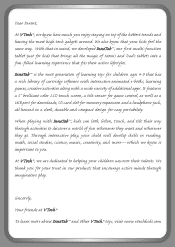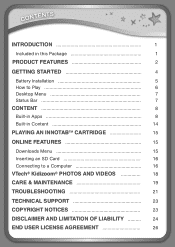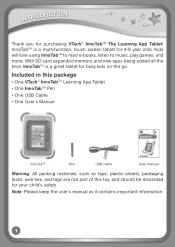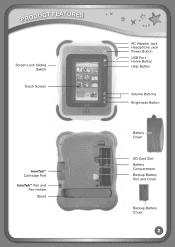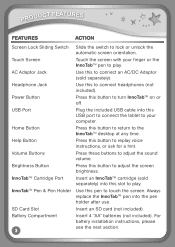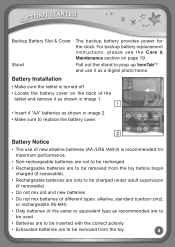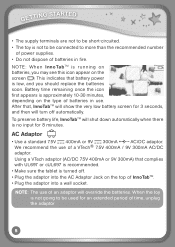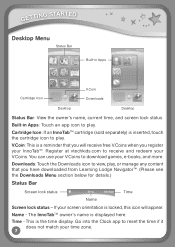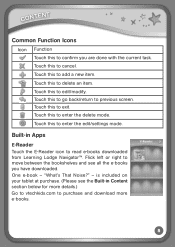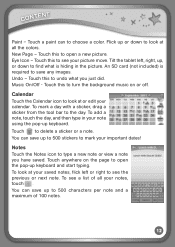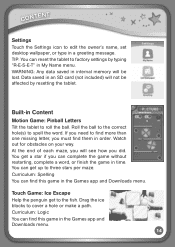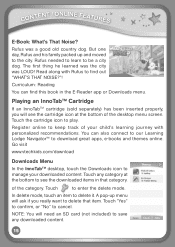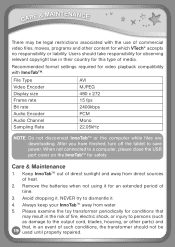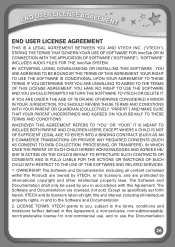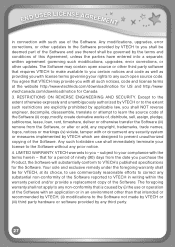Vtech InnoTab Pink Interactive Learning App Tablet Support Question
Find answers below for this question about Vtech InnoTab Pink Interactive Learning App Tablet.Need a Vtech InnoTab Pink Interactive Learning App Tablet manual? We have 1 online manual for this item!
Question posted by jaljcha on December 10th, 2013
Keyboard On Innotab 2 Wont Work
The person who posted this question about this Vtech product did not include a detailed explanation. Please use the "Request More Information" button to the right if more details would help you to answer this question.
Current Answers
Related Vtech InnoTab Pink Interactive Learning App Tablet Manual Pages
Similar Questions
Tried To Upgrade Innotab And Now It Wont Work
(Posted by malakakenbman 9 years ago)
Innotab Screen Wont Work When I Touch It
(Posted by fishiman 10 years ago)
Innotab Charger Wont Work
(Posted by erosdn 10 years ago)
Vtech Innotab New Batteries Still Wont Work
(Posted by vegJBB 10 years ago)
The Volume Up Button On Innotab Wont Work. It Adjusts The Brightness Instead.
The volume up button on my innotab does the exact same as the brightness button. The volume has been...
The volume up button on my innotab does the exact same as the brightness button. The volume has been...
(Posted by gjscarborough 12 years ago)