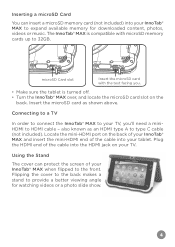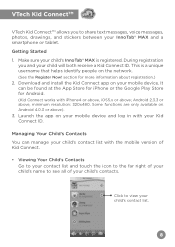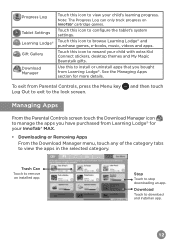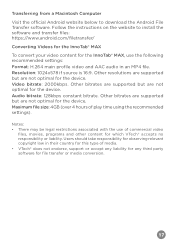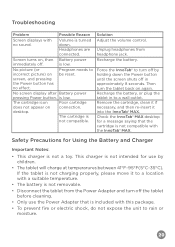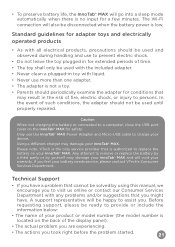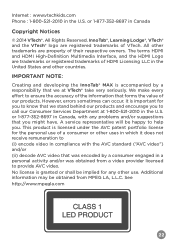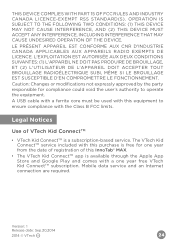Vtech InnoTab Max Support Question
Find answers below for this question about Vtech InnoTab Max.Need a Vtech InnoTab Max manual? We have 1 online manual for this item!
Question posted by jazminedgar on January 29th, 2015
Vtech Innotab Max Screen Problem
my sons new vtech innotab max seems to have a problem with the screen, it is going on things by itself and isnt recognising things he is pressing. he has only played on it a couple of times and has been sat with myself so i know it hasnt been dropped or anything, can anyone help me find a way of fixing it or recalibrating it before i send it back?
Current Answers
Related Vtech InnoTab Max Manual Pages
Similar Questions
Innotab Max Does Not Turn On.
I got an innotab max on December 2016, and it was working fine until yesterday (January 26, 2017). U...
I got an innotab max on December 2016, and it was working fine until yesterday (January 26, 2017). U...
(Posted by lpuzer 7 years ago)
My Innotab Max Won't Turn On Even With A Full Charge
my innotab was installing g the new soft ware and it was on 14 of 19 and stopped so I reset it. Now ...
my innotab was installing g the new soft ware and it was on 14 of 19 and stopped so I reset it. Now ...
(Posted by Brandichavez18 7 years ago)
Reset Factory Settings On Innotab Max?
I have registered a new innotab max and then updated firmware, and now can't access kid connect or a...
I have registered a new innotab max and then updated firmware, and now can't access kid connect or a...
(Posted by juliaharvey 9 years ago)
Why Wont Vtach Innotab Screen Go On
(Posted by blmar 10 years ago)
Why Wont Vtech Innotab Screen Go On
(Posted by manusw 10 years ago)