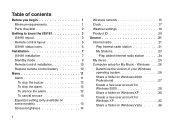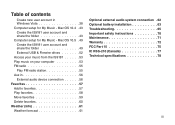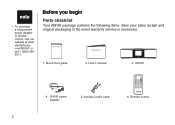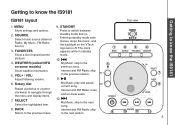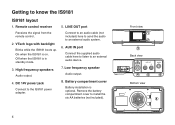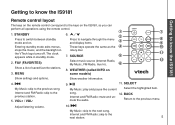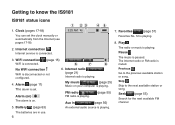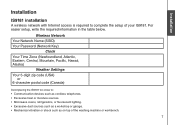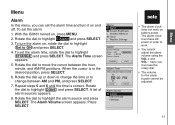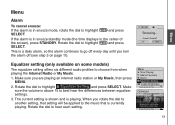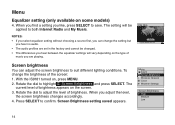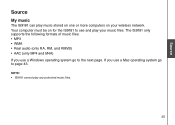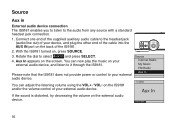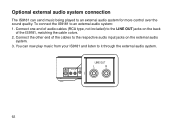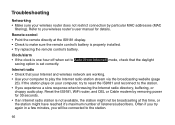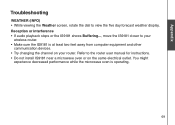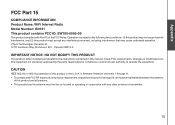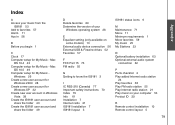Vtech IS9181 Support Question
Find answers below for this question about Vtech IS9181 - Network Audio Player.Need a Vtech IS9181 manual? We have 1 online manual for this item!
Question posted by perryb on August 18th, 2013
Wifi Conection
After seting up and confirmed the connection to WiFi can't go tothe internet! saying" no internet connection"! my computer has no problem to connect
Current Answers
Related Vtech IS9181 Manual Pages
Similar Questions
Connecting To Wifi
mY daughter's innotab max will not connect to my at&t wifi. Why?
mY daughter's innotab max will not connect to my at&t wifi. Why?
(Posted by jameasheriece 8 years ago)
Vtech Safe And Sound Digital Audio Monitor Will Not Link
I cannot get the parent monitors to link. They worked fin until the power went out and now they ch...
I cannot get the parent monitors to link. They worked fin until the power went out and now they ch...
(Posted by jokowalski 11 years ago)
Innotab 2s Can't Connect To Wifi
I can't connect my inotab 2s to wifi. I have made numerous attempts to connect to my wifi. Each ti...
I can't connect my inotab 2s to wifi. I have made numerous attempts to connect to my wifi. Each ti...
(Posted by LillieWW 11 years ago)
Wifi
After entering my wifi password says network can not connect WHY???
After entering my wifi password says network can not connect WHY???
(Posted by mandycrofts 11 years ago)
My Mailbox Says It Is Not Receiving Messages At This Time.
All old messages have been deleted. My recorded message begins to play but before it finishes it say...
All old messages have been deleted. My recorded message begins to play but before it finishes it say...
(Posted by cherinewman 11 years ago)