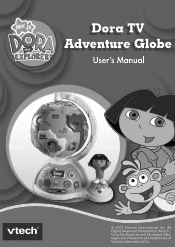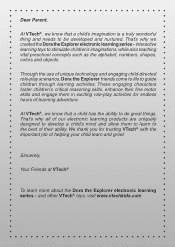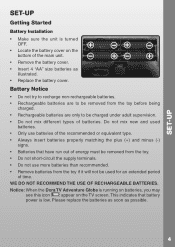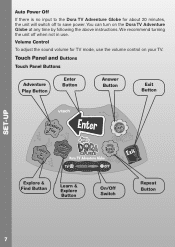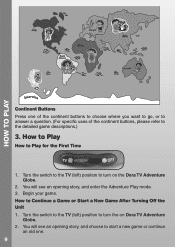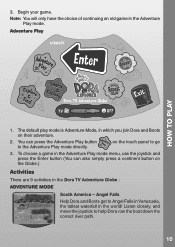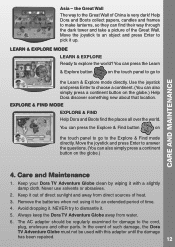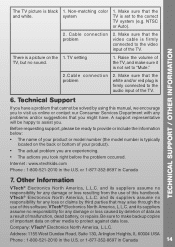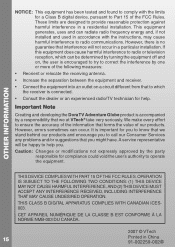Vtech Dora TV Adventure Globe Support Question
Find answers below for this question about Vtech Dora TV Adventure Globe.Need a Vtech Dora TV Adventure Globe manual? We have 1 online manual for this item!
Question posted by terrinilsen on July 27th, 2014
Dora Globe Replacement Parts
Can I get replacement parts for the Dora globe. The batteries corroded so I need to replace the battery compartment. Is that possible?
Current Answers
Answer #1: Posted by freginold on August 15th, 2014 4:16 AM
Hi, unfortunately the only replacement part that VTech offers for the adventure globe is the remote. You may be able to find the battery compartment -- or a cheap used globe that you can salvage the compartment from -- on sites like eBay, PropertyRoom, or ShopGoodwill.
Related Vtech Dora TV Adventure Globe Manual Pages
Similar Questions
Need Replacement Parts For Counting Fishing Pole.
are there replacement parts for counting fishing pole?
are there replacement parts for counting fishing pole?
(Posted by ceeree7 10 years ago)
Can I Buy A New Joystick For Dora Tv Adventure Globe
(Posted by justinmullin 11 years ago)
Cables
can you please tell me what cables came with the Dora Adventure Globe. I have some black ones with d...
can you please tell me what cables came with the Dora Adventure Globe. I have some black ones with d...
(Posted by ecnordquist 11 years ago)