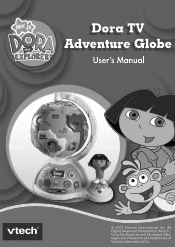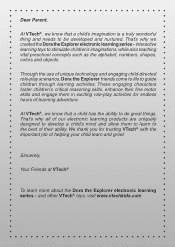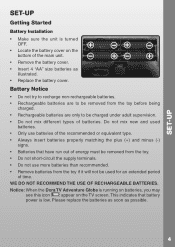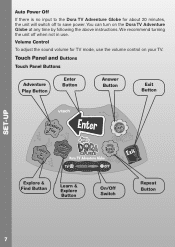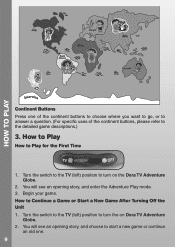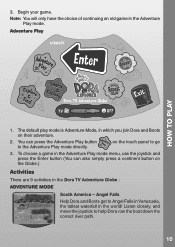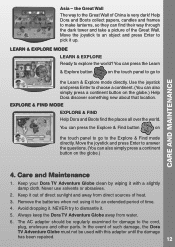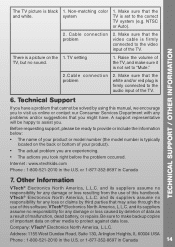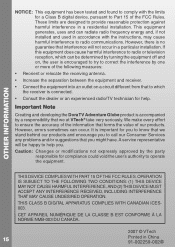Vtech Dora TV Adventure Globe Support Question
Find answers below for this question about Vtech Dora TV Adventure Globe.Need a Vtech Dora TV Adventure Globe manual? We have 1 online manual for this item!
Question posted by ecnordquist on August 8th, 2012
Cables
can you please tell me what cables came with the Dora Adventure Globe. I have some black ones with different colored tips----yellow, red and white. I am selling it and want to make sure I give the right ones with it. Thanks.
Current Answers
Answer #1: Posted by LightofEarendil on August 8th, 2012 2:31 PM
It seems, it's just a standard RCA cable: http://en.wikipedia.org/wiki/RCA_connector
It's used to connect to tv, yellow is for video the other two carry audio signals.
Cheers.
Related Vtech Dora TV Adventure Globe Manual Pages
Similar Questions
Dora Globe Replacement Parts
Can I get replacement parts for the Dora globe. The batteries corroded so I need to replace the batt...
Can I get replacement parts for the Dora globe. The batteries corroded so I need to replace the batt...
(Posted by terrinilsen 9 years ago)
What If My Vtech Learning System Was Missing The Vtech Video Cable.
my vtech learning system was passed on to my family from my sisiter, who happens to be an agent for ...
my vtech learning system was passed on to my family from my sisiter, who happens to be an agent for ...
(Posted by jakeroesch 10 years ago)
Can I Buy A New Joystick For Dora Tv Adventure Globe
(Posted by justinmullin 11 years ago)
How To Plug Up Smartv Adventures Game System To My Tv?
how do i plug up my lil' sis' smartv great adventures game system. i pluged it up to the tv. ya know...
how do i plug up my lil' sis' smartv great adventures game system. i pluged it up to the tv. ya know...
(Posted by alexaverett 11 years ago)