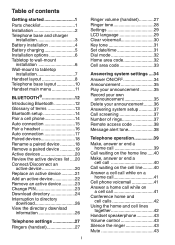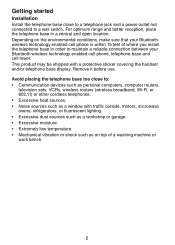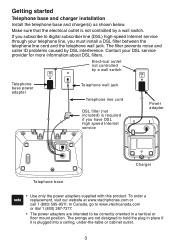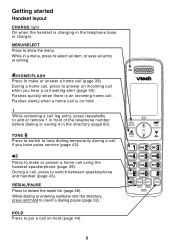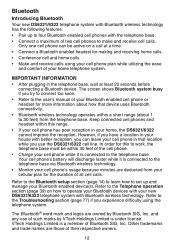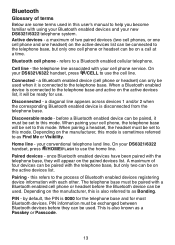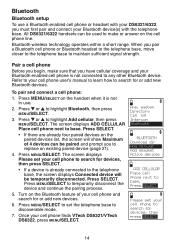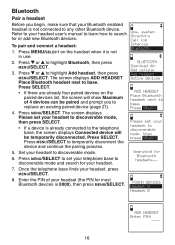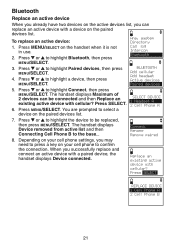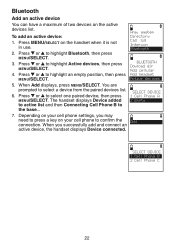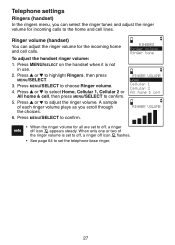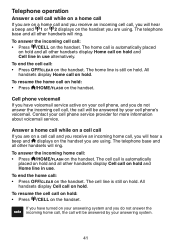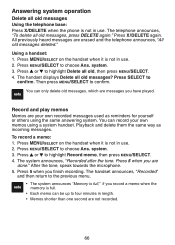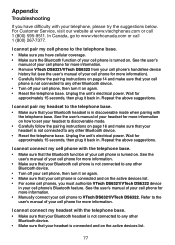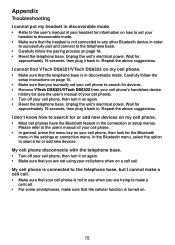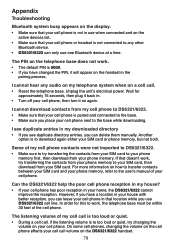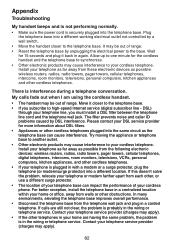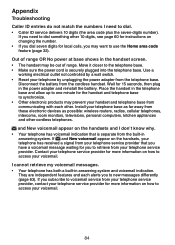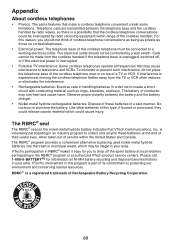Vtech DS6322 Support Question
Find answers below for this question about Vtech DS6322 - Expandable Cordless Phone.Need a Vtech DS6322 manual? We have 1 online manual for this item!
Question posted by jimmallrich on March 15th, 2010
Using A Ds6322-4, How Can I Switch To Hand Set When On Cellular Call?
I was on a cell call on cell phone and wanted to join a vtech hand set to the conversation. The manual said it could be done, but I could not find explicit instructions to do so. What is the procedure?
Current Answers
Related Vtech DS6322 Manual Pages
Similar Questions
In Use Light Flashes On My V-tech Cs6429-2 Phone Base, Why?
(Posted by asdfdansim 9 years ago)
New Base Set
I need a replacement for the main base set. Vtech. Ds6#22-4
I need a replacement for the main base set. Vtech. Ds6#22-4
(Posted by danicetaylor 10 years ago)
No Matter What I Set The Answering Machine On It Picks Up After 2 Rings
(Posted by caa350 11 years ago)
Downloading T-mobile Samsung Galaxy S Cell Phone Directory To Vteck Ds6322
Downloaded directory is sorted only on first name.
Downloaded directory is sorted only on first name.
(Posted by mosstube 11 years ago)