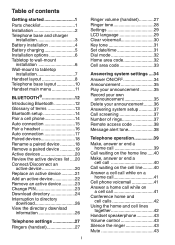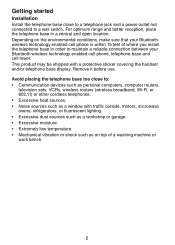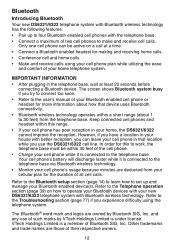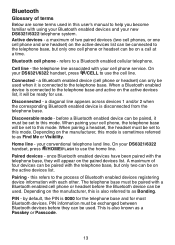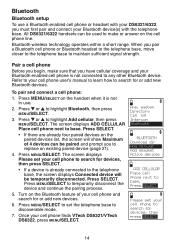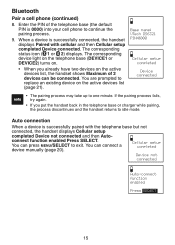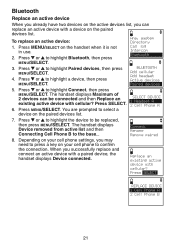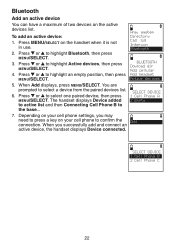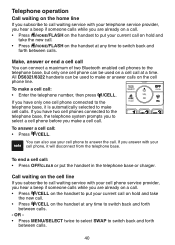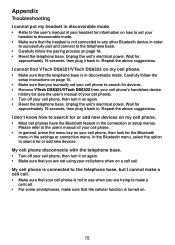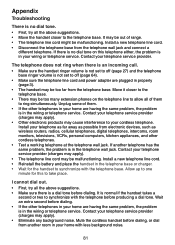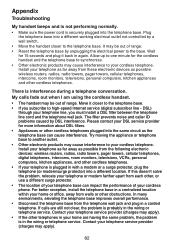Vtech DS6322 Support Question
Find answers below for this question about Vtech DS6322 - Expandable Cordless Phone.Need a Vtech DS6322 manual? We have 1 online manual for this item!
Question posted by danicetaylor on December 9th, 2013
New Base Set
I need a replacement for the main base set. Vtech. Ds6#22-4
Current Answers
Related Vtech DS6322 Manual Pages
Similar Questions
Blue Tooth Will Not Automatically Reconnet To The Cell Phone
when cell phone has been out of range for a few hours it will not automatically reconnect
when cell phone has been out of range for a few hours it will not automatically reconnect
(Posted by nomadten 11 years ago)
How Do I Register Handsets From Old System To New System?
My old base unit got killed by lightning so I bought a new base just like it but without extra hands...
My old base unit got killed by lightning so I bought a new base just like it but without extra hands...
(Posted by nplong 11 years ago)
Two Of The Phones Do Not Work
We have four phone and now only two work
We have four phone and now only two work
(Posted by Signshere 13 years ago)
Using A Ds6322-4, How Can I Switch To Hand Set When On Cellular Call?
I was on a cell call on cell phone and wanted to join a vtech hand set to the conversation. The manu...
I was on a cell call on cell phone and wanted to join a vtech hand set to the conversation. The manu...
(Posted by jimmallrich 14 years ago)