Vtech DS6322 Support Question
Find answers below for this question about Vtech DS6322 - Expandable Cordless Phone.Need a Vtech DS6322 manual? We have 1 online manual for this item!
Question posted by jascha4 on February 4th, 2014
6322-4 Base Unit
I need a base unit for a vTech DC6322-4 what other base units are compatible with this model
Current Answers
There are currently no answers that have been posted for this question.
Be the first to post an answer! Remember that you can earn up to 1,100 points for every answer you submit. The better the quality of your answer, the better chance it has to be accepted.
Be the first to post an answer! Remember that you can earn up to 1,100 points for every answer you submit. The better the quality of your answer, the better chance it has to be accepted.
Related Vtech DS6322 Manual Pages
User Manual (DS6321-3 User Manual) - Page 4


... Screen display messages...........69 Handset and telephone base
indicators 72 Battery 74 Expand your telephone system..75 Add and register... a handset.........75 Replace a handset 76 Troubleshooting 77 Important safety instructions......87 Precautions for users of implanted
cardiac pacemakers 88 Operating range 88 Maintenance 88 About cordless...
User Manual (DS6321-3 User Manual) - Page 6
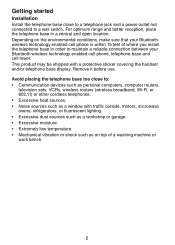
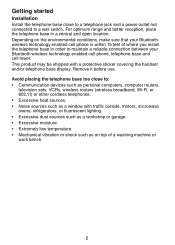
... routers (wireless broadband, Wi-Fi, or 802.11) or other cordless telephones. • Excessive heat sources. • Noise sources such as a window with a protective sticker covering the handset and/or telephone base display. For optimum range and better reception, place the telephone base in order to a wall switch. Remove it before use. Avoid...
User Manual (DS6321-3 User Manual) - Page 16
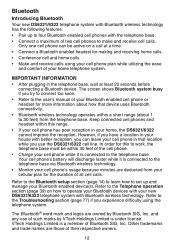
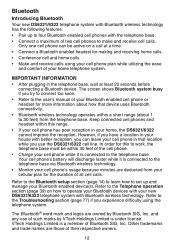
...DS6321/6322 cannot improve the reception. The Bluetooth® word mark and logos are owned by VTech Holdings Limited is under license. Other trademarks and trade names are deducted from the telephone base. ...try to connect too soon.
• Refer to the telephone base via Bluetooth wireless technology.
• Monitor your cell phone while it is a member of their respective owners.
12 ...
User Manual (DS6321-3 User Manual) - Page 17
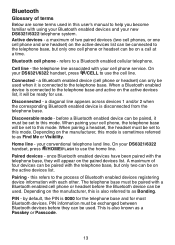
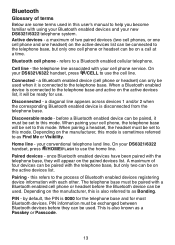
... only two can be paired with using your Bluetooth enabled devices and your DS6321/6322 handset, press /CELL to as Find Me or Visibility. Connected -
PIN - Bluetooth cell phone -
The telephone base must be set to this mode is also referred to use the home line.
the telephone line associated with a Bluetooth enabled...
User Manual (DS6321-3 User Manual) - Page 18
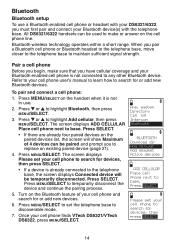
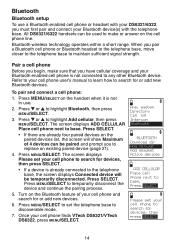
... be paired and prompt you have cellular coverage and your cell phone finds VTech DS6321/VTech DS6322, press MENU/SELECT. All DS6321/6322 handsets can be used to replace an existing paired device (page 21).
4. Press MENU/SELECT to base.
Press SELECT
Please set the telephone base to any other Bluetooth device. Once your Bluetooth enabled cell...
User Manual (DS6321-3 User Manual) - Page 28
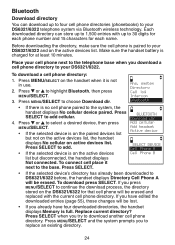
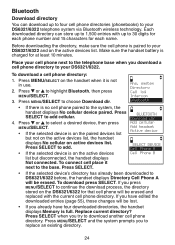
... and 15 characters for that cell phone will be erased and replaced with up to the base. Before downloading the directory, make sure the cell phone is not in use.
2. To download press SELECT. Press MENU/SELECT on the DS6321/6322 for each name. Press SELECT to add cellular. Press MENU/SELECT and the...
User Manual (DS6321-3 User Manual) - Page 43
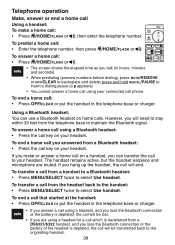
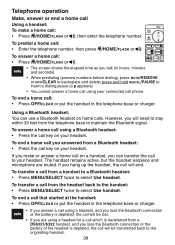
...a
DS6321/6322 handset, and you lose the Bluetooth connection or the
battery of the headset is depleted, the call will need to stay... within 30 feet from a Bluetooth headset: • Press the call key on your connected cell phone.
To...Press the call key on your headset.
If you talk (in the telephone base or charger. If you make a home call : • Enter the ...
User Manual (DS6321-3 User Manual) - Page 44
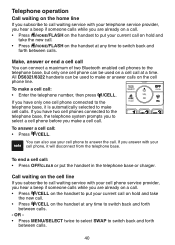
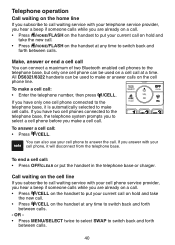
... calls.
40 All DS6321/6322 handsets can be used to make a cell call : • Press /CELL. If you have only one cell phone can connect a maximum of two Bluetooth enabled cell phones to the telephone base, but only one cell phone connected to the telephone base, it will disconnect from the telephone base. OR • Press MENU...
User Manual (DS6321-3 User Manual) - Page 46
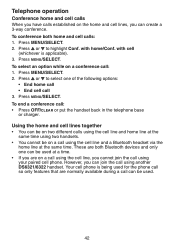
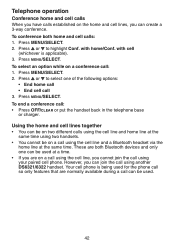
... join the call using another DS6321/6322 handset. with home/Conf. These are on a call using the cell line, you cannot join the call using your paired cell phone. To conference both Bluetooth devices and...To end a conference call: • Press OFF/CLEAR or put the handset back in the telephone base or charger. Using the home and cell lines together • You can be on two different calls ...
User Manual (DS6321-3 User Manual) - Page 55


.... • When there are stored at the telephone base and shared by all . • Only one handset apply to 30 digits for each phone number and 15 characters for each name. • ...can review the directory at a time. Entries must be downloaded from the DS6321/6322 handset. Telephone operation
Directory Your phone directory consists of a home directory and up to save an entry, the screen...
User Manual (DS6321-3 User Manual) - Page 81
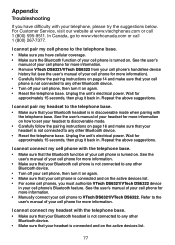
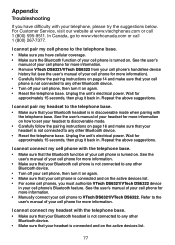
...'s manual of your headset for approximately 15 seconds, then plug it back in. Unplug the unit's electrical power. I cannot connect my headset with
the telephone base.
Appendix
Troubleshooting
If you must authorize VTech DS6321/VTech DS6322 device
in your cell phone's Bluetooth feature. I cannot pair my headset to any other Bluetooth device. • Turn off your...
User Manual (DS6321-3 User Manual) - Page 82
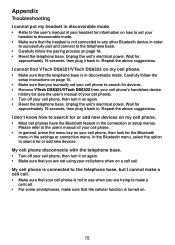
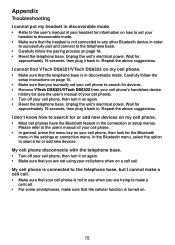
I cannot find VTech DS6321/VTech DS6322 on my cell phone. • Make sure that the telephone base is turned on.
78 Repeat the above suggestions.
...the cellular function is in . Unplug the unit's electrical power.
Repeat the above suggestions. My cell phone is connected to the telephone base, but I cannot make a cell call .
Unplug the unit's electrical power.
I don't know how ...
User Manual (DS6321-3 User Manual) - Page 83
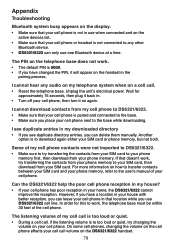
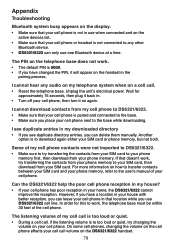
...cell phone is not in use when connected and on a cell call. • Reset the telephone base. Unplug the unit's electrical...phone. On some cell phones, changing the volume on the cell phone effects your cell phone. The PIN on the telephone base does not work , the telephone base must be within 30 feet of my cell phone contacts were not imported to DS6321/6322. • Make sure to your phone...
User Manual (DS6321-3 User Manual) - Page 84


...completely depleted, it might be necessary to purchase a new battery. • Disconnect the telephone base from the telephone wall jack and plug in a working telephone.
If that still does not ... not correct the problem, replace the battery.
Allow up
to one minute for the cordless handset and telephone base to synchronize. • Charge the battery in the handset for up to 16 hours...
User Manual (DS6321-3 User Manual) - Page 85
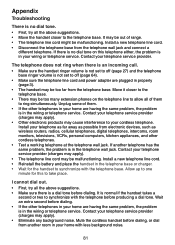
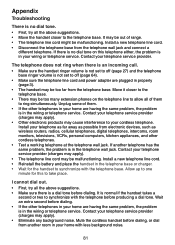
...one minute for the handset to synchronize with the telephone base. It is normal if the handset takes a
second..., room monitors, televisions, VCRs, personal computers, kitchen appliances, and other cordless telephones. • Test a working telephone at the telephone wall jack.
...• Other electronic products may be too many extension phones on this to take place. If another room in ...
User Manual (DS6321-3 User Manual) - Page 86
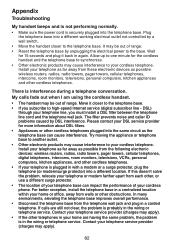
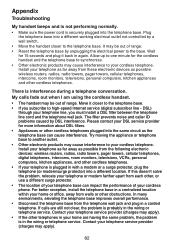
...caller ID problems caused by a wall switch.
• Move the handset closer to your cordless phone. Install your telephone as far away as possible from the following electronic devices: wireless routers... contact your DSL service provider for 15 seconds and plug it closer to the base. Plug the telephone base into the same circuit as possible: wireless routers, radios, radio towers, pager...
User Manual (DS6321-3 User Manual) - Page 87


...Make sure that needs to be registered at a time. Registration failed appears on page 75 for each handset that the telephone base and handset(s)... a handset. • Follow the steps on the cordless handset and the keys do not work on your
telephone...base from an area which supports caller ID. • Both your and the caller's telephone service providers must use equipment
compatible...
User Manual (DS6321-3 User Manual) - Page 88
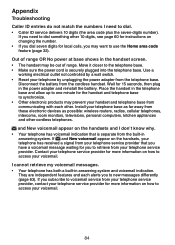
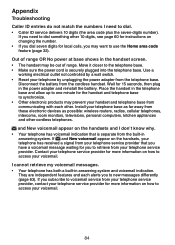
...need to dial something other 10 digits, see page 60 for instructions on changing the number. • If you dial seven digits for local calls, you may prevent your handset and telephone base...from these electronic devices as far away from the cordless handset. Install your telephone service provider for more information on how to the telephone base. • Make sure the power cord is ...
User Manual (DS6321-3 User Manual) - Page 90


... call after four minutes.
• If the memory on the cordless handset. • Wait a few minutes before connecting power to the telephone base. • Reinstall the battery and place the cordless handset in the telephone base. • Wait for the cordless handset to the telephone base. • Disconnect the battery on the answering system becomes full...
User Manual (DS6321-3 User Manual) - Page 93
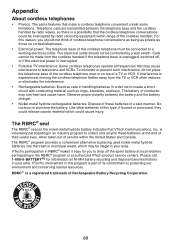
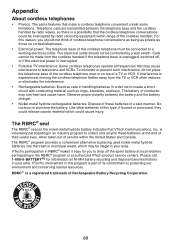
... a possibility that VTech Communications, Inc. The RBRC® seal
The RBRC® seal on the nickel-metal hydride battery indicates that the cordless telephone conversations could cause injury. Calls cannot be intercepted by radio receiving equipment within the United States and Canada. Observe proper polarity between the telephone base and the cordless handset by a wall...
Similar Questions
Vtech 2-line Six Handset Expandable Cordless Phone With Digital Answering System
(Posted by Choudhary 2 years ago)
New Base Set
I need a replacement for the main base set. Vtech. Ds6#22-4
I need a replacement for the main base set. Vtech. Ds6#22-4
(Posted by danicetaylor 10 years ago)
Blue Tooth Will Not Automatically Reconnet To The Cell Phone
when cell phone has been out of range for a few hours it will not automatically reconnect
when cell phone has been out of range for a few hours it will not automatically reconnect
(Posted by nomadten 11 years ago)
I Need To Replace The Main Base Of My Model # Cs6429-3 Phone
(Posted by rwillmann 11 years ago)
Two Of The Phones Do Not Work
We have four phone and now only two work
We have four phone and now only two work
(Posted by Signshere 13 years ago)

