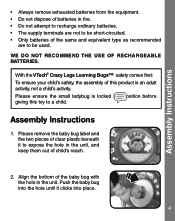Vtech Crazy Legs Learning Bugs Support Question
Find answers below for this question about Vtech Crazy Legs Learning Bugs.Need a Vtech Crazy Legs Learning Bugs manual? We have 1 online manual for this item!
Question posted by Pbaird1111 on August 25th, 2021
Lights But No Sounds!
Current Answers
Answer #1: Posted by techyagent on September 12th, 2021 4:05 PM
The most simple solution to sound problems is to adjust the volume settings on your device. Directions on how to adjust volume settings for both music, and all other sounds can be found on this device's troubleshooting page.
Alternatively, a more complex solution to the problem may be needed if adjusting the volume settings doesn't work. This more complex solution would be reconnecting/replacing the device speaker. Directions for proceeding with this solution can also be found on the troubleshooting page.
Thanks
Techygirl
Related Vtech Crazy Legs Learning Bugs Manual Pages
Similar Questions
What is the reason for the recall? I've had this toy in the toy box for over a year. What is wrong w...
how do I get a replacement battery cover for hammer fun learning truck
I changed the battery but no button is working..no sound at all n all of sudden..it was working fine...
the toy won't turn on at all even with new batteries in.