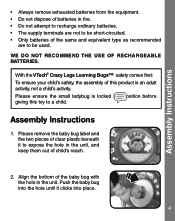Vtech Crazy Legs Learning Bugs Support Question
Find answers below for this question about Vtech Crazy Legs Learning Bugs.Need a Vtech Crazy Legs Learning Bugs manual? We have 1 online manual for this item!
Question posted by Anonymous-40501 on October 17th, 2011
Vtech Crazy Legs Learning Bug
the toy won't turn on at all even with new batteries in.
Current Answers
Related Vtech Crazy Legs Learning Bugs Manual Pages
Similar Questions
What Is The Reason For Recall V Tech Crazy Legs Learning Bugs?
What is the reason for the recall? I've had this toy in the toy box for over a year. What is wrong w...
What is the reason for the recall? I've had this toy in the toy box for over a year. What is wrong w...
(Posted by cherylanddavid 1 year ago)
Need A New Battery Cover For Vtech Jungle Gym Ride & Learn Giraffe Bike
where can i get a new one?
where can i get a new one?
(Posted by thezamoras09 9 years ago)
Vtech Crazy Legs Learning Bugs, Does The Baby Bug Come Out
(Posted by blrjoyce 9 years ago)
How To Get The Vtech Crazy Legs Learning Bug To Work
(Posted by Mikecber 10 years ago)