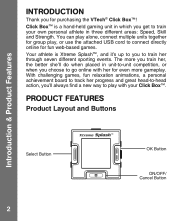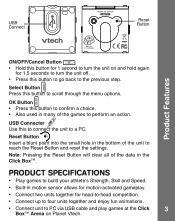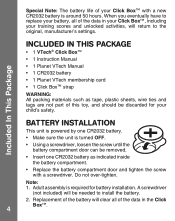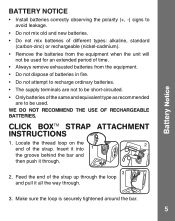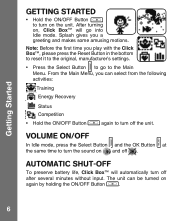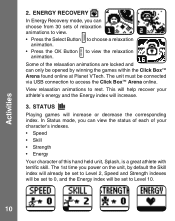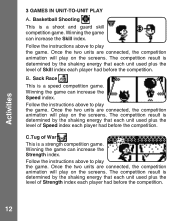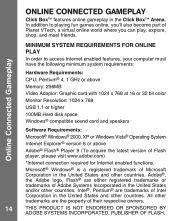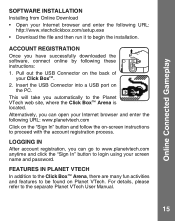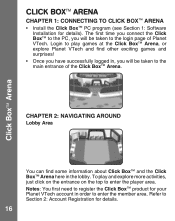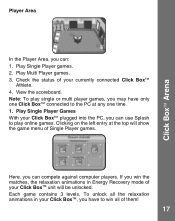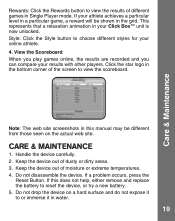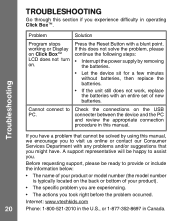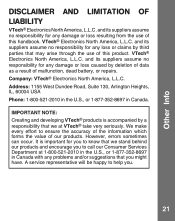Vtech Click Box - Xtreme Splash Support Question
Find answers below for this question about Vtech Click Box - Xtreme Splash.Need a Vtech Click Box - Xtreme Splash manual? We have 1 online manual for this item!
Question posted by famadanat on February 12th, 2012
How Can I Download A Game On Vtech Click Box ?
HOW CAN I DOWNLOAD A GAME ON VTECH CLIK BOX ?
Current Answers
Related Vtech Click Box - Xtreme Splash Manual Pages
Similar Questions
How Do I Download Games
HOW DO I DOWNLOAD GAMES ON THE VTECH LAPTOP?????????
HOW DO I DOWNLOAD GAMES ON THE VTECH LAPTOP?????????
(Posted by cutiebaby99 11 years ago)
Mobigo Downloaded Games
My son and daughter both had a mobigo for their birthday, My daughters Mobigo will hold downladed ga...
My son and daughter both had a mobigo for their birthday, My daughters Mobigo will hold downladed ga...
(Posted by saz1981 11 years ago)
Download Xtreme Splash
How do you use the usb drive of the Xtreme Splash to hook up with the internet?
How do you use the usb drive of the Xtreme Splash to hook up with the internet?
(Posted by bernald 12 years ago)