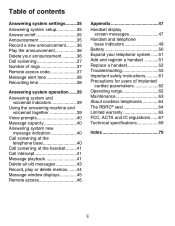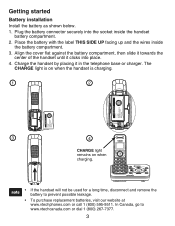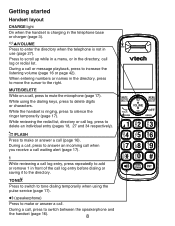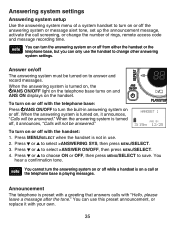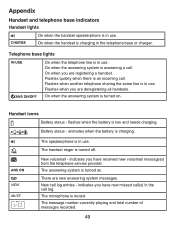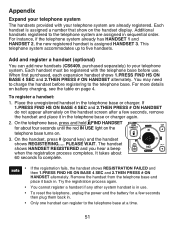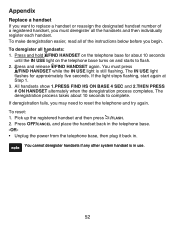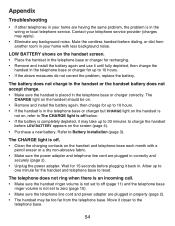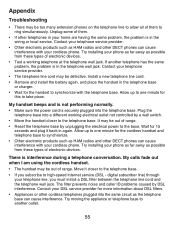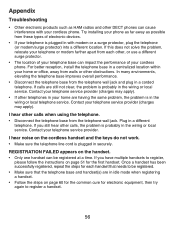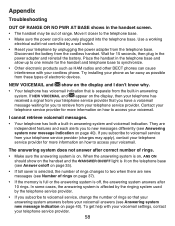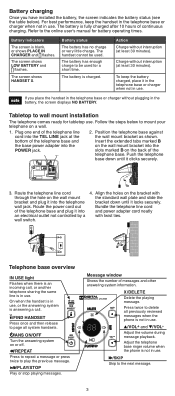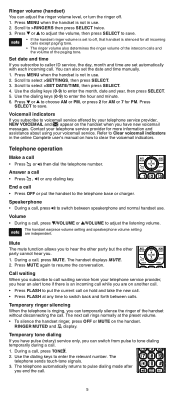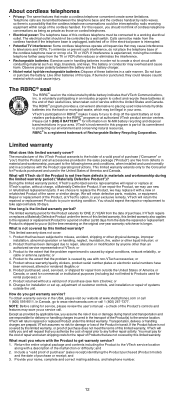Vtech CS6429-4 Support Question
Find answers below for this question about Vtech CS6429-4.Need a Vtech CS6429-4 manual? We have 2 online manuals for this item!
Question posted by eltiosandy on April 1st, 2013
All Lights At Base Are Blinking And Y Can Reset The System, No Signal To Call
The person who posted this question about this Vtech product did not include a detailed explanation. Please use the "Request More Information" button to the right if more details would help you to answer this question.
Current Answers
Related Vtech CS6429-4 Manual Pages
Similar Questions
Press Find Hs
I Have The Vtech Cs6429-4 Telephone With 3 Sattelite Phones. One Of These Phones Is Rarely If Ever U...
I Have The Vtech Cs6429-4 Telephone With 3 Sattelite Phones. One Of These Phones Is Rarely If Ever U...
(Posted by KITTYMOR777 8 years ago)
How To Record Announcement On Vtech Cordless Phone Cs6429-2 With Answering
service
service
(Posted by tkaarkant 10 years ago)
Cs6429-4 Does Not Ring Whenever There Is Incoming Call
My CS6429-4 cordless phone does not ring whenever there is an incoming call. Tried calling landline ...
My CS6429-4 cordless phone does not ring whenever there is an incoming call. Tried calling landline ...
(Posted by makii3 10 years ago)
Cordless Phones Ring, But Wen You Try To Answer It, All You Hear Are Beeps
(Posted by ronwendy 11 years ago)