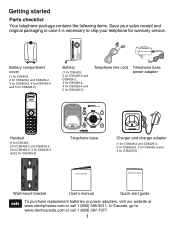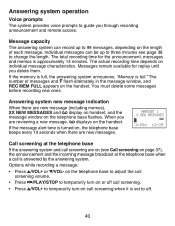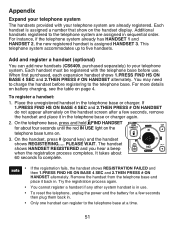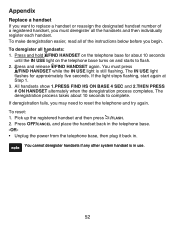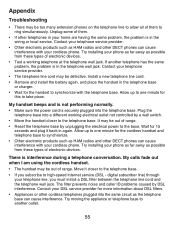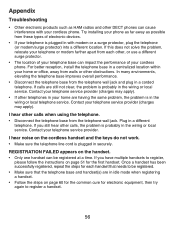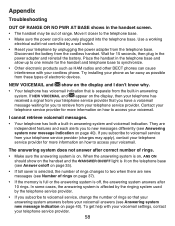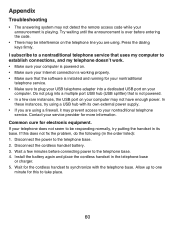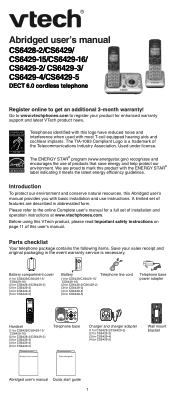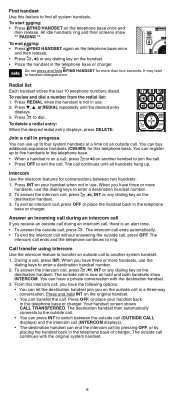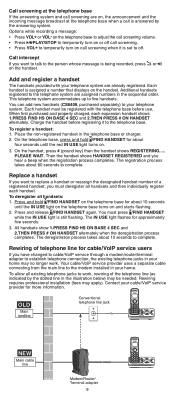Vtech CS6429-4 Support Question
Find answers below for this question about Vtech CS6429-4.Need a Vtech CS6429-4 manual? We have 2 online manuals for this item!
Question posted by KITTYMOR777 on June 2nd, 2015
Press Find Hs
Current Answers
Answer #1: Posted by KITTYMOR777 on June 2nd, 2015 11:40 PM
To register a handset:
Place the unregistered handset in the telephone base or charger. If
1.PRESS FIND HS ON BASE 4 SEC and 2.THEN PRESS # ON HANDSET
do not appear alternately on the handset screen after a few seconds, remove
the handset and place it in the telephone base or charger again.
On the telephone base, press and hold /FIND HANDSET
for about four seconds until the red IN USE light on the
telephone base turns on.
On the handset, press # (pound key) and the handset
shows REGISTERING..... PLEASE WAIT. The handset
shows HANDSET REGISTERED and you hear a beep
when the registration process completes. It takes about
60 seconds to complete.
Appendix
If the registration fails, the handset shows REGISTRATION FAILED and
then 1.PRESS FIND HS ON BASE 4 SEC and 2.THEN PRESS # ON
HANDSET alternately. Remove the handset from the telephone base and
place it back in. Try the registration process again.
You cannot register a handset if any other system handset is in use.
To reset the telephone, unplug the power and the battery for a few seconds then plug them back in.
Only one handset can register to the telephone base at a time.
K.A.MORGAN
Answer #2: Posted by TechSupport101 on June 2nd, 2015 10:59 PM
Related Vtech CS6429-4 Manual Pages
Similar Questions
I need to know how to retrieve a message that was deleted from my answering machine.
My CS6429-4 cordless phone does not ring whenever there is an incoming call. Tried calling landline ...
I have a vtech cordless phone and everytime I press talk to answer the phone call it freezes my tv s...
A battery compartment cover for a CS5111 cordless phone