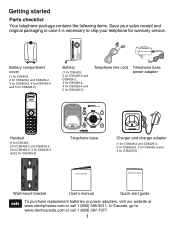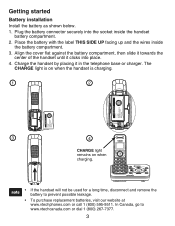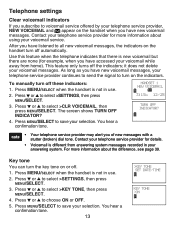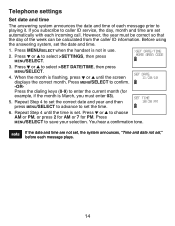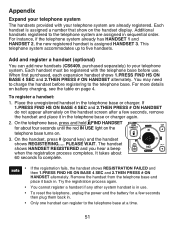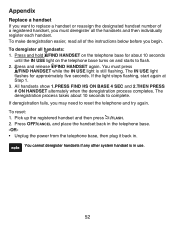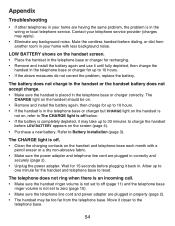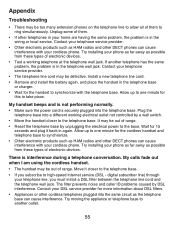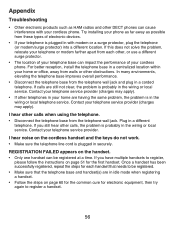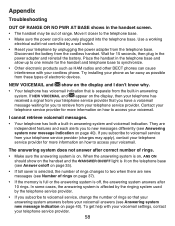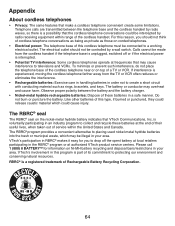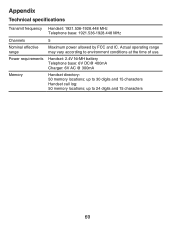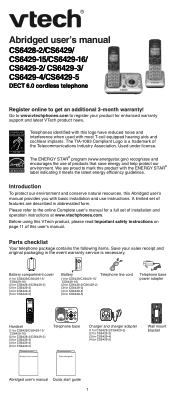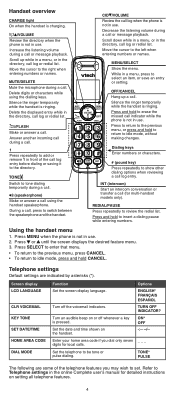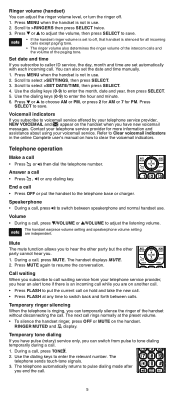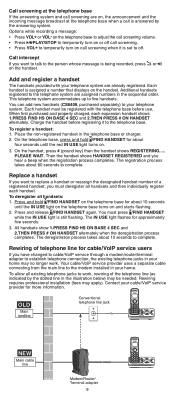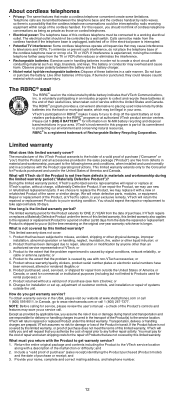Vtech CS6429-4 Support Question
Find answers below for this question about Vtech CS6429-4.Need a Vtech CS6429-4 manual? We have 2 online manuals for this item!
Question posted by johnogletree on August 4th, 2012
Cs6429-4 Handsets Lose One Hour
You set date & time on one handset and they all set at the same time. I think maybe the clock is really in the base, which contains the answering system. The problem: after a time period that I haven't been able to nail down, all four handsets lose one hour and stay one hour slow. I tried setting the time one hour ahead, thinking the phones would settle on the right time. NO! They went back two hours and wind up one hour slow. Could this weird thing be caused by Magic Jack?
I discussed this with Vtech support and they suggested returning the system for a refund/replacement. Is this a fixable problem?
Current Answers
Answer #1: Posted by Odin on August 21st, 2012 3:55 PM
Thank you for your confidence in Help Owl, but if the company's tech support suggested returning the item, that's the best advice. We here at Help Owl are users just like you, and you're best off following the company's advice.
Hope this is useful. Please don't forget to click the Accept This Answer button if you do accept it. My aim is to provide reliable helpful answers, not just a lot of them. See https://www.helpowl.com/profile/Odin.
Related Vtech CS6429-4 Manual Pages
Similar Questions
Press Find Hs
I Have The Vtech Cs6429-4 Telephone With 3 Sattelite Phones. One Of These Phones Is Rarely If Ever U...
I Have The Vtech Cs6429-4 Telephone With 3 Sattelite Phones. One Of These Phones Is Rarely If Ever U...
(Posted by KITTYMOR777 8 years ago)
Cs6429-4 Does Not Ring Whenever There Is Incoming Call
My CS6429-4 cordless phone does not ring whenever there is an incoming call. Tried calling landline ...
My CS6429-4 cordless phone does not ring whenever there is an incoming call. Tried calling landline ...
(Posted by makii3 10 years ago)
Vtech Cordless Phone Question
I have a vtech cordless phone and everytime I press talk to answer the phone call it freezes my tv s...
I have a vtech cordless phone and everytime I press talk to answer the phone call it freezes my tv s...
(Posted by alicianadiamacdonald 10 years ago)
Cordless Phones Ring, But Wen You Try To Answer It, All You Hear Are Beeps
(Posted by ronwendy 11 years ago)
Syncing Cordless Phones
Can u sync any vtech 6.0 cordless phone to another- as in the base? Or does it have to be the sa...
Can u sync any vtech 6.0 cordless phone to another- as in the base? Or does it have to be the sa...
(Posted by chloesmom2010 12 years ago)