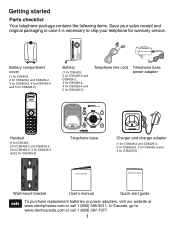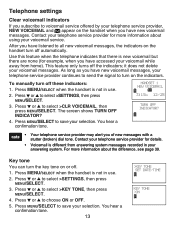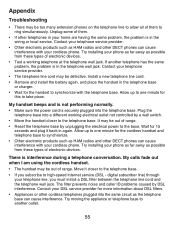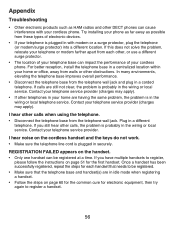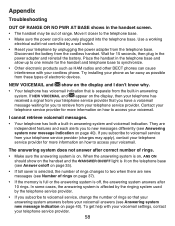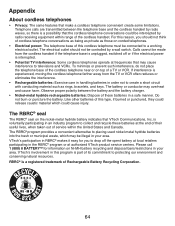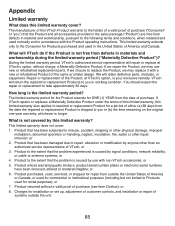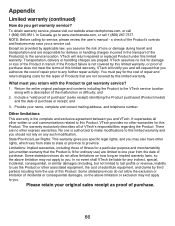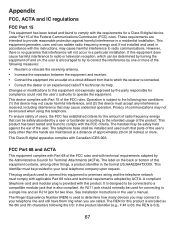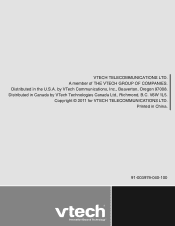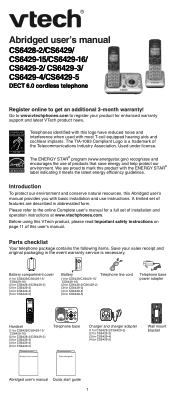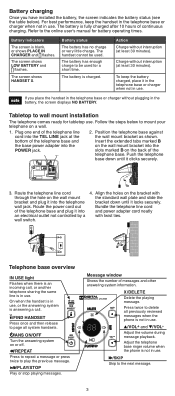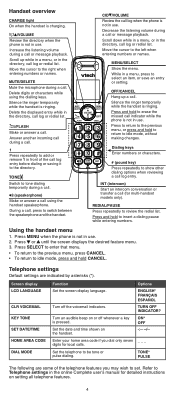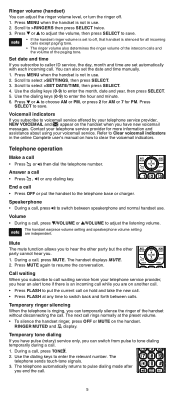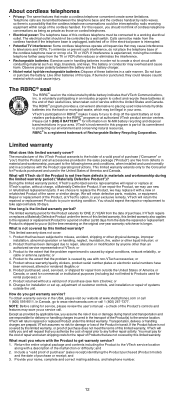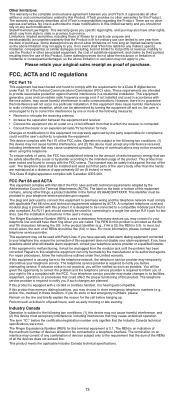Vtech CS6429-4 Support Question
Find answers below for this question about Vtech CS6429-4.Need a Vtech CS6429-4 manual? We have 2 online manuals for this item!
Question posted by cheryllbortz on January 19th, 2016
How Do I Get A Manual For Vtech Innotab
lost manual for vetch innotab would like a paper manual sent to me
Current Answers
Related Vtech CS6429-4 Manual Pages
Similar Questions
How To Get Back A Deleted Message On Vtech Phone Model Cs6429-4
I need to know how to retrieve a message that was deleted from my answering machine.
I need to know how to retrieve a message that was deleted from my answering machine.
(Posted by Es14u 9 years ago)
How To Record Announcement On Vtech Cordless Phone Cs6429-2 With Answering
service
service
(Posted by tkaarkant 9 years ago)
Cs6429-4 Does Not Ring Whenever There Is Incoming Call
My CS6429-4 cordless phone does not ring whenever there is an incoming call. Tried calling landline ...
My CS6429-4 cordless phone does not ring whenever there is an incoming call. Tried calling landline ...
(Posted by makii3 10 years ago)
Cordless Phones Ring, But Wen You Try To Answer It, All You Hear Are Beeps
(Posted by ronwendy 10 years ago)