Vtech CS6429-3 Support Question
Find answers below for this question about Vtech CS6429-3.Need a Vtech CS6429-3 manual? We have 1 online manual for this item!
Question posted by maewalter on October 4th, 2011
I Cant Register My 2nd And 3rd Handset!!
When I hold the find handset buttom it says " not available at this time". What am I doing wrong?
Current Answers
There are currently no answers that have been posted for this question.
Be the first to post an answer! Remember that you can earn up to 1,100 points for every answer you submit. The better the quality of your answer, the better chance it has to be accepted.
Be the first to post an answer! Remember that you can earn up to 1,100 points for every answer you submit. The better the quality of your answer, the better chance it has to be accepted.
Related Vtech CS6429-3 Manual Pages
User Manual (CS6429-3 User Manual) - Page 4


... of rings 37 Remote access code 37 Message alert tone 38 Recording time 38
Answering system operation.......39 Answering system and
voicemail indicators 39 Using... and register a handset 51 Replace a handset 52 Troubleshooting 53 Important safety instructions...........61 Precautions for users of implanted
cardiac pacemakers 62 Operating range 62 Maintenance 63 About cordless telephones ...
User Manual (CS6429-3 User Manual) - Page 5


... compartment cover
(1 for CS6429, 2 for CS6428-2 and CS6429-2, 3 for CS6429-3, 4 for CS6429-4 and 5 for CS6429-5)
Battery
(1 for CS6429, 2 for CS6428-2 and CS6429-2, 3 for CS6429-3, 4 for CS6429-4 and 5 for CS6429-5)
Telephone line cord Telephone base power adapter
Handset
(1 for CS6429, 2 for CS6428-2 and CS6429-2, 3 for CS6429-3, 4 for CS6429-4 and 5 for CS6429-5)
Telephone base
Charger and...
User Manual (CS6429-3 User Manual) - Page 11
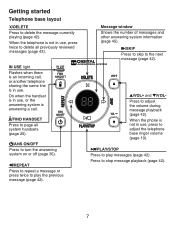
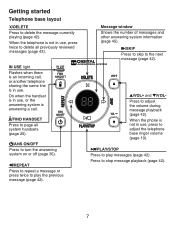
...press to adjust the telephone base ringer volume (page 10).
/PLAY/STOP Press to delete all system handsets (page 20).
/ANS ON/OFF Press to turn the answering system on or off (page 35...started
Telephone base layout
X/DELETE Press to adjust the volume during message playback (page 42).
When the phone is answering a call , or another telephone sharing the same line is not in use , press ...
User Manual (CS6429-3 User Manual) - Page 24


... on the telephone base. • Press /FLASH, or any dialing key (0-9, TONE or #) on
the handset. • Place the handset in progress You can register up to the telephone base. You can use the find all handsets hang up. Telephone operation
Join a call in the telephone base or charger.
• When you press OFF...
User Manual (CS6429-3 User Manual) - Page 28


...entries with up to 30 digits for each phone number and 15 characters for each name.
• Directory entries are shared by all system handsets.
• When you try to save ... Only one handset apply to all system handsets. DIRECTORY EMPTY
DIRECTORY FULL
NUMBER ALREADY SAVED
Mike Smith
NOT AVAILABLE AT THIS TIME
24 When a handset tries to enter the directory while another handset is full ...
User Manual (CS6429-3 User Manual) - Page 35


...call log.
31 If a handset tries to enter the call log while another handset is deleted to make room for the name. Each entry has up to 50 entries. If the phone number has more than 15 digits... When the call log is full, the oldest entry is already in it, its screen displays NOT AVAILABLE AT THIS TIME.
• For call log entries with numbers between 16 and 24 digits, in order to view ...
User Manual (CS6429-3 User Manual) - Page 51


... hear your voice. You have transferred an outside call .
The microphone is a call . HANDSET X IS CALLING
(for models with three or more handsets)
You are calling another cordless handset.
You cannot save any new entries unless you wish to enter the desired handset number. INTERCOM
The handset is on the same line or one of the...
User Manual (CS6429-3 User Manual) - Page 53


... . New call log.
New voicemail - There are deregistering all handsets. The message number currently playing and total number of messages recorded.
49 On when the... use . indicates you are registering a handset. ANS ON
NEW MUTE
1/13
The speakerphone is charging. Appendix
Handset and telephone base indicators Handset lights
On when the handset speakerphone is charging in the ...
User Manual (CS6429-3 User Manual) - Page 55


... base, press and hold /FIND HANDSET for a few seconds, remove the handset and place it back in. Appendix
Expand your telephone system The handsets provided with the telephone base before registering to the telephone base. For instance, if the telephone system already has HANDSET 1 and HANDSET 2, the new registered handset is assigned HANDSET 3. Each handset must be registered with your...
User Manual (CS6429-3 User Manual) - Page 56


...and hold /FIND HANDSET on and starts to complete. You must deregister all the handsets and then individually register each handset. If deregistration fails, you may need to replace a handset or reassign the designated handset number of the instructions below before you begin.
Pick up the registered handset and then press /FLASH. 2. To make deregistration easier, read all handsets...
User Manual (CS6429-3 User Manual) - Page 57


... Try all . • Make sure the battery is completely depleted, it back in the handset for the cordless handset and telephone base to purchase a new battery. • Disconnect the telephone base from the ... dial out. • Try all the above suggestions. • Move the cordless handset closer to synchronize with your wiring or local telephone service. Appendix
Troubleshooting If you...
User Manual (CS6429-3 User Manual) - Page 58


... are having the same problem, the problem is completely depleted, it closer to charge the handset
before dialing, or dial from the telephone base. Appendix
Troubleshooting
• If other telephones ...8226; If the above measures do not correct the problem, replace the battery. Mute the cordless handset before LOW BATTERY appears on . • Remove and install the battery again, then charge ...
User Manual (CS6429-3 User Manual) - Page 59


... service. My calls fade out when I am using the cordless handset. • The handset may be out of them .
• If other telephones in again. Move it back in your phone as far away as HAM radios and other DECT phones can cause interference with your cordless phone. Try moving the appliance or telephone base to ring...
User Manual (CS6429-3 User Manual) - Page 60


...service.
Once a handset has been successfully registered, repeat the steps for each other DECT phones can be registered. • Make sure that needs to be registered at a time. Contact your ...your cordless phone. If this does not solve the problem, relocate your telephone or modem farther apart from the telephone wall jack. If you have multiple handsets to register a handset....
User Manual (CS6429-3 User Manual) - Page 62


... a signal from the built-in the telephone base and allow up to one minute for the handset and telephone base to two when there are independent features and each alerts you subscribe to access your cordless phone. They are new messages (see Answering system new message indication on how to the telephone base...
User Manual (CS6429-3 User Manual) - Page 64


.... If your
computer. Press the dialing keys firmly.
I subscribe to a nontraditional telephone service that the software is playing. Install the battery again and place the cordless handset in the order listed): 1. Wait for electronic equipment. Disconnect the power to take place.
60 Appendix
Troubleshooting
• The answering system may not detect the...
User Manual (CS6429-3 User Manual) - Page 65


....); Only put a charged handset into the cradle, if the phone is located in a wet basement or shower. 5. Do not install this product from the type of your ear when it is in the vicinity of any electrical circuit. Under certain circumstances, a spark may expose you are intended to hold the plug in a vertical...
User Manual (CS6429-3 User Manual) - Page 66


... bystanders with pacemakers from the pacemaker. • Should NOT place wireless telephones directly over only a certain distance - Operating range
This cordless telephone operates with the locations of the telephone base and handset, the weather, and the layout of range, it might not ring, or if it is turned ON. • Should use...
User Manual (CS6429-3 User Manual) - Page 68
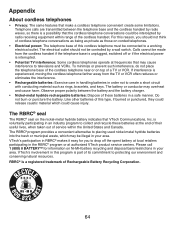
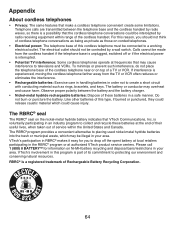
... conversations as being as private as rings, bracelets, and keys. Observe proper polarity between the telephone base and the cordless handset by radio waves, so there is a registered trademark of a TV or VCR. The electrical outlet should not think of this reason, you to a working electrical outlet.
The RBRC® seal
The RBRC...
User Manual (CS6429-3 User Manual) - Page 75


Index
R
Record a new announcement 36 Register a handset 51 Remote access 46 Remote access code 37 Review directory entries 27 Review the call log 32 Ringer 10 Ringer volume (handset) 11 Ringer volume (telephone base) 10
S
Safety instructions 61 Speakerphone 16 Store a speed dial entry 28
T
Technical specifications 69 Telephone base installation 2 Telephone base layout...
Similar Questions
How To Record Announcement On Vtech Cordless Phone Cs6429-2 With Answering
service
service
(Posted by tkaarkant 9 years ago)
Vtech Phone Cs6429-3 Instructions On How To Access Phone Remotely
(Posted by anuttty111 10 years ago)
Registering A Used Handset
I have a cs6229-2 base with 2 handsets and I was given a third handset and charge base. They were re...
I have a cs6229-2 base with 2 handsets and I was given a third handset and charge base. They were re...
(Posted by wwhijr 12 years ago)

