Vtech CS6429-3 Support Question
Find answers below for this question about Vtech CS6429-3.Need a Vtech CS6429-3 manual? We have 1 online manual for this item!
Question posted by carlosinniss7 on February 29th, 2012
Date And Time Keep Resetting On The Vtech Cs6429-3 Model.
The time and date on my phones are never correct. Everytime I set the date and time on my phone, within a few minutes they reset. I have the vtech CS6429-3 model.
Current Answers
There are currently no answers that have been posted for this question.
Be the first to post an answer! Remember that you can earn up to 1,100 points for every answer you submit. The better the quality of your answer, the better chance it has to be accepted.
Be the first to post an answer! Remember that you can earn up to 1,100 points for every answer you submit. The better the quality of your answer, the better chance it has to be accepted.
Related Vtech CS6429-3 Manual Pages
User Manual (CS6429-3 User Manual) - Page 2


...In Canada, please visit www.vtechcanada.com.
For support, shopping, and everything new at VTech, visit our website at www.vtechphones.com. T
TIA-1083 Used under license. Before ...using this telephone, please read Important safety instructions on purchasing your new VTech telephone.
The ENERGY STAR® program (www.energystar.gov) recognizes and encourages the ...
User Manual (CS6429-3 User Manual) - Page 3


... the menu 10 Ringer volume (telephone base).....10 Ringer volume (handset 11 Ringer tone 11 LCD language 12 Clear voicemail indicators 13 Key tone 13 Set date and time 14 Home area code 15 Dial mode 15
Delete a redial entry 18 Chain dialing 19 Join a call in progress 20 Find handset 20 Intercom...
User Manual (CS6429-3 User Manual) - Page 4


...settings..........35 Answering system setup 35 Answer on/off 35 Announcement 35 Record a new announcement.........36 Play the announcement 36 Delete your announcement 36 Call screening 37 Number of rings 37 Remote access code 37 Message alert tone 38 Recording time...pacemakers 62 Operating range 62 Maintenance 63 About cordless telephones 64 The RBRC® seal 64 Limited warranty 65 FCC...
User Manual (CS6429-3 User Manual) - Page 5


... compartment cover
(1 for CS6429, 2 for CS6428-2 and CS6429-2, 3 for CS6429-3, 4 for CS6429-4 and 5 for CS6429-5)
Battery
(1 for CS6429, 2 for CS6428-2 and CS6429-2, 3 for CS6429-3, 4 for CS6429-4 and 5 for CS6429-5)
Telephone line cord Telephone base power adapter
Handset
(1 for CS6429, 2 for CS6428-2 and CS6429-2, 3 for CS6429-3, 4 for CS6429-4 and 5 for CS6429-5)
Telephone base
Charger and...
User Manual (CS6429-3 User Manual) - Page 7


... CHARGE light is on when the handset is charging.
1
2
3
4
CHARGE light remains on when
charging.
• If the handset will not be used for a long time, disconnect and remove the battery to www.vtechcanada.com or dial 1 (800) 267-7377.
Plug the battery connector securely into place.
4. Place the battery with...
User Manual (CS6429-3 User Manual) - Page 8


... set the date and time. For instructions, see the table below).
When you need to charge the handset without interruption for battery operating times.
Action
Charge without interruption (at least 30 minutes)....
If you have installed the battery, the screen indicates the battery status (see
Set date and time on a call in a battery, the screen displays NO BATTERY. Getting started
...
User Manual (CS6429-3 User Manual) - Page 14


... 35 36 37 37 37 38 38
To enter the handset menu: 1.
In the settings menu, you can change and edit the settings for LCD language, voicemail indicators, key tone, date and time, home area code and dial mode. Setting Answer on how to idle mode, press and hold OFF/CANCEL. Press or until the...
User Manual (CS6429-3 User Manual) - Page 17


... The screen shows TURN OFF INDICATOR? 4.
You hear a
confirmation tone. 13
>KEY TONE SET DATE/TIME
KEY TONE >ON After you have new voicemail messages, your
telephone service provider continues to send ...see page 39. Key tone You can turn on the indicators. Press or to select >SETTINGS, then press
MENU/SELECT. 3.
Use this feature when the telephone indicates that there is ...
User Manual (CS6429-3 User Manual) - Page 18


... message plays.
14 Repeat Step 4 until the time is flashing, press or until the screen displays the correct month. Press or to select >SETTINGS, then press
MENU/SELECT.
>SET DATE/TIME HOME AREA CODE
3.
SET DATE 11/20/10
SET TIME 10:30 PM
6. Telephone settings
Set date and time
The answering system announces the date and time of the week can be calculated from the...
User Manual (CS6429-3 User Manual) - Page 34


...the first or second ring. There may not be fees for every incoming call. The time and date are in all areas. The caller ID information may be available for caller ID services.... are sent by most telephone service providers. Caller ID allows you see the name, number, date and time of the caller before answering the call, even while on another call information.
In addition, ...
User Manual (CS6429-3 User Manual) - Page 49


... old message playback.
The telephone base speaker volume level while adjusting. The answering system is answering a call, or recording a memo or announcement.
When time and date are not set . The answering system memory is full with total number of messages. Enter your remote access code."
45 See the table below for other message...
User Manual (CS6429-3 User Manual) - Page 51


...
The directory is on the same line or one of the handset you delete some current entries. HANDSET X IS CALLING
(for models with three or more handsets)
You are calling another cordless handset.
Mute is calling.
INTERCOM ENDED
The intercom call to be charged. An extension telephone on an intercom call.
There...
User Manual (CS6429-3 User Manual) - Page 55


...You may need to charge the handset before use . • To reset the telephone, unplug the power and the battery for about 60 seconds to...handsets registered to the telephone system are already registered. This telephone system accommodates up to the telephone base at a time.
51 PLEASE WAIT. Each handset must be registered with your telephone system are assigned in . For more details ...
User Manual (CS6429-3 User Manual) - Page 58


...correct the problem, replace the battery. The CHARGE light is off. • Clean the charging contacts on , refer to The CHARGE light is off (page 11) and the telephone base
ringer volume is not set to reset. Mute the cordless...is an incoming call. • Make sure the handset ringer volume is not set to
one minute for 15 seconds before LOW BATTERY appears on the screen (page 4). •...
User Manual (CS6429-3 User Manual) - Page 59


...cord is interference during a telephone conversation. It may be out of range. • Reset the telephone base by unplugging the electrical power to take place. Wait for 15
seconds ...outlet not controlled by DSL interference. Allow up to one minute for the handset to the telephone base.
Try installing your cordless phone. Move it back in the wiring or local service. ...
User Manual (CS6429-3 User Manual) - Page 60


... Other electronic products such as possible from these types of your cordless phone. In many environments, elevating the telephone base improves overall performance.... successfully registered, repeat the steps for electronic equipment, then try again to be registered at a time. For better reception, install the telephone base in the wiring or local service.
Contact your telephone...
User Manual (CS6429-3 User Manual) - Page 62


... one minute for ...cordless phone. The answering system does not answer after 10 rings. They are new messages (see Answer on/off , the answering system answers after correct...phone as far away as HAM radios and other DECT phones can cause interference with your voicemail settings... outlet not controlled by a wall switch.
• Reset your telephone by the telephone service provider.
• If...
User Manual (CS6429-3 User Manual) - Page 68
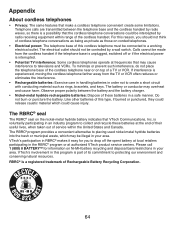
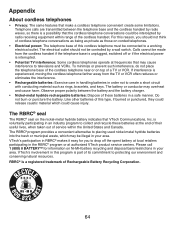
... this program is a registered trademark of its commitment to drop off or if the electrical power is interrupted.
• Potential TV interference: Some cordless telephones operate at authorized VTech product service centers. RBRC® is part of Rechargeable Battery Recycling Corporation.
64 For this reason, you to protecting our environment and conserving...
User Manual (CS6429-3 User Manual) - Page 69


...representative of VTech; Product to...VTech do if...date the repaired or replacement Product is not covered by anyone other liquid intrusion; Product returned without charge, a Materially Defective Product. During the limited warranty period, VTech...VTech accessories; Repair or replacement of the Product, at VTech...or 8. VTech will repair or replace at VTech's option, ...installation or set up, ...
User Manual (CS6429-3 User Manual) - Page 70


..."valid proof of purchase" (sales receipt) identifying the Product purchased (Product model)
and the date of the Product(s) to the service location. Limitations: Implied warranties, including those... purchase.
66 Please retain your name, complete and correct mailing address, and telephone number. a check of VTech's responsibilities regarding the Product. Transportation, delivery or handling...
Similar Questions
How To Set Internal. Date & Time For Vtech Dect6.0?
(Posted by ReginaBurney 10 years ago)
Vtech Cordless Phone Question
I have a vtech cordless phone and everytime I press talk to answer the phone call it freezes my tv s...
I have a vtech cordless phone and everytime I press talk to answer the phone call it freezes my tv s...
(Posted by alicianadiamacdonald 10 years ago)
Syncing Cordless Phones
Can u sync any vtech 6.0 cordless phone to another- as in the base? Or does it have to be the sa...
Can u sync any vtech 6.0 cordless phone to another- as in the base? Or does it have to be the sa...
(Posted by chloesmom2010 12 years ago)

