Vtech CS6429-2 Support Question
Find answers below for this question about Vtech CS6429-2.Need a Vtech CS6429-2 manual? We have 1 online manual for this item!
Question posted by stijnBass on June 2nd, 2014
Vtech Phone How Many Rings
The person who posted this question about this Vtech product did not include a detailed explanation. Please use the "Request More Information" button to the right if more details would help you to answer this question.
Current Answers
There are currently no answers that have been posted for this question.
Be the first to post an answer! Remember that you can earn up to 1,100 points for every answer you submit. The better the quality of your answer, the better chance it has to be accepted.
Be the first to post an answer! Remember that you can earn up to 1,100 points for every answer you submit. The better the quality of your answer, the better chance it has to be accepted.
Related Vtech CS6429-2 Manual Pages
User Manual (CS6429-2 User Manual) - Page 2


Please review this manual thoroughly to ensure proper installation and operation of this innovative and feature rich VTech product. For support, shopping, and everything new at VTech, visit our website at www.vtechphones.com. The ENERGY STAR® program (www.energystar.gov) recognizes and encourages the use of the Telecommunications Industry Association.
...
User Manual (CS6429-2 User Manual) - Page 4


... announcement.........36 Play the announcement 36 Delete your announcement 36 Call screening 37 Number of rings 37 Remote access code 37 Message alert tone 38 Recording time 38
Answering system operation.......... for users of implanted
cardiac pacemakers 62 Operating range 62 Maintenance 63 About cordless telephones 64 The RBRC® seal 64 Limited warranty 65 FCC, ACTA and IC regulations..........
User Manual (CS6429-2 User Manual) - Page 5


... compartment cover
(1 for CS6429, 2 for CS6428-2 and CS6429-2, 3 for CS6429-3, 4 for CS6429-4 and 5 for CS6429-5)
Battery
(1 for CS6429, 2 for CS6428-2 and CS6429-2, 3 for CS6429-3, 4 for CS6429-4 and 5 for CS6429-5)
Telephone line cord Telephone base power adapter
Handset
(1 for CS6429, 2 for CS6428-2 and CS6429-2, 3 for CS6429-3, 4 for CS6429-4 and 5 for CS6429-5)
Telephone base
Charger and...
User Manual (CS6429-2 User Manual) - Page 11


... the message currently playing (page 42). Press to play the previous message (page 42). IN USE light Flashes when there is in use .
When the phone is not in use , press twice to delete all system handsets (page 20).
/ANS ON/OFF Press to turn the answering system on or off...
User Manual (CS6429-2 User Manual) - Page 12
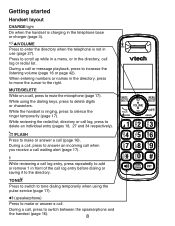
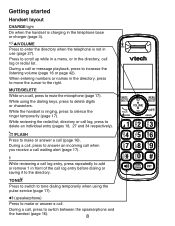
...
CHARGE light On when the handset is charging in the telephone base or charger (page 3).
/VOLUME Press to enter the directory when the telephone is ringing, press to silence the ringer temporarily (page 17). MUTE/DELETE While on a call log or redial list. While the handset is not in the directory...
User Manual (CS6429-2 User Manual) - Page 13
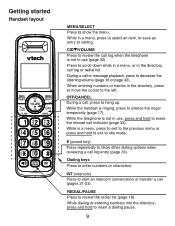
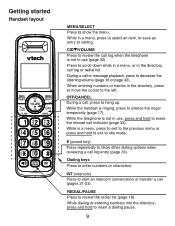
... or press and hold to exit to idle mode.
# (pound key) Press repeatedly to erase the missed call (pages 21-23). While the telephone is ringing, press to select an item, or save an entry or setting. While dialing or entering numbers into the directory, press and hold to show the...
User Manual (CS6429-2 User Manual) - Page 14


... how to zero, the base ringer is off and the system announces, "Base ringer is off Announcement (play, record and delete) Call screening Number of rings Remote access code Message alert tone Recording time
Page 35 36 37 37 37 38 38
To enter the handset menu: 1.
Press MENU/SELECT when...
User Manual (CS6429-2 User Manual) - Page 15


...
>RINGER VOLUME RINGER TONE
RINGER VOLUME
• The ringer volume also determines the ringer volume of the intercom calls and the volume of each handset rings when there is set to save your selection. Press or to select >RINGER VOLUME, then press
MENU/SELECT. 4. Press MENU/SELECT when the handset is...
User Manual (CS6429-2 User Manual) - Page 23


... MENU/SELECT to >DIRECTORY, then press
MENU/SELECT. 3. Chain dialing can be useful if you are on a call log or redial list. Press REDIAL/PAUSE. 2. PHONE
0:01:30
800-595-9511
3:15PM 12/25
>DIRECTORY CALL LOG
To access the call log while on a call : 1. Press MENU/SELECT. 2. Press or to...
User Manual (CS6429-2 User Manual) - Page 28


... apply to all system handsets. Press TONE to move towards the end of the telephone number or press # (pound key) to 30 digits for each phone number and 15 characters for each name.
• Directory entries are shared by all system handsets.
• When you access the directory without records, the...
User Manual (CS6429-2 User Manual) - Page 35


...not be saved in the call log. • The call log stores up to 24 digits for the
phone number and 15 characters for new incoming call information. • XX MISSED CALLS shows when there are shared...entry is deleted to caller ID service, information about each caller will appear after the first or second ring. If you subscribe to make room for the name. Caller ID
Call log If you answer a ...
User Manual (CS6429-2 User Manual) - Page 52


... have entered is already stored in use.
NO SIGNAL, CALL ENDED
NOT AVAILABLE AT THIS TIME
OUT OF RANGE OR NO PWR AT BASE
**PAGING**
PHONE
Communication between the handset and the telephone base is full.
The handset speakerphone is in the directory. You place the handset in the telephone base...
User Manual (CS6429-2 User Manual) - Page 58


...battery again and use it may apply).
• Eliminate any background noise.
The telephone does not ring when there is an incoming call. • Make sure the handset ringer volume is not set... Allow up to charge the handset
before dialing, or dial from the telephone base. Mute the cordless handset before LOW BATTERY appears on the handset should be too far from another room in your ...
User Manual (CS6429-2 User Manual) - Page 59


... service. Try installing your telephone service provider.
• Other electronic products such as HAM radios and other DECT phones can cause interference with the telephone base. Wait for the cordless handset and telephone base to ring simultaneously. Try moving the appliance or telephone base to the telephone base.
• If you must install...
User Manual (CS6429-2 User Manual) - Page 60


... your home are having the same problem, the problem is plugged in the wiring or local service. Contact your cordless phone. Contact your telephone service provider (charges may apply).
• If other DECT phones can cause interference with modem or a surge protector, plug the telephone (or modem/surge protector) into a different location. For...
User Manual (CS6429-2 User Manual) - Page 62


... Answer on/off , the answering system answers after correct number of rings changes to two when there are independent features and each alerts you subscribe to access your cordless phone. Try installing your phone as far away as HAM radios and other DECT phones can cause interference with your voicemail settings, contact your voicemail. When...
User Manual (CS6429-2 User Manual) - Page 65


... marking label. To reduce the risk of the telephone base or handset other than cordless) during an electrical storm. Opening or removing parts of electric shock, do not ... an environment containing concentrations of the leak. The user should not plug the phone into the cradle, if the phone is a common event associated with the closing of any electrical circuit. industrial ...
User Manual (CS6429-2 User Manual) - Page 66


... RANGE OR NO PWR AT BASE. Operating range
This cordless telephone operates with pacemakers from the pacemaker. • Should NOT place wireless telephones directly over only a certain distance - If there is a call while the handset is out of range, it might not ring, or if it is out of your home or...
User Manual (CS6429-2 User Manual) - Page 68


... and conserving natural resources. VTech's involvement in your area. is interrupted.
• Potential TV interference: Some cordless telephones operate at authorized VTech product service centers.
Calls ... think of cordless telephone conversations as being as private as rings, bracelets, and keys. Observe proper polarity between the telephone base and the cordless handset by radio...
User Manual (CS6429-2 User Manual) - Page 74


Index
A
About cordless telephones 64 Add a handset 51 Alphabetical search 27 Answer a call 16 Answering system setup 35 Answer on/off 35
B
Battery 3, 4, 50
C
Caller ID 30 Call ... match 32 Message alert tone 38 Message playback 41 Message window displays 45 Missed call indicator 32 Mute 17
N
New message indication 40 Number of rings 37
P
Paging handsets 20 Parts checklist 1 Predial a call 16
70
Similar Questions
How Do I Set The Amount Of Rings On My Cs6429-2 Vtech Phone?
(Posted by alhein 9 years ago)
How To Receive Voicemail Off Of A Vtech Phone Cs6429-2 From Another Phone
(Posted by gilleatlan 9 years ago)
How To Record Announcement On Vtech Cordless Phone Cs6429-2 With Answering
service
service
(Posted by tkaarkant 9 years ago)
Vtech Phone Cs6429-3 Instructions On How To Access Phone Remotely
(Posted by anuttty111 10 years ago)

