Vtech CS6429-2 Support Question
Find answers below for this question about Vtech CS6429-2.Need a Vtech CS6429-2 manual? We have 1 online manual for this item!
Question posted by Sebajzachst on September 30th, 2013
Vtech Model #cs6429-2 How To Set Phone Book
The person who posted this question about this Vtech product did not include a detailed explanation. Please use the "Request More Information" button to the right if more details would help you to answer this question.
Current Answers
There are currently no answers that have been posted for this question.
Be the first to post an answer! Remember that you can earn up to 1,100 points for every answer you submit. The better the quality of your answer, the better chance it has to be accepted.
Be the first to post an answer! Remember that you can earn up to 1,100 points for every answer you submit. The better the quality of your answer, the better chance it has to be accepted.
Related Vtech CS6429-2 Manual Pages
User Manual (CS6429-2 User Manual) - Page 2


....com. Compatible with Hearing Aid T-Coil
Telephones identified with this innovative and feature rich VTech product.
The ENERGY STAR® program (www.energystar.gov) recognizes and encourages the ... efficiency guidelines. We are proud to install and operate your new VTech product.
This manual has all the feature operations and troubleshooting necessary to mark this ...
User Manual (CS6429-2 User Manual) - Page 3


... Battery installation 3 Battery charging 4 Installation options 5 Telephone base layout 7 Handset layout 8
Telephone settings 10 Using the menu 10 Ringer volume (telephone base).....10 Ringer volume (handset 11 Ringer tone ...11 LCD language 12 Clear voicemail indicators 13 Key tone 13 Set date and time 14 Home area code 15 Dial mode 15
Delete a redial entry...
User Manual (CS6429-2 User Manual) - Page 4


Table of contents
Answering system settings..........35 Answering system setup 35 Answer on/off 35 Announcement 35 Record a new ...Important safety instructions...........61 Precautions for users of implanted
cardiac pacemakers 62 Operating range 62 Maintenance 63 About cordless telephones 64 The RBRC® seal 64 Limited warranty 65 FCC, ACTA and IC regulations.......67 Technical specifications 69
...
User Manual (CS6429-2 User Manual) - Page 5


... compartment cover
(1 for CS6429, 2 for CS6428-2 and CS6429-2, 3 for CS6429-3, 4 for CS6429-4 and 5 for CS6429-5)
Battery
(1 for CS6429, 2 for CS6428-2 and CS6429-2, 3 for CS6429-3, 4 for CS6429-4 and 5 for CS6429-5)
Telephone line cord Telephone base power adapter
Handset
(1 for CS6429, 2 for CS6428-2 and CS6429-2, 3 for CS6429-3, 4 for CS6429-4 and 5 for CS6429-5)
Telephone base
Charger and...
User Manual (CS6429-2 User Manual) - Page 8
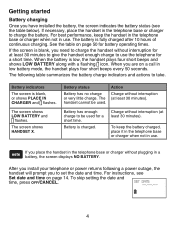
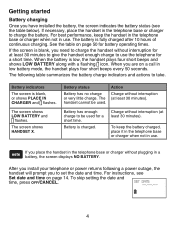
... short time. Charge without interruption (at least 30 minutes). If you to set the date and time. To skip setting the date and
time, press OFF/CANCEL.
The battery is blank, or ... base or charger without plugging in use. Action
Charge without interruption (at least 30 minutes).
SET DATE --/--/--
The screen shows LOW BATTERY and
flashes.
If necessary, place the handset in...
User Manual (CS6429-2 User Manual) - Page 11


... in use , press to adjust the telephone base ringer volume (page 10).
/PLAY/STOP Press to page all previously reviewed messages (page 43). When the phone is in use . On when the handset is not in use , press twice to delete all system handsets (page 20).
/ANS ON/OFF Press to...
User Manual (CS6429-2 User Manual) - Page 13
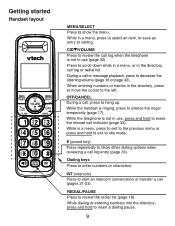
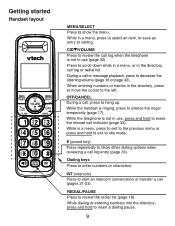
... list.
Dialing keys Press to show the menu. While in use (page 32). INT (intercom) Press to select an item, or save an entry or setting. While in the directory, press to move the cursor to insert a dialing pause.
When entering numbers or names in a menu, press to start an intercom...
User Manual (CS6429-2 User Manual) - Page 14


..., voicemail indicators, key tone, date and time, home area code and dial mode. When you set the ringer volume to zero, the base ringer is off and the system announces, "Base ringer ... menu, press OFF/CANCEL. • To return to idle mode, press and hold OFF/CANCEL. In the settings menu, you can select the ringer tones and adjust the ringer volume for incoming calls. Ringer volume (telephone base...
User Manual (CS6429-2 User Manual) - Page 15


... the ringer volume is not in use . 2. You hear a
confirmation tone.
>RINGERS SETTINGS
>RINGER VOLUME RINGER TONE
RINGER VOLUME
• The ringer volume also determines the ringer volume...press
MENU/SELECT. 3. Press or to select >RINGER VOLUME, then press
MENU/SELECT. 4. Telephone settings
Ringer volume (handset) You can choose from different ringer tones.
1. A sample of
each ringer...
User Manual (CS6429-2 User Manual) - Page 16
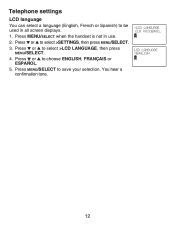
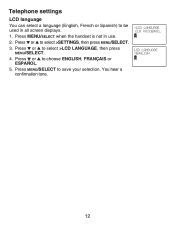
...ÑOL. 5. Press or to select >LCD LANGUAGE, then press
MENU/SELECT. 4. You hear a
confirmation tone.
>LCD LANGUAGE CLR VOICEMAIL
LCD LANGUAGE >ENGLISH
12 Telephone settings
LCD language You can select a language (English, French or Spanish) to be used in use. 2. Press or to select...
User Manual (CS6429-2 User Manual) - Page 17
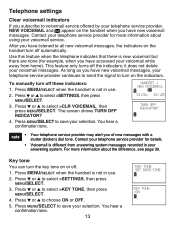
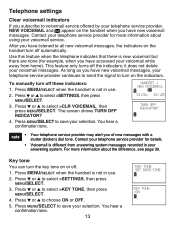
...on the handset turn on the indicators. You hear a confirmation tone. Press or to select >SETTINGS, then press
MENU/SELECT. 3. Press MENU/SELECT to save your selection. This feature only turns ... indicators: 1. To manually turn the key tone on or off the indicators; Telephone settings
Clear voicemail indicators
If you subscribe to voicemail service offered by your telephone service provider,...
User Manual (CS6429-2 User Manual) - Page 51
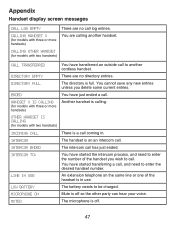
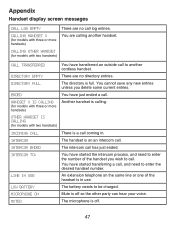
....
An extension telephone on an intercom call coming in use.
CALLING HANDSET X
(for models with three or more handsets)
Another handset is in . INTERCOM ENDED
The intercom call... IS CALLING
(for models with three or more handsets)
You are calling another cordless handset.
You have just ended a call has just ended. OTHER HANDSET IS CALLING (for models with two handsets)
...
User Manual (CS6429-2 User Manual) - Page 58


...when there is an incoming call. • Make sure the handset ringer volume is not set to reset. LOW BATTERY shows on the handset should be too far from another room in...each month with less background noise.
Allow up to Battery installation (page 3). Mute the cordless handset before plugging it may apply).
• Eliminate any background noise.
Appendix
Troubleshooting
•...
User Manual (CS6429-2 User Manual) - Page 59


...place the handset in the telephone base
or charger. • Wait for the handset to synchronize with your cordless phone. It may be out of range. • Reset the telephone base by a wall switch. •...• Other electronic products such as the telephone base can cause interference with your cordless phone. Contact your DSL service provider for 15
seconds and plug it closer to the ...
User Manual (CS6429-2 User Manual) - Page 60


... location.
Appendix
Troubleshooting
• Other electronic products such as possible from these types of electronic devices.
• If your telephone is plugged in with your cordless phone. If this does not solve the problem, relocate your telephone service provider (charges may apply). Contact your telephone or modem farther apart from the telephone...
User Manual (CS6429-2 User Manual) - Page 62


...that you have a voicemail message waiting for more information on how to access your cordless phone. If NEW VOICEMAIL and appear on page 35).
• If toll saver is ... indication that your answering system answers before your phone as far away as HAM radios and other DECT phones can cause interference with your voicemail settings, contact your voicemail. When the answering system ...
User Manual (CS6429-2 User Manual) - Page 65


...table or cabinet outlet. Opening or removing parts of the telephone base or handset other than cordless) during an electrical storm. Unplug this product from overheating, these openings must not be ... circumstances, a spark may be walked on the product. 10. The user should not plug the phone into a power outlet, and should not put the handset of your telephone next to your telephone...
User Manual (CS6429-2 User Manual) - Page 68


... at local retailers participating in RBRC® makes it easy for information on top of cordless telephone conversations as being as private as rings, bracelets, and keys. VTech's participation in the RBRC® program or at authorized VTech product service centers. The battery or conductor may be made from the TV or VCR...
User Manual (CS6429-2 User Manual) - Page 69
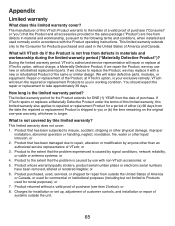
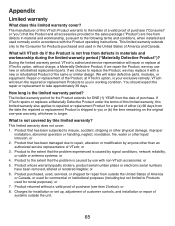
...time remaining on the original one-year warranty; Repair or replacement of the Product, at VTech's option, without a valid proof of purchase (see item 2 below); Product whose warranty/... Product returned without charge, a Materially Defective Product. or 8. Charges for installation or set up, adjustment of customer controls, and installation or repair of systems outside the United ...
User Manual (CS6429-2 User Manual) - Page 70
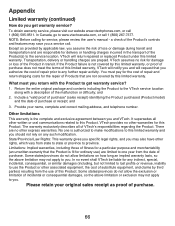
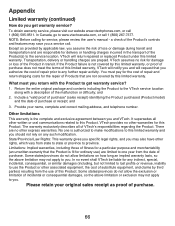
...valid proof of purchase" (sales receipt) identifying the Product purchased (Product model)
and the date of purchase.
66 Provide your original sales receipt as... limitations This warranty is not covered by applicable law, you authorize the cost of this limited warranty, VTech will notify you and will return repaired or replaced Product under this Product. Some states/provinces do not...
Similar Questions
How To Fix V Tech Cordless Phone Model Cs6429-2 When It Says No Power And Out
of range
of range
(Posted by ritasu 9 years ago)
Vtech Model Cs6429-2 Manual
I have a model CS6429-2 handset would this be compatible with another base unit and phone like a CS6...
I have a model CS6429-2 handset would this be compatible with another base unit and phone like a CS6...
(Posted by wafisher 10 years ago)
How To Set The Answering Machine In A Vtech Phone Model Cs6429-2
(Posted by ahch 10 years ago)
I Need To Replace The Main Base Of My Model # Cs6429-3 Phone
(Posted by rwillmann 11 years ago)
My V-tech Model Cs6429-2 Phone Is Not Taking Messages On The Base
(Posted by pattti 12 years ago)

