Vtech CS6429-2 Support Question
Find answers below for this question about Vtech CS6429-2.Need a Vtech CS6429-2 manual? We have 1 online manual for this item!
Question posted by azaef on June 30th, 2014
How To Turn The Base Ringer On Vtech Cs6428
The person who posted this question about this Vtech product did not include a detailed explanation. Please use the "Request More Information" button to the right if more details would help you to answer this question.
Current Answers
There are currently no answers that have been posted for this question.
Be the first to post an answer! Remember that you can earn up to 1,100 points for every answer you submit. The better the quality of your answer, the better chance it has to be accepted.
Be the first to post an answer! Remember that you can earn up to 1,100 points for every answer you submit. The better the quality of your answer, the better chance it has to be accepted.
Related Vtech CS6429-2 Manual Pages
User Manual (CS6429-2 User Manual) - Page 3


Table of contents
Getting started 1 Parts checklist 1 Telephone base and
charger installation 2 Battery installation 3 Battery charging 4 Installation options 5 Telephone base layout 7 Handset layout 8
Telephone settings 10 Using the menu 10 Ringer volume (telephone base).....10 Ringer volume (handset 11 Ringer tone 11 LCD language 12 Clear voicemail indicators 13 Key tone 13 Set ...
User Manual (CS6429-2 User Manual) - Page 5


... cover
(1 for CS6429, 2 for CS6428-2 and CS6429-2, 3 for CS6429-3, 4 for CS6429-4 and 5 for CS6429-5)
Battery
(1 for CS6429, 2 for CS6428-2 and CS6429-2, 3 for CS6429-3, 4 for CS6429-4 and 5 for CS6429-5)
Telephone line cord Telephone base power adapter
Handset
(1 for CS6429, 2 for CS6428-2 and CS6429-2, 3 for CS6429-3, 4 for CS6429-4 and 5 for CS6429-5)
Telephone base
Charger and charger...
User Manual (CS6429-2 User Manual) - Page 11


...phone is answering a call , or another telephone sharing the same line is in use, or the answering system is not in use, press twice to delete all system handsets (page 20).
/ANS ON/OFF Press to turn... play messages (page 42). When the telephone is in use , press to adjust the telephone base ringer volume (page 10).
/PLAY/STOP Press to adjust the volume during message playback (page 42)....
User Manual (CS6429-2 User Manual) - Page 12
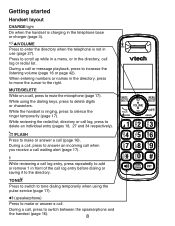
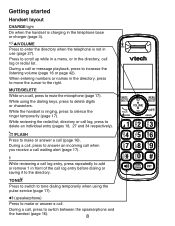
... characters.
Getting started
Handset layout
CHARGE light On when the handset is charging in the telephone base or charger (page 3).
/VOLUME Press to enter the directory when the telephone is ringing, press to silence the ringer temporarily (page 17). While the handset is not in use (page 27). During a call, press to...
User Manual (CS6429-2 User Manual) - Page 14


... /VOL or /VOL on the telephone base to zero, the base ringer is off and the system announces, "Base ringer is off Announcement (play, record and delete) Call screening Number of rings Remote access code Message alert tone Recording time
Page 35 36 37 37 ...
User Manual (CS6429-2 User Manual) - Page 15


... . 2. Press or to select >RINGERS, then press
MENU/SELECT. 3. Ringer tone You can adjust the ringer volume or turn off the handset ringer volume, you will not hear ringer tone samples.
11 Press or to select >RINGER VOLUME, then press
MENU/SELECT. 4. You hear a confirmation tone.
>RINGER TONE RINGER VOLUME
RINGER TONE >1
If you turn the ringer off on that handset is...
User Manual (CS6429-2 User Manual) - Page 21
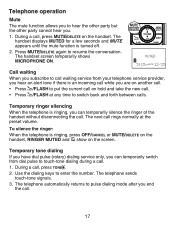
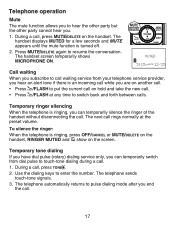
The next call , press TONE .
2. To silence the ringer: When the telephone is turned off.
2. The telephone automatically returns to pulse dialing mode after you .
1.
Telephone operation
Mute The mute function allows you to hear the other party but ...
User Manual (CS6429-2 User Manual) - Page 43


.... Press MENU/SELECT twice on the handset (page 42) or /PLAY/STOP on the telephone base (page 42) to deactivate your voicemail is set your telephone service provider. To check what services...and call , the second caller can also use your voicemail service rather than your answering system, turn off your telephone service provider, followed by security code or PIN. In this case, allow six...
User Manual (CS6429-2 User Manual) - Page 49
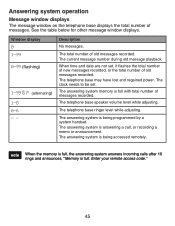
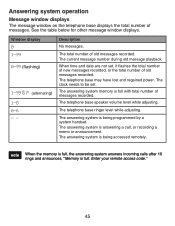
...base ringer level while adjusting.
See the table below for other message window displays.
The total number of messages.
The answering system memory is full.
Enter your remote access code."
45 Answering system operation
Message window displays The message window on the telephone base...- Description
No messages. The telephone base speaker volume level while adjusting. The answering system...
User Manual (CS6429-2 User Manual) - Page 52


....
The handset is already stored in the caller ID history.
The ringer is lost communication with the telephone base. SAVED SPEAKER UNABLE TO CALL. TRY AGAIN XX MISSED CALLS XX NEW...
NOT AVAILABLE AT THIS TIME
OUT OF RANGE OR NO PWR AT BASE
**PAGING**
PHONE
Communication between the handset and the telephone base is muted temporarily during a call log or answering system. Failed intercom...
User Manual (CS6429-2 User Manual) - Page 53
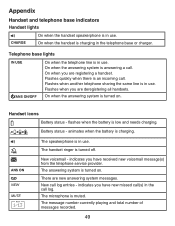
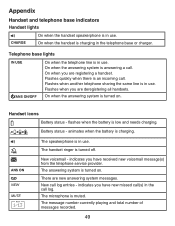
... system is charging. animates when the battery is turned on . The handset ringer is low and needs charging. indicates you are ...deregistering all handsets.
Battery status -
On when the answering system is answering a call . flashes when the battery is turned off.
The microphone is turned on .
New call log. Telephone base...
User Manual (CS6429-2 User Manual) - Page 58


...to Battery installation (page 3). Wait for the handset and telephone base to reset. The CHARGE light is off (page 11) and the telephone base
ringer volume is not set to off . • Clean the ...are plugged in correctly and
securely (page 2). • Unplug the power adapter.
Mute the cordless handset before LOW BATTERY appears on the handset should be too far from another room in your...
User Manual (CS6429-2 User Manual) - Page 59


.... • Remove and install the battery again, and place the handset in the telephone base
or charger. • Wait for more information about DSL filters.
• Appliances or other DECT phones can cause interference with your cordless phone. Plug the
telephone base into a different working telephone at the telephone wall jack. Try installing your home...
User Manual (CS6429-2 User Manual) - Page 60


... cure for the first handset. For better reception, install the telephone base in a corded telephone. Contact your telephone service provider (charges may apply).
• If other telephones in your home are still not clear, the problem is in with your cordless phone. If you still hear other calls, the problem is plugged in...
User Manual (CS6429-2 User Manual) - Page 62


... handset and telephone base to synchronize.
• Other electronic products such as possible from the built-in answering system. To get help with your telephone service provider.
58 Try installing your phone as far away as HAM radios and other DECT phones can cause interference with your voicemail settings, contact your cordless phone. In some...
User Manual (CS6429-2 User Manual) - Page 64


...remote access code while your service provider for the cordless handset to the telephone base. 4. Install the battery again and place the cordless handset in the order listed): 1.
If your telephone... line you are using a firewall, it may not have enough power. Disconnect the cordless handset battery. 3. Try waiting until the announcement is playing. Press the dialing keys ...
User Manual (CS6429-2 User Manual) - Page 65


... laundry tub or
swimming pool, or in the back or bottom of the telephone base or handset other than cordless) during an electrical storm. Never push objects of power source indicated on the marking...for cleaning. 4. Do not use liquid or aerosol cleaners. The user should not plug the phone into a power outlet, and should never be operated only from the wall outlet before cleaning. a ...
User Manual (CS6429-2 User Manual) - Page 66


...cordless telephones): Wireless Technology Research, LLC (WTR), an independent research entity, led a multidisciplinary evaluation of range, it might not ring, or if it is out of range, the handset displays OUT OF RANGE OR NO PWR AT BASE...base can vary with the locations of the telephone base... telephone base, then press /FLASH to the telephone base.
62...
This cordless telephone operates with pacemakers from...
User Manual (CS6429-2 User Manual) - Page 68


... in an industry program to televisions and VCRs. Do not burn or puncture the battery. Appendix
About cordless telephones
• Privacy: The same features that VTech Communications, Inc. Observe proper polarity between the telephone base and the cordless handset by radio waves, so there is a possibility that may cause interference to collect and recycle...
User Manual (CS6429-2 User Manual) - Page 71
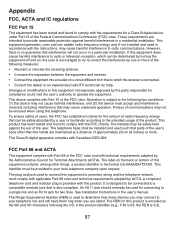
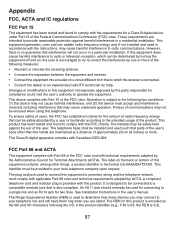
... established criteria for help. The telephone base shall be installed and used such that...modular jack that may connect to your local telephone company upon request. The Ringer Equivalence Number (REN) is also compliant. This equipment generates, uses and ...## is 03, the REN is no guarantee that can be determined by turning the equipment off and on, the user is encouraged to try to correct...
Similar Questions
How To Record Announcement On Vtech Cordless Phone Cs6429-2 With Answering
service
service
(Posted by tkaarkant 10 years ago)
Why Does My Vtech Cordless Phone Say Out Of Range Or No Power On Base
(Posted by pygafre 10 years ago)
Turn On Ringer
Manbually turned off ringer. Want to turn it back on.
Manbually turned off ringer. Want to turn it back on.
(Posted by devosslv 11 years ago)

