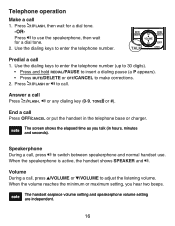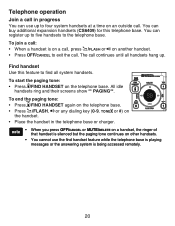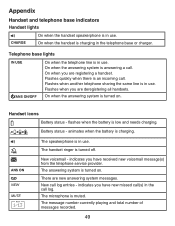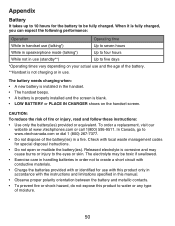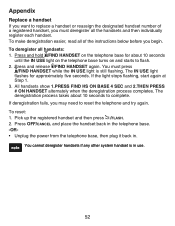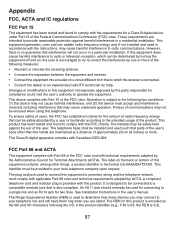Vtech CS6429-2 Support Question
Find answers below for this question about Vtech CS6429-2.Need a Vtech CS6429-2 manual? We have 1 online manual for this item!
Question posted by lomle on December 11th, 2013
How To Deregister A Vtech Cs6429 Handset/ Using Different Base
The person who posted this question about this Vtech product did not include a detailed explanation. Please use the "Request More Information" button to the right if more details would help you to answer this question.
Current Answers
Related Vtech CS6429-2 Manual Pages
Similar Questions
How Can I Deregister A Ds6072 Handset Without The Base
I bought a used vtech DS6072 handset from amazon and found it was registered using a different base....
I bought a used vtech DS6072 handset from amazon and found it was registered using a different base....
(Posted by rochnlyle 2 years ago)
Why Does My Vtech Cordless Phone Say Out Of Range Or No Pwr At Base
(Posted by WEChant 9 years ago)
Vtech Cordless Phone With Answering Machine Cs6429 How To Set Up Answering
Machine
Machine
(Posted by spapshson 10 years ago)
Why Does My Vtech Cordless Phone Say Out Of Range Or No Power On Base
(Posted by pygafre 10 years ago)
I Need To Replace A Lost Handset For A Vtech Cordless Phone Model Ia5874.
Please tell me how and/or where I can purchase a replacement handset.
Please tell me how and/or where I can purchase a replacement handset.
(Posted by richardhb1 12 years ago)