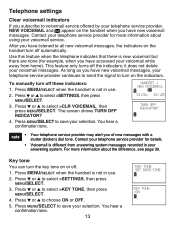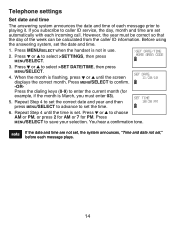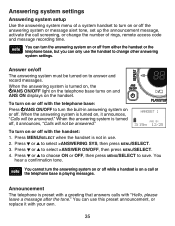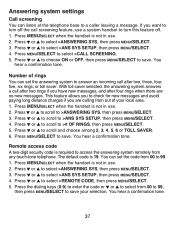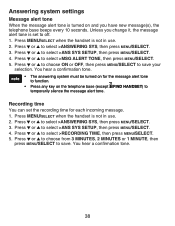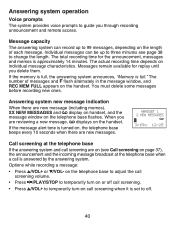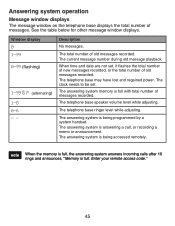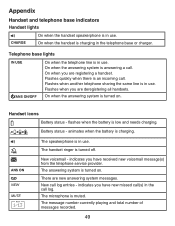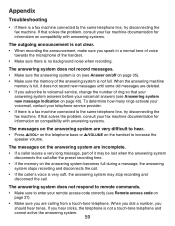Vtech CS6429-2 Support Question
Find answers below for this question about Vtech CS6429-2.Need a Vtech CS6429-2 manual? We have 1 online manual for this item!
Question posted by barrydeloresbrown on January 2nd, 2013
Answering System Will Not Turn Off.
We have tried turning off the answering machine by both the remote and on the base and the answering machine still answers the incoming call after 4 or 5 rings (is set to 6 rings) with the message "Please enter you remote access code". We need the phone to ring longer so we can get to the phone and we do not want incoming callers to here this message.
Current Answers
Related Vtech CS6429-2 Manual Pages
Similar Questions
How To Fix V Tech Cordless Phone Model Cs6429-2 When It Says No Power And Out
of range
of range
(Posted by ritasu 9 years ago)
Why Does The Vtech Answering Machine Say 'please Enter Your Access Code'
instead of the recorded message we put on the machine. We have the vtech phone withe the digital ans...
instead of the recorded message we put on the machine. We have the vtech phone withe the digital ans...
(Posted by neronesl 9 years ago)
How To Record Announcement On Vtech Cordless Phone Cs6429-2 With Answering
service
service
(Posted by tkaarkant 9 years ago)
Vtech Cordless Phone With Answering Machine Cs6429 How To Set Up Answering
Machine
Machine
(Posted by spapshson 10 years ago)
Vtech Cordless Phone Question
I have a vtech cordless phone and everytime I press talk to answer the phone call it freezes my tv s...
I have a vtech cordless phone and everytime I press talk to answer the phone call it freezes my tv s...
(Posted by alicianadiamacdonald 10 years ago)