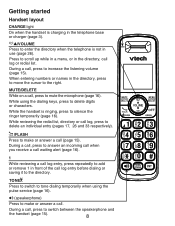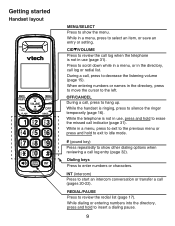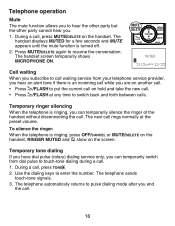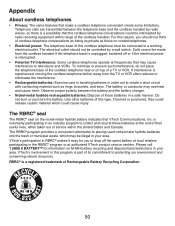Vtech CS6419 Support Question
Find answers below for this question about Vtech CS6419.Need a Vtech CS6419 manual? We have 1 online manual for this item!
Question posted by Johnhar on April 13th, 2014
How To Change The Amount Of Rings On My Cs6419 Vtech
The person who posted this question about this Vtech product did not include a detailed explanation. Please use the "Request More Information" button to the right if more details would help you to answer this question.
Current Answers
Related Vtech CS6419 Manual Pages
Similar Questions
Need To Know How To Use My Voicemail Messages. For Vetch Phone Model Cs6419-15
(Posted by irmamanzo75 10 years ago)
How To Fix A Vtech Home Phone Cs6419 When It Says Out Of Range Or No Power At
base
base
(Posted by pajarmy1 10 years ago)
Vtech Cordless Phone Question
I have a vtech cordless phone and everytime I press talk to answer the phone call it freezes my tv s...
I have a vtech cordless phone and everytime I press talk to answer the phone call it freezes my tv s...
(Posted by alicianadiamacdonald 10 years ago)
V-tech Cs5111 Cordless Phone Question
I am about to purchase 10 V-tech CS5111 5.8 GHz cordless phones. If they are used in the same room ,...
I am about to purchase 10 V-tech CS5111 5.8 GHz cordless phones. If they are used in the same room ,...
(Posted by elwcdrd 14 years ago)