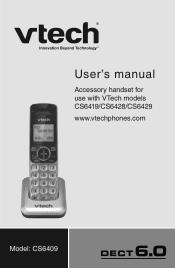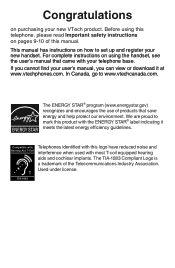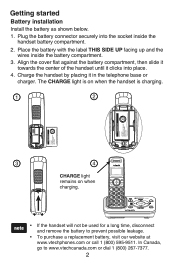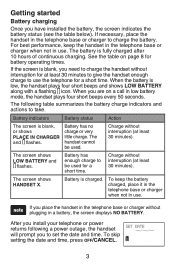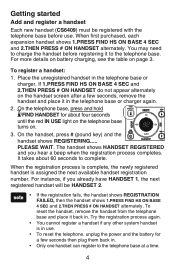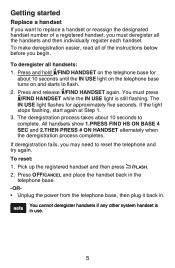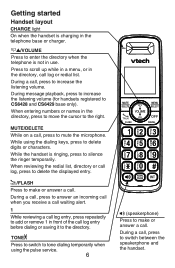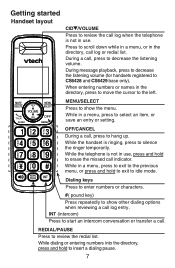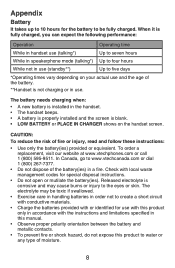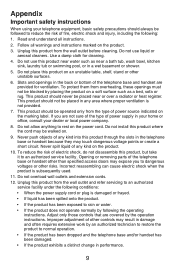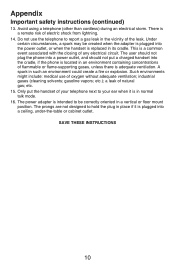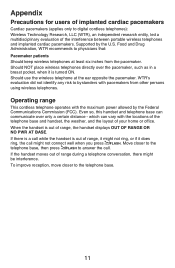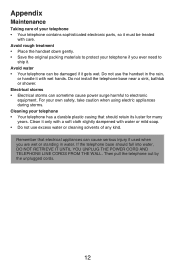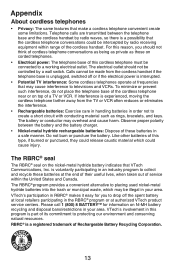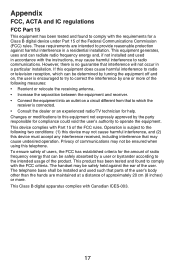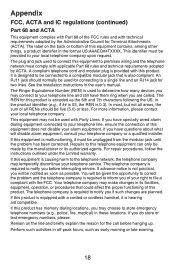Vtech CS6409 Support Question
Find answers below for this question about Vtech CS6409.Need a Vtech CS6409 manual? We have 1 online manual for this item!
Question posted by vizard74992 on December 4th, 2012
Deregistration Code For Cs6409 - To Deregister Without Base
Current Answers
Answer #1: Posted by bihartman on March 7th, 2013 8:35 AM
To manually deregister each handset:
Step 1: Press MENU/SELECT. Display reads: “Directory”.
Step 2: Enter *7890#. Display reads:
“>Test Base”
“Test Handset”
Step 3: Scroll to “>Test Handset”, then press MENU/SELECT. Display reads: “>SW Version”.
Step 4: Scroll to “>Next Page…”, then press MENU/SELECT.
Step 5: Display reads: “LCD TEST” on top line. Scroll to “>Register Clear”, then press MENU/SELECT.
Step 6: Display reads: “Reg Clear?”, then press MENU/SELECT. Press and hold OFF until “Out of range OR No pwr at base” is displayed.
Step 7: Unplug the battery; wait a few seconds, then reconnect.
Step 8: The registration instructions will appear on the display.
Once the handsets are manually deregistered, you may now register each handset to your telephone base.
To register a handset:
1. Place the unregistered handset in the telephone base or charger. If “1.PRESS FIND HS ON BASE 4 SEC” and “2.THEN PRESS # ON HANDSET” do not appear alternately on the handset screen after a few seconds, remove the handset and place it in the telephone base or charger again.
2. On the telephone base, press and hold FIND HANDSET for about four seconds until the red IN USE light on the telephone base turns on.
3. On the handset, press # (pound key) and the handset shows “REGISTERING..... PLEASE WAIT”. The handset shows “HANDSET REGISTERED” and you hear a beep when the registration process completes. It takes about 60 seconds to complete.
NOTES: If the registration fails, the handset shows “REGISTRATION FAILED” and then “1.PRESS FIND HS ON BASE 4 SEC” and “2.THEN PRESS # ON HANDSET” alternately. Remove the handset from the telephone base and place it back in. Try the registration process again.
- You cannot register a handset if any other system handset is in use.
- To reset the phone, unplug the power and the battery for a few seconds then plug them back in.
- Only one handset can register to the telephone base at a time.
Related Vtech CS6409 Manual Pages
Similar Questions
I have a vtech cordless phone and everytime I press talk to answer the phone call it freezes my tv s...