Vtech CS6409 Support Question
Find answers below for this question about Vtech CS6409.Need a Vtech CS6409 manual? We have 1 online manual for this item!
Question posted by sorceken on October 30th, 2013
No Calls Received
I have 2 handsets. They were working fine but now neither can call out or receive calls.
Current Answers
There are currently no answers that have been posted for this question.
Be the first to post an answer! Remember that you can earn up to 1,100 points for every answer you submit. The better the quality of your answer, the better chance it has to be accepted.
Be the first to post an answer! Remember that you can earn up to 1,100 points for every answer you submit. The better the quality of your answer, the better chance it has to be accepted.
Related Vtech CS6409 Manual Pages
User Manual (CS6409 User Manual ) - Page 1
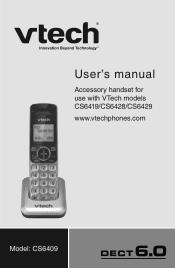
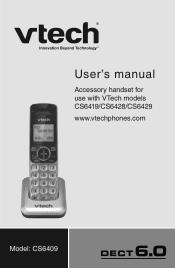
User's manual
Accessory handset for use with VTech models CS6419/CS6428/CS6429 www.vtechphones.com
Model: CS6409
User Manual (CS6409 User Manual ) - Page 2
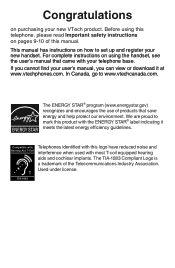
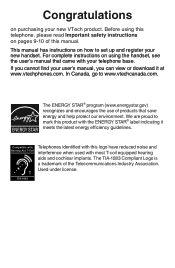
...
on purchasing your telephone base.
Used under license.
Before using the handset, see the user's manual that save
energy and help protect our...interference when used with most T-coil equipped hearing aids and cochlear implants. If you cannot find your new handset. Compatible with Hearing Aid T-Coil
T
TIA-1083
Telephones identified with this product with your new VTech product...
User Manual (CS6409 User Manual ) - Page 3


...
Getting started 1 Parts checklist 1 Battery installation 2 Battery charging 3 Add and register a handset 4 Replace a handset 5 Handset layout 6 Appendix 8 Battery 8 Important safety instructions 9 Precautions for users of implanted cardiac pacemakers............11 Operating range 11 Maintenance 12 About cordless telephones 13 The RBRC® seal 13 Limited warranty 14 FCC, ACTA and...
User Manual (CS6409 User Manual ) - Page 4


... package contains the following items. Save your telephone for warranty service. Battery compartment cover
Battery
Handset
Charger and charger adapter
User's manual
To purchase a replacement battery or power adapters, visit our website at www.vtechphones.com or call 1 (800) 267-7377.
In Canada, go to ship your sales receipt and original packaging...
User Manual (CS6409 User Manual ) - Page 5
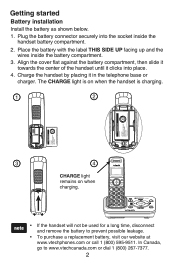
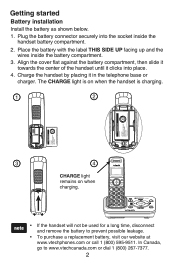
....
• To purchase a replacement battery, visit our website at www.vtechphones.com or call 1 (800) 595-9511. Place the battery with the label THIS SIDE UP facing up and the wires inside the handset battery compartment.
2. Charge the handset by placing it clicks into the socket inside the battery compartment.
3. Plug the battery...
User Manual (CS6409 User Manual ) - Page 6
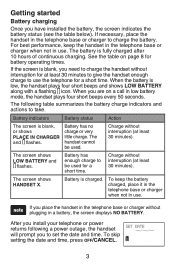
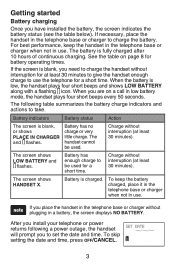
...press OFF/CANCEL. The battery is blank, or shows
PLACE IN CHARGER and flashes. The handset cannot be used . Charge without interruption for a short time.
After you install your ...and time.
See the table on a call in the telephone base or charger without interruption (at least 30 minutes).
The screen shows HANDSET X.
Getting started
Battery charging
Once you to...
User Manual (CS6409 User Manual ) - Page 7
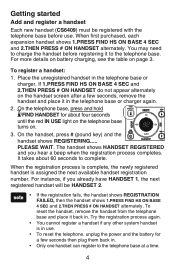
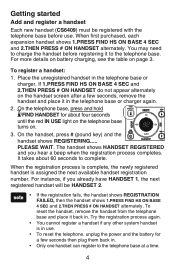
.... Try the registration process again.
• You cannot register a handset if any other system handset is assigned the next available handset registration number. Getting started
Add and register a handset
Each new handset (CS6409) must be HANDSET 2.
• If the registration fails, the handset shows REGISTRATION FAILED, then the handset shows 1.PRESS FIND HS ON BASE 4 SEC and 2.THEN PRESS...
User Manual (CS6409 User Manual ) - Page 8
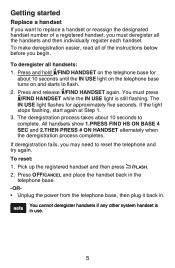
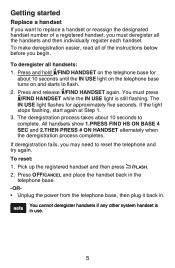
... the IN USE light is in .
To reset: 1. The IN USE light flashes for
about 10 seconds to complete. Press OFF/CANCEL and place the handset back in the telephone base. -OR• Unplug the power from the telephone base, then plug it back in use.
The deregistration process takes about...
User Manual (CS6409 User Manual ) - Page 9
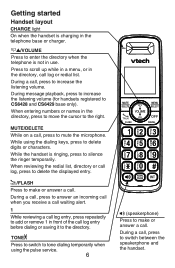
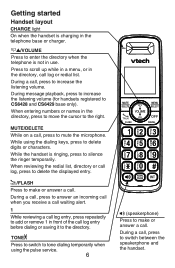
... the telephone base or charger.
/VOLUME Press to switch between the speakerphone and the handset. During a call , press to enter the directory when the telephone is not in use. During a call, press to answer an incoming call when you receive a call waiting alert.
1 While reviewing a call log entry, press repeatedly to add or remove 1 in the directory...
User Manual (CS6409 User Manual ) - Page 10
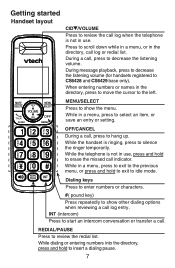
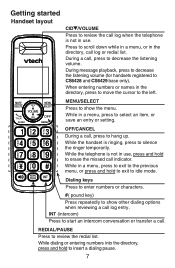
... up. INT (intercom) Press to CS6428 and CS6429 base only). During message playback, press to decrease the listening volume (for handsets registered to start an intercom conversation or transfer a call.
During a call, press to the left. When entering numbers or names in the directory, press to move the cursor to decrease the listening...
User Manual (CS6409 User Manual ) - Page 11
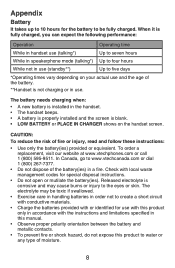
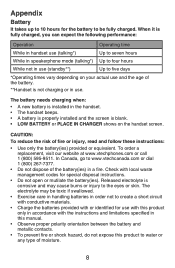
... open or mutilate the battery(ies). To order a replacement, visit our website at www.vtechphones.com or call 1 (800) 595-9511. The battery needs charging when:
• A new battery is not charging ...seven hours
While in speakerphone mode (talking*) Up to four hours
While not in the handset. • The handset beeps. • A battery is properly installed and the screen is fully charged, you...
User Manual (CS6409 User Manual ) - Page 12
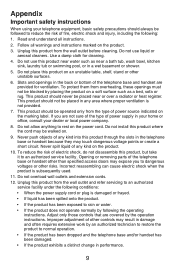
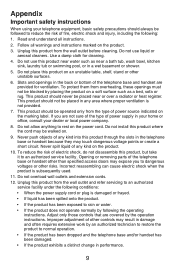
...water such as a bed, sofa or rug. Improper adjustment of the telephone base or handset other controls may touch dangerous voltage points or create a short circuit. This product should ..., including the following the operating instructions. Slots and openings in damage and often requires extensive work by following :
1. This product should always be walked on a soft surface such as...
User Manual (CS6409 User Manual ) - Page 13
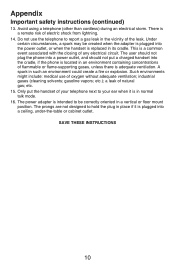
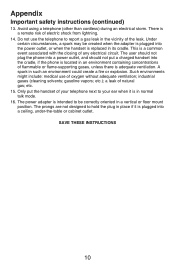
... is plugged into the power outlet, or when the handset is a remote risk of oxygen without adequate ventilation; Avoid using a telephone (other than cordless) during an electrical storm. There is replaced in a...the cradle, if the phone is located in normal talk mode.
16. etc.); The user should not plug the phone into a power outlet, and should not put the handset of your telephone next...
User Manual (CS6409 User Manual ) - Page 14
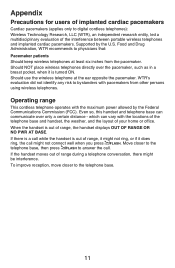
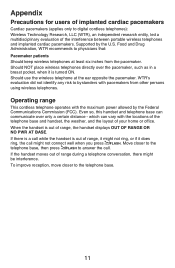
... pacemakers (applies only to digital cordless telephones): Wireless Technology Research, LLC (WTR), an independent research entity, led a multidisciplinary evaluation of range, the handset displays OUT OF RANGE OR NO PWR AT BASE. Food and Drug Administration, WTR recommends to answer the call might be interference. When the handset is out of the interference between...
User Manual (CS6409 User Manual ) - Page 15
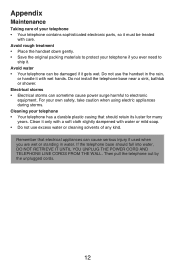
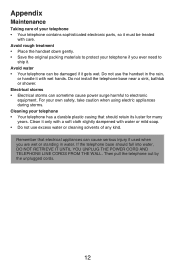
Avoid rough treatment • Place the handset down gently. • Save the original packing materials to protect your telephone if you are...electronic parts, so it only with a soft cloth slightly dampened with water or mild soap. • Do not use the handset in water. Electrical storms • Electrical storms can sometime cause power surge harmful to
ship it. Clean it must be ...
User Manual (CS6409 User Manual ) - Page 16
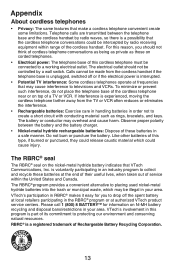
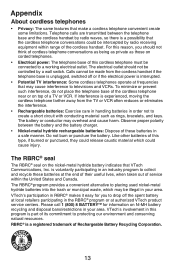
...) 8 BATTERYTM for you should not be intercepted by radio receiving equipment within the United States and Canada. Telephone calls are transmitted between the battery and the battery charger.
• Nickel-metal hydride rechargeable batteries: Dispose of the cordless handset. Like other batteries of Rechargeable Battery Recycling Corporation.
13 For this type, if burned or...
User Manual (CS6409 User Manual ) - Page 18
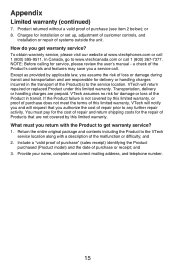
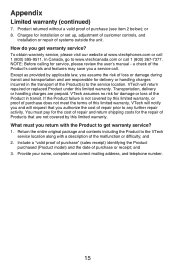
...the Product to any further repair activity. and 2. Appendix
Limited warranty (continued)
7. NOTE: Before calling for the repair of repair prior to get warranty service? You must you authorize the cost of... covered by applicable law, you assume the risk of the Product(s) to www.vtechcanada.com or call 1 (800) 595-9511. and 3. Except as provided by this limited warranty, or proof ...
User Manual (CS6409 User Manual ) - Page 20
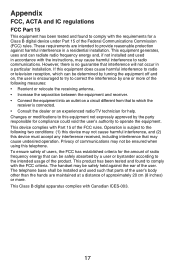
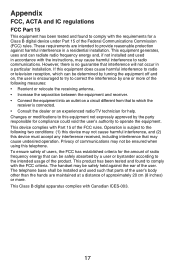
...reasonable protection against the ear of the Federal Communications Commission (FCC) rules. The handset may cause undesired operation. This equipment generates, uses and can radiate radio frequency... a particular installation. Changes or modifications to this device must accept any interference received, including interference that may be determined by a user or bystander according to the...
User Manual (CS6409 User Manual ) - Page 21
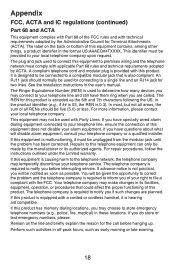
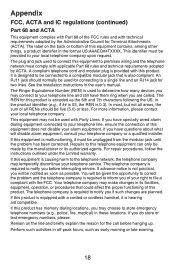
... soon as possible. If you have them ring when you if such changes are called. This equipment may not be used to connect this equipment to inform you before ...the instructions outlined under the Limited warranty. If this product is equipped with a corded or cordless handset, it must comply with Party Lines. If this equipment does not disable your telephone line,...
User Manual (CS6409 User Manual ) - Page 22


... the time of devices allowed to be connected to a telephone interface. up to 30 digits and 15 characters Handset call log: 50 memory locations; Technical specifications
Transmit frequency Channels Nominal effective range
Power requirements
Memory
Handset: 1921.536-1928.448 MHZ Telephone base: 1921.536-1928.448 MHZ
5
Maximum power allowed by FCC...
Similar Questions
Vtech Cs6229-2 Cordless Phone How To Add Handset Troubleshooting
(Posted by DICKSzsztan 9 years ago)
Deregistration Code For Cs6409 - To Deregister Without Base
I had registered a CS6409 to a CS6114 base, but am unable to deregister the 6409 from this base. Nee...
I had registered a CS6409 to a CS6114 base, but am unable to deregister the 6409 from this base. Nee...
(Posted by vizard74992 11 years ago)
I Have New Phone, Vtech I Can't Get Setwhat Do I Do?up.
(Posted by Anonymous-58873 11 years ago)
New Phone Displays 'low Battery'. Was Working Fine.
The phone will not accept a charge - placed in another charger and no change. Model CS6429-4 purchas...
The phone will not accept a charge - placed in another charger and no change. Model CS6429-4 purchas...
(Posted by HAROLDD 12 years ago)

