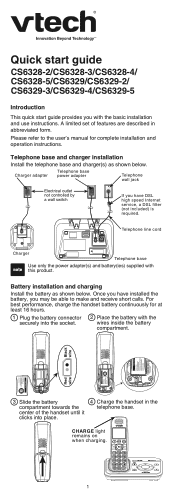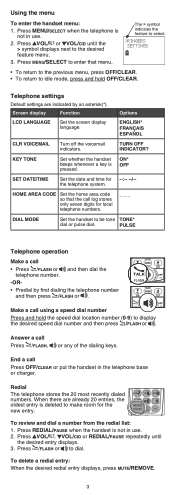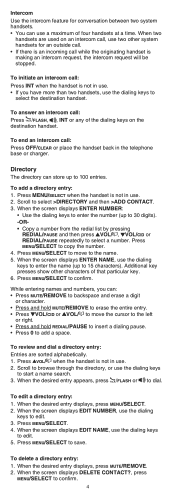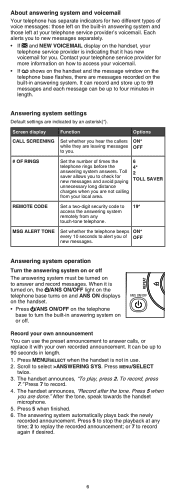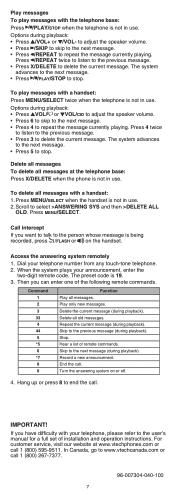Vtech CS6328-3 Support Question
Find answers below for this question about Vtech CS6328-3.Need a Vtech CS6328-3 manual? We have 1 online manual for this item!
Question posted by Pruffin4 on May 8th, 2014
How No Power To Base Out Of Range On Cs6328-3 Phone?
Current Answers
Answer #1: Posted by BusterDoogen on May 8th, 2014 11:20 AM
I hope this is helpful to you!
Please respond to my effort to provide you with the best possible solution by using the "Acceptable Solution" and/or the "Helpful" buttons when the answer has proven to be helpful. Please feel free to submit further info for your question, if a solution was not provided. I appreciate the opportunity to serve you!
Related Vtech CS6328-3 Manual Pages
Similar Questions
HOW DO I GET MY PHONE TO WORK AGAIN. HANDSET 1 WORKS, BUT HAND SET 2 SAYS OUT OF RANGE OR NO POWER A...