Vtech CS6229-3 Support Question
Find answers below for this question about Vtech CS6229-3.Need a Vtech CS6229-3 manual? We have 1 online manual for this item!
Question posted by deboerla on October 3rd, 2012
Charge Issues
My VTech cordless phone (less than six months old) takes days to charge while sitting on the base. It also loses it's battery charge when all it has done is sat on the base.
What is the issue? Can I fix it? Have other people had this issue?
Current Answers
There are currently no answers that have been posted for this question.
Be the first to post an answer! Remember that you can earn up to 1,100 points for every answer you submit. The better the quality of your answer, the better chance it has to be accepted.
Be the first to post an answer! Remember that you can earn up to 1,100 points for every answer you submit. The better the quality of your answer, the better chance it has to be accepted.
Related Vtech CS6229-3 Manual Pages
User Manual (CS6229-5 User Manual) - Page 3


Table of contents
Getting started 1 Parts checklist 1 Telephone base and charger
installation 2 Battery installation and
charging 3 Installation options 4 Table top to wall mount
installation 4 Wall mount to table top
installation 5 Handset layout 6 Telephone base layout 7
Telephone settings 8 Ringer volume (handset 8 Ringer tone 8 Key tone 8 LCD language 9 Set date/time 9 Clear...
User Manual (CS6229-5 User Manual) - Page 5


... and 5 for CS6228-6)
Telephone line cord
Telephone base power adapter
Battery
(1 for CS6229, 2 for CS6229-2, 3 for CS6228-3 and CS6229-3, 4 for CS6229-4, 5 for CS6229-5, and 6 for CS6228-6)
Battery compartment cover
(1 for CS6229, 2 for CS6229-2, 3 for CS6228-3 and CS6229-3, 4 for CS6229-4, 5 for CS6229-5, and 6 for CS6228-6)
Telephone base
User's manual Quick start guide
To purchase...
User Manual (CS6229-5 User Manual) - Page 7
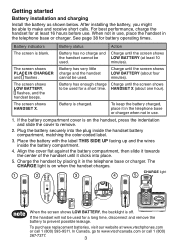
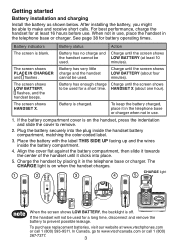
... calls. In Canada, go to prevent possible leakage. Battery has no charge and Charge until the screen shows
LOW BATTERY (about one hour). Charge until the screen shows
the handset cannot be
LOW BATTERY (at least 10
used for battery operating times.
To keep the battery charged, place it in the telephone base or charger when not in the telephone...
User Manual (CS6229-5 User Manual) - Page 10


... directory, press to mute the microphone. While in use. INT (intercom) Press to review the redial list. Getting started
Handset layout
CHARGE light On when the handset is charging in the telephone base or charger.
(Directory) Press to enter the directory when the telephone is not in a menu, press to scroll down. REDIAL...
User Manual (CS6229-5 User Manual) - Page 11


...(page 32).
/PLAY/STOP Press to adjust the telephone base ringer volume (page 30).
FIND HANDSET Press to the next message (page 31). When the phone is in use . ANS ON/OFF Press to play ... sharing the same line is not in use , press twice to delete all system handsets.
When the phone is in use . VOICEMAIL light Flashes when you have new voicemail, a service offered by your telephone ...
User Manual (CS6229-5 User Manual) - Page 15
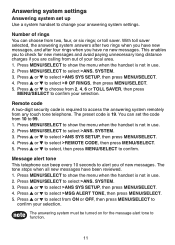
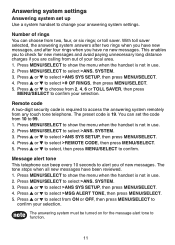
... or to select >ANS. Press or to function.
11
The answering system must be turned on for new messages and avoid paying unnecessary long distance charges if you to select ># OF RINGS, then press MENU/SELECT. 5. This enables you are calling from ON or OFF, then press MENU/SELECT to show...
User Manual (CS6229-5 User Manual) - Page 28


...8226; When the call log while another handset is
already in it is deleted to 24 digits for the phone number and 15 characters for every incoming call log at a time. Each entry has up to caller ... XX MISSED CALLS
• CALL LOG EMPTY shows when there are new call log.
24 If the phone number has more than 15 characters, only the first 15 characters are shown and saved in the call ...
User Manual (CS6229-5 User Manual) - Page 36


...>DEL ALL OLD, then press MENU/SELECT. 4. Press 5 when you record a memo when the memory is full.
To delete all messages with the telephone base: Press X/DELETE when the phone is not ... or to select >ANS. Memos shorter than one second are erased and the telephone announces, "All old messages deleted." Playback and delete them in use . 2. The handset announces, "Record after the tone...
User Manual (CS6229-5 User Manual) - Page 39


... base.
INTERCOM
The handset is searching for models with two handsets)
Calling another telephone on the same line is full.
LOW BATTERY
The battery ...needs to be recharged. DIRECTORY EMPTY
There are new voicemail messages from your telephone company.
35
The other party cannot hear you but you can hear the other end can hear you.
The cordless...
User Manual (CS6229-5 User Manual) - Page 40


...or on a call.
The cordless handset locator is already viewing the call . You are unreviewed calls in your call transfer. Communication between handset and telephone base is very low. The battery is lost during a call log... NO SIGNAL, CALL ENDED
NOT AVAILABLE AT THIS TIME OUTSIDE CALL
**PAGING** PHONE PLACE IN CHARGER
RINGER MUTE
SAVED SPEAKER UNABLE TO CALL TRY AGAIN
UNABLE TO SAVE
XX MISSED ...
User Manual (CS6229-5 User Manual) - Page 41
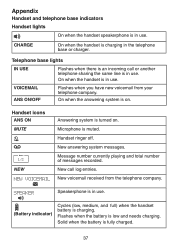
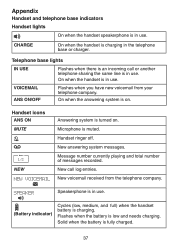
... telephone company. SPEAKER
Speakerphone is an incoming call log entries.
Telephone base lights
IN USE
Flashes when there is in use. Handset icons ANS ON MUTE
1/3
NEW NEW VOICEMAIL
Answering system is low and needs charging. Flashes when the battery is turned on . CHARGE
On when the handset is in use .
Message number currently...
User Manual (CS6229-5 User Manual) - Page 42


... six days
*Operating times vary depending on the handset screen. The electrolyte might cause burns or injury to the eyes or skin.
In Canada, go to www.vtechcanada.com or call 1 (800) 595-9511. Released electrolyte is not charging or in use and the age of the battery(ies) in a fire. Appendix
Battery
It takes...
User Manual (CS6229-5 User Manual) - Page 43
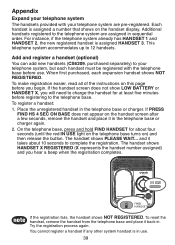
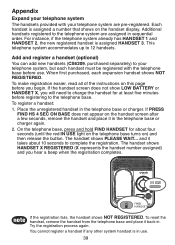
...base, press and hold FIND HANDSET for at least five minutes before registering to charge...base and place it in the telephone base or charger. This telephone system accommodates up to complete the registration. and it takes about four seconds (until the red IN USE light on the telephone base...does not show LOW BATTERY or HANDSET X, you will need to the telephone base. The handset shows ...
User Manual (CS6229-5 User Manual) - Page 45


... recharge the
handset in the telephone base or charger for up to 10 minutes to charge the handset before PLACE IN CHARGER or LOW BATTERY appears on , refer to The charge light is off in a working telephone.
Wait for the cordless handset and telephone base to synchronize. • Charge the battery in the wiring or the local service...
User Manual (CS6229-5 User Manual) - Page 46


...phones on the telephone line to allow all the above suggestions. • Move the handset closer to your cordless telephone. Install a new telephone line cord. • Re-install the battery and place the handset in the telephone base... to
ring simultaneously. Appendix
Troubleshooting
The CHARGE light is off. • Clean the charging contacts on this to take place.
42 It might be out ...
User Manual (CS6229-5 User Manual) - Page 47


...cordless handset before dialing. Plug the telephone base into the telephone base. Allow up to one minute for the cordless handset and the telephone base... is normal if the handset takes a second
or two to ...charges might be out of range. • Reset the telephone base by unplugging the electrical power to the telephone base. • If you must install a DSL filter between the telephone base...
User Manual (CS6229-5 User Manual) - Page 48


...office, away from the telephone wall jack. Call your cordless phone.
You must install a DSL filter between the telephone base and the telephone wall jack.
The filter prevents noise ... high-speed Internet service (digital subscriber line - Contact the local telephone company (charges might not be calling from your telephone lines, you subscribe to high-speed Internet...
User Manual (CS6229-5 User Manual) - Page 54


...to take approximately 30 days. You should expect the repair or replacement to replace the Product, we may replace it with a new or refurbished Product of the same or similar design. If VTech ...the United States of America and Canada. or 2. Charges for rental purposes); If we repair the Product, we may use with non-VTech accessories; Product that has been subjected to repair,...
User Manual (CS6229-5 User Manual) - Page 55


...purchase or receipt; In no other written or oral communications related to the VTech service
location along with the Product to you.
Please retain your name, ... Implied warranties, including those of fitness for delivery or handling charges incurred in transit. Transportation, delivery or handling charges are responsible for a particular purpose and merchantability (an unwritten warranty...
User Manual (CS6229-5 User Manual) - Page 59
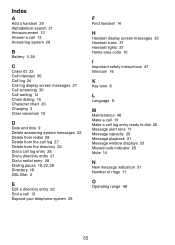
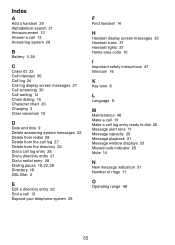
... Alphabetical search 21 Announcement 12 Answer a call 13 Answering system 29
B
Battery 3, 38
C
Caller ID 23 Call intercept 30 Call log 24 Call log display screen messages 27 Call screening 30 Call waiting 14 Chain dialing 15 Character chart 20 Charging 3 Clear voicemail 10
D
Date and time 9 Delete answering system messages 32...
Similar Questions
Vtech Phone Base.
I opened a breaker supplying AC power to the phone base. On resetting the breaker the Vtech phone b...
I opened a breaker supplying AC power to the phone base. On resetting the breaker the Vtech phone b...
(Posted by evp31 10 years ago)
At And T Cordless Phone Out Of Range No Power At Base How To Reset
(Posted by kaytalexa 10 years ago)
Vtech Cordless Phone Question
I have a vtech cordless phone and everytime I press talk to answer the phone call it freezes my tv s...
I have a vtech cordless phone and everytime I press talk to answer the phone call it freezes my tv s...
(Posted by alicianadiamacdonald 10 years ago)
Replaced Battery In Phone,charged 18 Hrs. Will Not Work Over 10 Min.???????
(Posted by grumppa08 11 years ago)
My V-tech Model Cs6429-2 Phone Is Not Taking Messages On The Base
(Posted by pattti 12 years ago)

