Vtech CS6229-2 Support Question
Find answers below for this question about Vtech CS6229-2 - DECT 6.0.Need a Vtech CS6229-2 manual? We have 1 online manual for this item!
Question posted by wankeezio6 on October 14th, 2013
How To Check Missed Calls On Vtech Dect 6.0
The person who posted this question about this Vtech product did not include a detailed explanation. Please use the "Request More Information" button to the right if more details would help you to answer this question.
Current Answers
There are currently no answers that have been posted for this question.
Be the first to post an answer! Remember that you can earn up to 1,100 points for every answer you submit. The better the quality of your answer, the better chance it has to be accepted.
Be the first to post an answer! Remember that you can earn up to 1,100 points for every answer you submit. The better the quality of your answer, the better chance it has to be accepted.
Related Vtech CS6229-2 Manual Pages
User Manual (CS6229-5 User Manual) - Page 2


... website at www.vtechphones.com. The TIA-1083 Compliant Logo is a trademark of this telephone, please read the Important safety instructions on purchasing your new VTech telephone.
This manual has all the feature operations and troubleshooting necessary to ensure proper installation and operation of products that save energy and help protect...
User Manual (CS6229-5 User Manual) - Page 3


... 22 Delete from the directory............22 About caller ID 23 Call log 24 Missed calls indicator 25 Review the call log 25 Make a call log entry ready
to dial 26 Dial a call log entry 26 Save a call log entry to
the directory 26 Delete from the call log 27 Call log display screen
messages 27 Redial list 28 Dial...
User Manual (CS6229-5 User Manual) - Page 5


..., 2 for CS6229-2, 3 for CS6228-3 and CS6229-3, 4 for CS6229-4, 5 for CS6229-5, and 6 for CS6228-6)
Battery compartment cover
(1 for CS6229, 2 for CS6229-2, 3 for CS6228-3 and CS6229-3, 4 for CS6229-4, 5 for CS6229-5, and 6 for CS6228-6)
Telephone base
User's manual Quick start guide
To purchase replacement batteries or power adapters, visit our website at www.vtechphones.com or call 1 (800...
User Manual (CS6229-5 User Manual) - Page 6
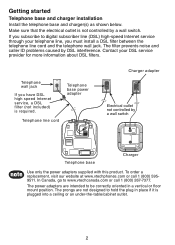
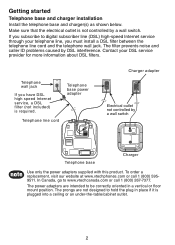
... an under-the-table/cabinet outlet.
The prongs are intended to www.vtechcanada.com or call 1 (800) 5959511. Telephone line cord
Telephone base power adapter
Charger adapter Electrical outlet not ... by DSL interference.
To order a replacement, visit our website at www.vtechphones.com or call 1 (800) 267-7377. Make sure that the electrical outlet is required.
If you subscribe...
User Manual (CS6229-5 User Manual) - Page 7
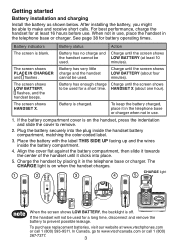
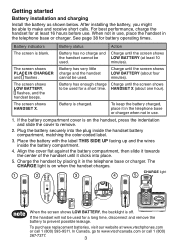
...the battery securely into place.
5. To purchase replacement batteries, visit our website at www.vtechphones.com
or call 1 (800)
267-7377.
See page 38 for at least 10
used . The screen shows
...handset cannot be used for a long time, disconnect and remove the battery to www.vtechcanada.com or call 1 (800) 595-9511. HANDSET X (about four minutes). Align the cover flat against the ...
User Manual (CS6229-5 User Manual) - Page 10


... or setting. Getting started
Handset layout
CHARGE light On when the handset is charging in the telephone base or charger.
(Directory) Press to erase the missed calls indicator. Press and hold to insert a dialing pause.
CID (caller ID) Press to scroll up . Press to show the menu. During...
User Manual (CS6229-5 User Manual) - Page 11


... not in use . When the phone is not in use . VOICEMAIL light Flashes when you have new voicemail, a service offered by your telephone company.
...).
ANS ON/OFF Press to adjust the volume during playback (page 31). IN USE light Flashes when there is an incoming call, or another telephone sharing the same line is in use , press twice to delete all system handsets. VOL Press to turn...
User Manual (CS6229-5 User Manual) - Page 13
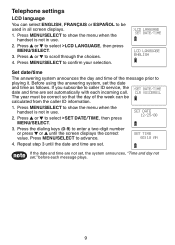
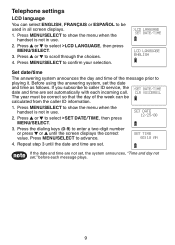
..., the >SET DATE/TIME date and time are set the date and time as follows.
If the date and time are set ," before each incoming call. Press or to playing it. Press MENU/SELECT to select >LCD LANGUAGE, then press
MENU/SELECT. 3. CLR VOICEMAIL The year must be correct so that...
User Manual (CS6229-5 User Manual) - Page 14


...away from home). Use the clear voicemail feature when the telephone indicates that when you receive a call within your
local area, the telephone number is not in the future, your telephone company requires ...you to dial the area code when making a local call log.
>HOME AREA CODE
1. As long as
you have deleted the programmed home area code, ...
User Manual (CS6229-5 User Manual) - Page 15
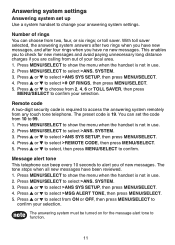
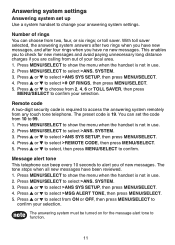
...answering system answers after two rings when you have new messages, and after four rings when you are calling from out of your selection. Press MENU/SELECT to confirm your local area. 1. Press or to ...then press MENU/SELECT. 4. Press or to select from ON or OFF, then press MENU/SELECT to check for the message alert tone to select >ANS.
This enables you of rings You can set up ...
User Manual (CS6229-5 User Manual) - Page 16
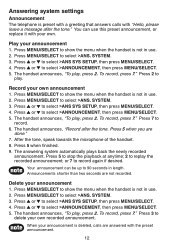
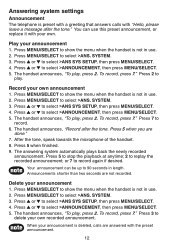
...." 7. Delete your own recorded announcement. Press MENU/SELECT to record again if desired.
Press MENU/SELECT to show the menu when the handset is deleted, calls are answered with the preset announcement.
12 To record, press 7." or 7 to select >ANS.
Press or to select >ANNOUNCEMENT, then press MENU/SELECT. 5. SYSTEM. 3. Press...
User Manual (CS6229-5 User Manual) - Page 28


... and 15 characters for every incoming call.
If the phone number has more than 24 digits, only the last 15 digits appear.
HANDSET X XX MISSED CALLS
• CALL LOG EMPTY shows when there are new call log at a time. The callers might not be saved in the call log.
• The call log entries with numbers between 16...
User Manual (CS6229-5 User Manual) - Page 29


.../SELECT when the handset is not in use . 2.
HANDSET X XX MISSED CALLS
VTECH 800-595-9511
3:45 AM
NEW 1/02
Review the call log, the handset shows XX MISSED CALL(S). If you review a call log entry marked NEW, the number of the call log.
25 Telephone operation
Missed calls indicator
When there are then considered old and kept in the...
User Manual (CS6229-5 User Manual) - Page 40


... the handset you are attempting to the external call during a call .
Appendix
Handset display screen messages
NO LINE NO SIGNAL, CALL ENDED
NOT AVAILABLE AT THIS TIME OUTSIDE CALL
**PAGING** PHONE PLACE IN CHARGER
RINGER MUTE
SAVED SPEAKER UNABLE TO CALL TRY AGAIN
UNABLE TO SAVE
XX MISSED CALLS
There is no name or number. Connected to save...
User Manual (CS6229-5 User Manual) - Page 42


...a replacement, visit our website at www. CAUTION:
To reduce the risk of moisture.
38
Check with the instructions and limitations specified in use. Appendix
Battery
It takes up to 16 hours ... for special disposal instructions.
• Do not open or mutilate the battery(ies). vtechphones.com or call 1 (800) 267-7377.
• Do not dispose of the battery. **Handset is corrosive and...
User Manual (CS6229-5 User Manual) - Page 47


...outlet. • Other electronic products can cause interference to your cordless telephone. Mute the cordless handset before dialing. My calls fade out when I cannot dial out.
• First, try...telephones, intercoms, room monitors, televisions, VCRs, personal computers, kitchen appliances, and other cordless telephones. • If your telephone is in again. Please contact your home with ...
User Manual (CS6229-5 User Manual) - Page 48


...subscribe to this feature to high-speed Internet service (digital subscriber line -
Call your DSL service provider for this service from your local
telephone company for...call waiting. • Make sure you subscribe to work on the cordless handset and the keys do not work. • Make sure the telephone line cord is probably in a centralized location within your cordless phone...
User Manual (CS6229-5 User Manual) - Page 53


Calls cannot be made from the TV or VCR often reduces or eliminates the interference.
• Rechargeable batteries: Exercise care in handling batteries in a safe manner. VTech's involvement in this reason, you to a working electrical outlet. RBRC® is interrupted.
• Potential TV interference: Some cordless telephones operate at the end of their useful...
User Manual (CS6229-5 User Manual) - Page 55


... service in transit. Return the entire original package and contents including the Product to the VTech service
location along with the Product to the service location. It supersedes all of the malfunction or difficulty; NOTE: Before calling for any indirect, special, incidental, consequential, or similar damages (including, but not limited to lost...
User Manual (CS6229-5 User Manual) - Page 59
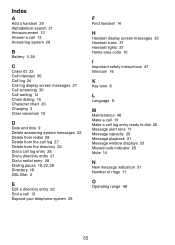
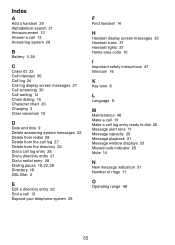
...pause 19, 22, 26 Directory 18 DSL filter 2
E
Edit a directory entry 22 End a call 13 Expand your telephone system 39
F
Find handset 14
H
Handset display screen messages 35 Handset icons...Language 9
M
Maintenance 48 Make a call 13 Make a call log entry ready to dial 26 Message alert tone 11 Message capacity 29 Message playback 31 Message window displays 33 Missed calls indicator 25 Mute 14
N
New ...
Similar Questions
How To Check Miss Call Vtech Phone Handset Model 6429-2
(Posted by deivbonds 10 years ago)
How To Check Missed Calls On Vtech Cordless
(Posted by rackKpotte 10 years ago)

