Vtech CS6229-2 Support Question
Find answers below for this question about Vtech CS6229-2 - DECT 6.0.Need a Vtech CS6229-2 manual? We have 1 online manual for this item!
Question posted by rackKpotte on April 11th, 2014
How To Check Missed Calls On Vtech Cordless
The person who posted this question about this Vtech product did not include a detailed explanation. Please use the "Request More Information" button to the right if more details would help you to answer this question.
Current Answers
There are currently no answers that have been posted for this question.
Be the first to post an answer! Remember that you can earn up to 1,100 points for every answer you submit. The better the quality of your answer, the better chance it has to be accepted.
Be the first to post an answer! Remember that you can earn up to 1,100 points for every answer you submit. The better the quality of your answer, the better chance it has to be accepted.
Related Vtech CS6229-2 Manual Pages
User Manual (CS6229-5 User Manual) - Page 2


... STAR® label indicating it meets the latest energy efficiency guidelines. Before using this telephone, please read the Important safety instructions on purchasing your new VTech telephone.
In Canada, please visit www.vtechcanada.com.
Please review this manual thoroughly to ensure proper installation and operation of this manual. Congratulations
on page...
User Manual (CS6229-5 User Manual) - Page 3


... 22 Delete from the directory............22 About caller ID 23 Call log 24 Missed calls indicator 25 Review the call log 25 Make a call log entry ready
to dial 26 Dial a call log entry 26 Save a call log entry to
the directory 26 Delete from the call log 27 Call log display screen
messages 27 Redial list 28 Dial...
User Manual (CS6229-5 User Manual) - Page 10


...) Press to switch between speakerphone and handset.
/FLASH Press to make or answer a call log when the telephone is not in a menu, press to erase the missed calls indicator. MENU/SELECT Press to show other dialing options when reviewing a call , press to exit without making changes. During programming, press to lower the listening volume...
User Manual (CS6229-5 User Manual) - Page 15
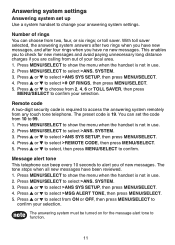
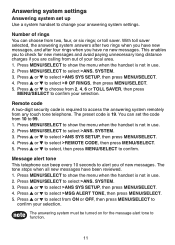
...answers after two rings when you have new messages, and after four rings when you are calling from out of your selection. Press MENU/SELECT to 99. 1. Press or to choose ...4, 6 or TOLL SAVER, then press
MENU/SELECT to confirm your answering system settings. This enables you to check for the message alert tone to select ># OF RINGS, then press MENU/SELECT. 5. SYSTEM. 3. Remote code...
User Manual (CS6229-5 User Manual) - Page 28


... digits appear. HANDSET X XX MISSED CALLS
• CALL LOG EMPTY shows when there are no records in the call log at a time. Telephone operation
Call log
If you subscribe to make room for new incoming call information.
• XX MISSED CALL(S) shows when there are new call log entries (including missed and unreviewed calls). If the phone number has more than 15...
User Manual (CS6229-5 User Manual) - Page 29


... to browse through the call log.
-OR1. HANDSET X XX MISSED CALLS
VTECH 800-595-9511
3:45 AM
NEW 1/02
Review the call log, the handset shows XX MISSED CALL(S). Press or to select >REVIEW, then press
MENU/SELECT. 4.
Telephone operation
Missed calls indicator
When there are unreviewed calls in the call log 1.
Press or to review the missed calls one by one , press...
User Manual (CS6229-5 User Manual) - Page 39


... EMPTY
There are new voicemail messages from your telephone company.
35 CONNECTING... The cordless handset is recharging. CHARGING
The handset with two handsets)
INCOMING CALL
Another system handset is an incoming call . INTERCOM
The handset is on the same line is turned off the handset microphone. LOW BATTERY
The battery needs to be...
User Manual (CS6229-5 User Manual) - Page 40


... handset attempts to the external call during call . The handset is lost during an incoming call . Appendix
Handset display screen messages
NO LINE NO SIGNAL, CALL ENDED
NOT AVAILABLE AT THIS TIME OUTSIDE CALL
**PAGING** PHONE PLACE IN CHARGER
RINGER MUTE
SAVED SPEAKER UNABLE TO CALL TRY AGAIN
UNABLE TO SAVE
XX MISSED CALLS
There is in use.
The...
User Manual (CS6229-5 User Manual) - Page 42


...conductive materials. • Charge the battery(ies) provided with or identified for use . vtechphones.com or call 1 (800) 267-7377.
• Do not dispose of the battery(ies) in this manual....read and follow these instructions:
• Use only the battery(ies) provided or equivalent. Check with the instructions and limitations specified in a fire. The electrolyte might cause burns or ...
User Manual (CS6229-5 User Manual) - Page 45


...then recharge the
handset in the telephone base or charger for up to one minute for the cordless handset and telephone base to 16 hours. • If the above measures do not correct ...new battery. If the other telephone does not work at www.vtechphones.com, or call 1 (800) 267-7377. The battery does not charge in Canada, call 1 (800) 595-9511; in the handset or the handset battery does not...
User Manual (CS6229-5 User Manual) - Page 46


... telephone does not ring when there is an incoming call. • Make sure the handset ringer volume is..., VCRs, personal computers, kitchen appliances, and other telephones in your cordless telephone. Install your local telephone company. It might be out of ...(page 2). • The handset might be too many extension phones on the telephone line to allow all the above suggestions. •...
User Manual (CS6229-5 User Manual) - Page 47


...cordless handset and the telephone base to synchronize. • Other electronic products can cause interference to the telephone base. • If you must install a DSL filter between the telephone base and the telephone wall jack. My calls...same problem, the problem is in again. Appendix
Troubleshooting
I am using the cordless handset.
• The handset might be out of range. The filter ...
User Manual (CS6229-5 User Manual) - Page 48


... better reception, install the telephone base in the wiring or local service. Plug in the wiring or local service. Call your cordless phone. Please contact your home or office, away from walls or other calls when using the telephone. • Disconnect the telephone base from the telephone wall jack and plug in securely. If...
User Manual (CS6229-5 User Manual) - Page 49


... announcement, make sure you speak in the telephone base and allow up to one minute for local calls you need to dial. • Caller ID service delivers 10 digits (the area code plus the...power cord is affected by the ringing system used by unplugging the power adapter from the cordless handset.
Use a working
electrical outlet not controlled by a wall switch. • Reset your telephone base...
User Manual (CS6229-5 User Manual) - Page 50


...until the announcement is not responding normally, put the cordless handset in the telephone base or
charger. • Wait for the cordless handset to ��i�n�c�r�e�... a caller leaves a very long message, part of it might stop recording and
disconnect the call after four minutes. • If the memory on . • If the answering machine memory is ...
User Manual (CS6229-5 User Manual) - Page 52


...this handset and telephone base can sometimes cause power surges harmful to protect your telephone Your cordless telephone contains sophisticated electronic parts, so it only with a soft cloth slightly dampened with ...your home or office.
If there is a call while the handset is out of range, it might not ring, or if it does ring, the call . Do not install the telephone base near ...
User Manual (CS6229-5 User Manual) - Page 53


...; seal
The RBRC® seal on the nickel-metal hydride battery indicates that make a cordless telephone convenient create some limitations. The RBRC® program provides a convenient alternative to televisions and VCRs. VTech's participation in your area. Please call 1-800-8-BATTERYTM for information on Ni-MH battery recycling and disposal bans/restrictions in RBRC...
User Manual (CS6229-5 User Manual) - Page 55


...Rights: This warranty gives you specific legal rights, and you . In Canada, please call . Limitations: Implied warranties, including those of fitness for any such modification. Some states/... and you assume the risk of this Product. a check of purchase or receipt; VTech assumes no other express warranties.
VTech will request that are prepaid. Appendix
Warranty
How do you...
User Manual (CS6229-5 User Manual) - Page 57
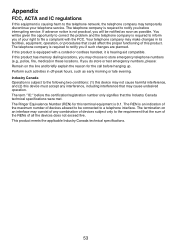
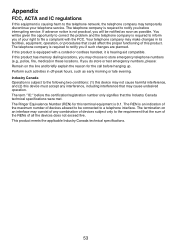
...to be connected to a telephone interface. The Ringer Equivalence Number (REN) for the call before the certification/registration number only signifies that the sum of the RENs of devices subject...-peak hours, such as possible. The REN is required to file a complaint with a corded or cordless handset, it is 0.1. If this product has memory dialing locations, you if such changes are planned...
User Manual (CS6229-5 User Manual) - Page 59
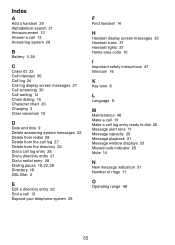
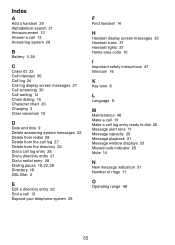
...pause 19, 22, 26 Directory 18 DSL filter 2
E
Edit a directory entry 22 End a call 13 Expand your telephone system 39
F
Find handset 14
H
Handset display screen messages 35 Handset icons...Language 9
M
Maintenance 48 Make a call 13 Make a call log entry ready to dial 26 Message alert tone 11 Message capacity 29 Message playback 31 Message window displays 33 Missed calls indicator 25 Mute 14
N
New ...
Similar Questions
How To Check Miss Call Vtech Phone Handset Model 6429-2
(Posted by deivbonds 10 years ago)
How To Check Missed Calls On Vtech Dect 6.0
(Posted by wankeezio6 10 years ago)

