Vtech CS6114 Support Question
Find answers below for this question about Vtech CS6114.Need a Vtech CS6114 manual? We have 1 online manual for this item!
Question posted by shoukryroweis on November 25th, 2012
Manual Gives Wrong Programming Instructions
the procedure of pressing MENU/SELECT between steps does not work
Current Answers
There are currently no answers that have been posted for this question.
Be the first to post an answer! Remember that you can earn up to 1,100 points for every answer you submit. The better the quality of your answer, the better chance it has to be accepted.
Be the first to post an answer! Remember that you can earn up to 1,100 points for every answer you submit. The better the quality of your answer, the better chance it has to be accepted.
Related Vtech CS6114 Manual Pages
User Manual - Page 2


... efficiency guidelines. Used under license.
Before using this telephone, please read Important safety instructions on purchasing your new VTech telephone. The ENERGY STAR® program (www.energystar.gov) recognizes and encourages the use of the Telecommunications Industry Association. This manual has all the feature operations and troubleshooting necessary to install and operate your...
User Manual - Page 3


...Battery installation 3 Battery charging 4 Telephone base layout 4 Handset layout 5
Telephone settings 7 Using the menu 7 Ringer volume 7 Ringer tone 7 LCD language 8 Clear voicemail 8 Key tone 9 Set date... 26 Important safety instructions......31 Precautions for users of implanted
cardiac pacemakers 32 Operating range 32 Maintenance 32 About cordless telephones.........33 The ...
User Manual - Page 6
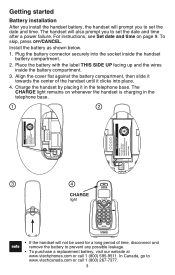
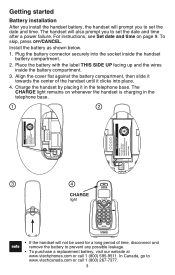
To skip, press OFF/CANCEL.
Install the battery as shown below.
1. For instructions, see Set date and time on whenever the handset is charging in the telephone base. Align the cover flat against the battery compartment, then slide ...
User Manual - Page 7
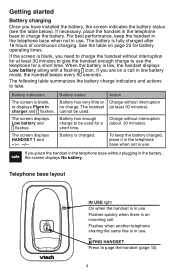
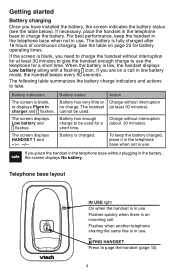
... has very little or no charge.
Charge without interruption (at least 30 minutes to give the handset enough charge to use . Getting started
Battery charging Once you place the handset... the battery is charged. If you need to charge the handset without plugging in use .
/FIND HANDSET Press to be used for a short time.
Battery is low, the handset displays Low battery along with a...
User Manual - Page 11


... telephone indicates that turns on the indicators. To manually turn off automatically. Press MENU/SELECT to confirm your voicemail while away from home). Your telephone service provider may alert you have accessed your selection.
Press CID or to choose English, Français or
Español, then press MENU/SELECT to voicemail service offered by your voicemail service...
User Manual - Page 12


... the screen displays
Key tone, then press MENU/SELECT. 4. Set date/time
5. Repeat step 4 to set the correct date and year and Date: 03/25/10 then press MENU/SELECT to advance to set automatically with each incoming call.
Repeat step 6 to set the date and time manually.
1. You hear a confirmation tone. Press MENU/SELECT when the handset is not in use...
User Manual - Page 13


... log without the area code. After you have already programmed following the steps above. Dial mode If you need to change the dial mode to a location that when you receive a call within your local area, the telephone number is automatically stored in use . 2. Press MENU/SELECT when the handset is not in the call , or...
User Manual - Page 17


... is not in use. 2. Elizabeth Jones -1234567890123- Press MENU/SELECT to dial.
-OR-
1. You hear a
confirmation tone. Press /FLASH to dial. Delete a redial entry 1. Press MUTE/DELETE to the
desired entry. 3. Press /FLASH when the handset is full and you try to 30 entries.
Each entry may consist of a phone number up to 30 digits and a name...
User Manual - Page 22


...in order to view the entire number, you do not want to review the missed calls one by one , press and hold OFF/CANCEL on the screen, it will not be saved in the call log. • The call... log stores up to 24 digits for the
phone number and 15 characters for new incoming call information. • XX missed calls displays when there are new call...
User Manual - Page 23


... delivered by the telephone service provider. The number shown in the call log entries received have programmed the home area code (see page 10), only the last seven digits of digits that area....
Press CID or to browse. Press MENU/SELECT when the handset is how you entered it in some areas, you dial from or store to call log. You can change the number of the incoming phone numbers...
User Manual - Page 28


...ies) provided with or identified for use and the age of the battery(ies) in this manual.
• Observe proper polarity orientation between the battery and metallic contacts.
• To prevent... fire or shock hazard, do not expose this product only in use.
Check with the instructions and limitations specified in a fire. To order a replacement, visit our website at www.vtechphones....
User Manual - Page 30


.... • If other DECT phones can cause interference with the telephone base. Try installing your phone as far away as HAM radios and other telephones in your cordless phone. Install a new telephone line ...light is off below. • If the battery is securely plugged into a different working telephone at the telephone wall jack. Refer to the telephone base. Contact your telephone ...
User Manual - Page 31


... must install a DSL filter between the telephone line cord and the telephone wall jack. I hear noise on the cordless handset and the keys do not work on your cordless phone. Allow up to synchronize.
• Other electronic products such as HAM radios and other obstructions. Try installing your telephone or modem farther apart from...
User Manual - Page 32


...of electronic devices.
Move it closer to high-speed Internet service (DSL - Use a
working electrical outlet not controlled by a wall switch. • Reset your telephone by DSL ... filters.
Contact your telephone service provider for more information on the handset, your cordless phone. digital subscriber line)
through your
telephone service provider. • The caller may...
User Manual - Page 34


... supply in damage and often requires extensive work by following the operating instructions. Incorrect reassembling can cause electric shock when...plug in place if it is plugged into the cradle, if the phone is located in a wet basement or shower.
5. F. a leak... not use the telephone to dangerous voltages or other than cordless) during an electrical storm. Never push objects of any ...
User Manual - Page 36


... and Canada. The electrical outlet should not think of this cordless telephone must be illegal in the RBRC® program or at local retailers participating in your area. The RBRC&#... interference.
• Rechargeable batteries: Exercise care in handling batteries in an industry program to a working electrical outlet. To minimize or prevent such interference, do not place the telephone ...
User Manual - Page 37


...the Product, we may replace it with the Product operating instructions. or
3. Product whose warranty/quality stickers, product serial ...handling charges are responsible for rental purposes);
Product purchased, used in working condition. or
2. or
5. NOTE: Before calling for installation ...days. Charges for service, please review the user's manual -
How long is longer. How do if ...
User Manual - Page 38


.... The
35 Appendix
Warranty (continued)
activity. State/Provincial Law Rights: This warranty gives you specific legal rights, and you may not cause harmful interference, and (2) this...incidental or consequential damages, so the above limitation may not apply to comply with the instructions, may cause undesired operation. Please retain your name, complete and correct mailing address,...
User Manual - Page 39


...of your right to file a complaint with a corded or cordless handset, it must be connected to a compatible modular jack ... body other things, a product identifier in the user's manual. This Class B digital apparatus complies with Party Lines....Number (REN) is hearing aid compatible. For repair procedures, follow the instructions outlined under the Warranty.
The telephone service provider is...
User Manual - Page 41


Index
A
About cordless telephones 33
Alphabetical search 17
Answer a call 11
I
Important safety instructions 31
Indicators 24
Installation 2, 3
B
Battery 25 Battery charging 4 Battery ... 7 Ringer tone 7 Ringer volume 7
H
Handset layout 5
Handset light 24
Handset screen icons 24
S
Safety instructions 31 Save a call log entry to the directory 21 Screen icons 24 Screen messages 22, 23 Set date and...
Similar Questions
Why Does My Vtech Cs6114 Cordless Phone Say Not Registered
(Posted by wiwPsycho 10 years ago)
Where To Buy Only The Vtech Cs6114 Cordless Phone With Charger
(Posted by Flimra 10 years ago)
Vtech Cordless Phone Question
I have a vtech cordless phone and everytime I press talk to answer the phone call it freezes my tv s...
I have a vtech cordless phone and everytime I press talk to answer the phone call it freezes my tv s...
(Posted by alicianadiamacdonald 10 years ago)
User Manual For At&t 1465 2.4ghz Analog Cordless Phone
Some time ago I purchased this phone but due to my being stationed overseas I had to always use it w...
Some time ago I purchased this phone but due to my being stationed overseas I had to always use it w...
(Posted by EGPalways 12 years ago)

