Vtech CS6114 Support Question
Find answers below for this question about Vtech CS6114.Need a Vtech CS6114 manual? We have 1 online manual for this item!
Question posted by dougpichon on January 9th, 2012
Handset Charge
How long will the handset charge last before requiring recharging from the base?
Current Answers
There are currently no answers that have been posted for this question.
Be the first to post an answer! Remember that you can earn up to 1,100 points for every answer you submit. The better the quality of your answer, the better chance it has to be accepted.
Be the first to post an answer! Remember that you can earn up to 1,100 points for every answer you submit. The better the quality of your answer, the better chance it has to be accepted.
Related Vtech CS6114 Manual Pages
User Manual - Page 3


... checklist 1 Telephone base installation........2 Wall mounting 2 Battery installation 3 Battery charging 4 Telephone base layout 4 Handset layout 5
Telephone...Temporary ringer silencing.........12 Temporary tone dialing 12 Find handset 12 Chain dialing 13 Redial list 13 Review the...23 Display screen messages...........23 Handset and telephone base
indicators 24 Battery 25 Troubleshooting...
User Manual - Page 6
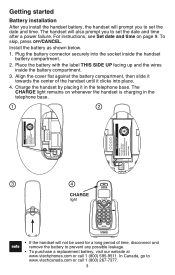
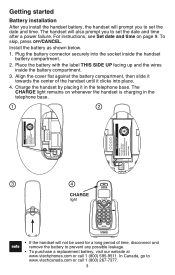
... battery as shown below.
1. The handset will also prompt you to set the date and time after a power failure. For instructions, see Set date and time on whenever the handset is charging in the telephone base.
1
2
3
4
CHARGE light
CANCEL
• If the handset will not be used for a long period of the handset until it in the telephone...
User Manual - Page 7
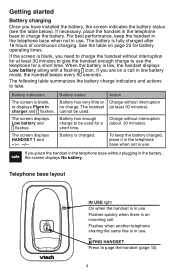
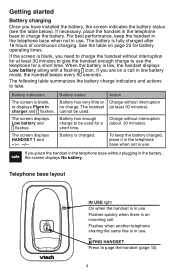
... use. See the table on a call .
The screen displays Low battery and
flashes.
Charge without plugging in use the telephone for a short time. Telephone base layout
IN USE light On when the handset is fully charged after 16 hours of continuous charging. The battery is in the battery, the screen displays No battery. Battery indicators...
User Manual - Page 8
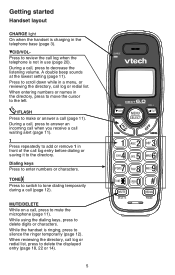
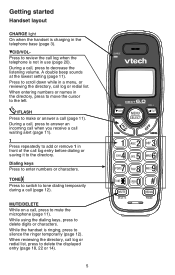
...scroll down while in a menu, or reviewing the directory, call (page 11).
While the handset is charging in the directory, press to move the cursor to the left.
/FLASH
Press to make...or names in the telephone base (page 3).
While using the dialing keys, press to enter numbers or characters.
Getting started
Handset layout
CHARGE light
On when the handset is ringing, press to ...
User Manual - Page 11


...may alert you have accessed your telephone service provider, New voicemail and appear on the handset when you have new voicemail messages.
Press CID or until the screen displays
Clr voicemail,...Press MENU/SELECT when the handset is preset to be used in all new voicemail messages, the indicators on the indicators.
it does not delete your setting. As long as you of new messages...
User Manual - Page 13


... telephone number is not in use .
2.
If, in the future, your telephone service provider requires you to dial the area code when making a local call, or, if you move to ... then press
MENU/SELECT. Press MENU/SELECT when the handset is automatically stored in use . 2. To change the setting: 1. Press MENU/SELECT when the handset is charged. Use the dialing keys (0-9) to view the VTech ...
User Manual - Page 14


...at any of range while on a call .
• Press /FLASH to put the handset to the telephone base.
or adjust the listening volume.
/VOL+ to
Mute
The mute function allows you to hear.../CANCEL to dial the telephone number. Press MUTE/DELETE again to dial. The handset screen temporarily displays Microphone on the handset.
Volume
• During a call • Press /FLASH and then use the...
User Manual - Page 15
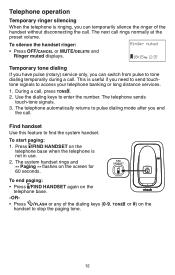
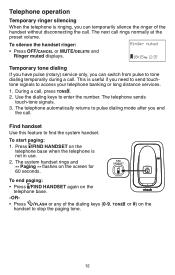
... long distance services.
1. The telephone automatically returns to pulse dialing mode after you can temporarily silence the ringer of the dialing keys (0-9, TONE
handset to find the system handset. Find handset Use... the handset ringer: • Press OFF/CANCEL or MUTE/DELETE and
Ringer muted displays.
or #) on the
telephone base. -OR• Press /FLASH or any of the handset without ...
User Manual - Page 17


... the desired entry displays. Press /FLASH to delete the displayed number.
Press REDIAL/PAUSE when the handset is not in use .
2. Press MUTE/DELETE to dial.
-OR-
1. You hear a
confirmation tone. Each entry may consist of a phone number up to 30 digits and a name up to 30 entries. Elizabeth Jones -1234567890123-
Telephone...
User Manual - Page 22


... order to view the entire number, you must save the entry to 24 digits for the
phone number and 15 characters for new incoming call information. • XX missed calls displays when ...appear.
For call indicator. Each time you answer a call before the caller information appears on the handset to erase the missed call log entries with numbers between 16 and 24 digits, in the call...
User Manual - Page 23


...is shown in the correct format for dialing, press /FLASH on the handset to show different dialing options for
local and long distance numbers before dialing or saving it into your directory, the screen...the seven
digits, or a 1 plus the seven digits, or a 1 plus the area code plus phone number). Press # repeatedly to browse. -OR1. It usually delivers 10-digit telephone numbers (area code ...
User Manual - Page 26


...handset closer to be recharged.
No battery is in use Low battery Microphone on
Muted
New voicemail
No battery
No line No signal
Out of range or no pwr at base
Phone... from the telephone service provider. Communication between the handset and telephone base is on page 3 to install the battery before charging.
The handset is lost during an incoming call log entries.
...
User Manual - Page 29


... suggestions. • Move the handset closer to the telephone base.
Allow up to one minute for the cordless handset and telephone base to synchronize. • Charge the battery in the wiring or local telephone service. If the other telephones in your home are having the same problem, the problem is in the handset for recharging. • Remove and...
User Manual - Page 30


... your cordless phone. Unplug some of electronic devices. • Test a working electrical outlet not controlled by a wall switch. • Move the handset closer to allow all of range.
27 It may be too many extension phones on the screen (page 4). • Purchase a new battery. Appendix
Troubleshooting
The battery does not charge in the handset or the handset...
User Manual - Page 31


... service. Contact your telephone service provider (charges may apply). Plug in again. Move ...cordless phone. Appendix
Troubleshooting
• Reset the telephone base by DSL interference. Wait for the cordless handset and the telephone base to high-speed Internet service (DSL - Try moving the appliance or telephone base to the base. In many environments, elevating the telephone base...
User Manual - Page 32


... be out of range. Wait for the handset and telephone base to synchronize. • Other electronic products such as possible from the cordless handset. Contact your telephone service provider for more information about DSL filters. Try installing your phone as far away as HAM radios and other DECT phones can cause interference with the caller ID...
User Manual - Page 33


... powered on. • Make sure your Internet connection is working properly. • Make sure that is not responding normally, put the cordless handset in the telephone base . 5. Disconnect the power to the telephone base. 4. In these instances, try the following (in the order listed): 1. If it may not have enough power. Disconnect the battery...
User Manual - Page 34


...objects of the telephone base or handset other than cordless) during an electrical storm. Opening or...base and/or handset has been damaged. industrial gases (cleaning solvents; Only put a charged handset into a power outlet, and should not put the handset...user should not plug the phone into the cradle, if the phone is located in damage and often requires extensive work by the operation ...
User Manual - Page 36


... to a working electrical outlet. To minimize or prevent such interference, do not place the telephone base of the cordless handset. Appendix
About cordless telephones
• Privacy: The same features that VTech Communications, Inc. If interference is part of Rechargeable Battery Recycling Corporation.
33
is voluntarily participating in an industry program to drop off or if...
User Manual - Page 41


...cordless telephones 33
Alphabetical search 17
Answer a call 11
I
Important safety instructions 31
Indicators 24
Installation 2, 3
B
Battery 25 Battery charging 4 Battery installation 3
C
Caller ID 18 Call log 19 Call log display screen messages 22 Call waiting 11 Chain dialing 13 Character chart 16 Charging... 7 Ringer volume 7
H
Handset layout 5
Handset light 24
Handset screen icons 24
S
Safety ...
Similar Questions
Why Does My Vtech Cs6114 Cordless Phone Say Not Registered
(Posted by wiwPsycho 10 years ago)
Where To Buy Only The Vtech Cs6114 Cordless Phone With Charger
(Posted by Flimra 10 years ago)
Vtech Cordless Phone Question
I have a vtech cordless phone and everytime I press talk to answer the phone call it freezes my tv s...
I have a vtech cordless phone and everytime I press talk to answer the phone call it freezes my tv s...
(Posted by alicianadiamacdonald 10 years ago)
Syncing Cordless Phones
Can u sync any vtech 6.0 cordless phone to another- as in the base? Or does it have to be the sa...
Can u sync any vtech 6.0 cordless phone to another- as in the base? Or does it have to be the sa...
(Posted by chloesmom2010 12 years ago)

