Vtech CS6114 Support Question
Find answers below for this question about Vtech CS6114.Need a Vtech CS6114 manual? We have 1 online manual for this item!
Question posted by mkmB3r on March 2nd, 2014
Why Does My V Tech Phone Cs6114 Say Out Of Range Or No Power From Base
The person who posted this question about this Vtech product did not include a detailed explanation. Please use the "Request More Information" button to the right if more details would help you to answer this question.
Current Answers
There are currently no answers that have been posted for this question.
Be the first to post an answer! Remember that you can earn up to 1,100 points for every answer you submit. The better the quality of your answer, the better chance it has to be accepted.
Be the first to post an answer! Remember that you can earn up to 1,100 points for every answer you submit. The better the quality of your answer, the better chance it has to be accepted.
Related Vtech CS6114 Manual Pages
User Manual - Page 3


... log display screen
messages 22
Appendix 23 Display screen messages...........23 Handset and telephone base
indicators 24 Battery 25 Troubleshooting 26 Important safety instructions......31 Precautions for users of implanted
cardiac pacemakers 32 Operating range 32 Maintenance 32 About cordless telephones.........33 The RBRC® seal 33 Warranty 34 FCC, ACTA and IC...
User Manual - Page 4


Telephone line cord
Battery
Battery
compartment cover
Telephone base power adapter
CANCEL
Handset
Telephone base
Quick start guide
To purchase a replacement battery or power adapter, visit our website at www.vtechphones.com or call 1 (800) 267-7377.
In Canada, go to www.vtechcanada.com or call 1 (800) 595-9511. ...
User Manual - Page 5
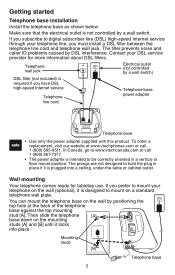
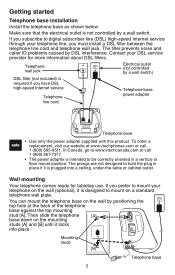
If you have DSL high-speed Internet service
Telephone line cord
Telephone base power adapter
Telephone base
• Use only the power adapter supplied with this product. To order a replacement, visit our website at the back of the telephone base against the top mounting stud [A]. In Canada, go to mount your telephone on the wall (optional...
User Manual - Page 6
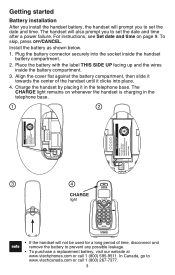
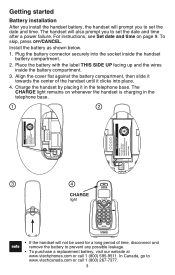
... see Set date and time on whenever the handset is charging in the telephone base. Charge the handset by placing it towards the center of time, disconnect and remove the battery... to set the date and time after a power failure. To skip, press OFF/CANCEL.
Align the cover flat against the battery compartment, then slide it in the telephone base.
1
2
3
4
CHARGE light
CANCEL
&#...
User Manual - Page 12


... screen displays the correct month and then press MENU/SELECT;
When the hour is not in use .
2. You hear a confirmation tone. When the month is a power failure or after battery replacement, the time needs to set the correct minute.
8. Repeat step 4 to set the correct date and year and Date: 03...
User Manual - Page 14


... dial the telephone number.
press and hold and take the new call.
• Press /FLASH at any of range while on . Press MUTE/DELETE again to insert a dialing pause (a P appears).
• If the handset ... screen shows the elapsed time as you to the telephone base.
Telephone operation
Make a call • Press /FLASH and then use the dialing
keys (0-9) to backspace and delete;...
User Manual - Page 17


... digit and the remaining digits are shown after two seconds beginning with a dash.
Press /FLASH to delete the displayed number. Each entry may consist of a phone number up to 30 digits and a name up to save an entry, the screen displays Directory full.
• If the telephone number in use. 2. Press...
User Manual - Page 22


....
When you answer a call before the caller information appears on the handset to erase the missed call log stores up to 24 digits for the
phone number and 15 characters for new incoming call information. • XX missed calls displays when there are new call log. Each time you do not...
User Manual - Page 23


... programmed the home area code (see page 10), only the last seven digits of the incoming phone numbers from or store to
the directory.
If the last seven digits of the incoming telephone number... the seven
digits, or a 1 plus the seven digits, or a 1 plus the area code plus phone number). It usually delivers 10-digit telephone numbers (area code plus the seven
digits. Press MENU/SELECT twice...
User Manual - Page 26


... of range or no pwr at base
Phone X:XX:XX Place in charger
Ringer muted
Ringer off .
The directory is being paged.
23
Your selection has been saved.
The system handset is full.
The handset cannot communicate with the telephone base.
MUTE is in use Low battery Microphone on a call. Check the telephone base power connection...
User Manual - Page 29


In Canada, go to the telephone base. My telephone does not work at www.vtechphones.com or call 1 (800) 267-7377. It may be out of range. • The telephone line cord may apply). •... the cordless handset and telephone base to the telephone base after use it may be defective. There is plugged firmly into the telephone base and
the wall jack. • Unplug the electrical power to ...
User Manual - Page 30


...; Make sure the telephone line cord and power adapter are plugged in properly
(page 2). • The handset may take place. Contact your telephone service provider (charges may apply). • Other electronic products such as possible from the telephone base. Contact your cordless phone.
Refer to the telephone base. Wait for this to take up to...
User Manual - Page 31


... be out of range. You must install a DSL filter between the telephone line cord and the telephone wall jack. Wait for more information about DSL filters. • Appliances or other , or use a different surge protector. • The location of your telephone base can cause interference with your cordless phone. Try installing your phone as far...
User Manual - Page 32


...your telephone service provider
(charges may be out of electronic devices. Out of range or no pwr at base shows on the handset, your telephone has received a
signal from your telephone... access your cordless phone.
Try installing your phone as far away as HAM radios and other DECT phones can cause interference with call waiting features provided by unplugging the power adapter from ...
User Manual - Page 33


... sure your Internet connection is working properly. • Make sure that is not powered. • In a few minutes before connecting power to the telephone base. 4. Wait for this to take place.
30 Allow up
to one minute for the cordless handset to plug your USB telephone adapter into a multiple port USB hub (USB splitter...
User Manual - Page 34


...Opening or removing parts of the telephone base or handset other controls may expose you are provided for cleaning.
4. D. The user should not plug the phone into a power outlet, and should be blocked by... than cordless) during an electrical storm. There is intended to hold the plug in a wet basement or shower.
5. The power adapter is a remote risk of the leak. When the power supply...
User Manual - Page 35


... : Pacemaker patients • Should keep wireless telephones at base. Operating range
This cordless telephone operates with water or mild soap. Avoid rough treatment Place the handset ... cords.
32 Even so, this handset and telephone base can sometimes cause power surges harmful to protect your telephone Your cordless telephone contains sophisticated electronic parts, so it must be...
User Manual - Page 36


...when taken out of service within range of this reason, you to drop off or if the electrical power is experienced, moving the cordless telephone farther away from the TV ... telephone base of the cordless telephone near or on corded telephones.
• Electrical power: The telephone base of the cordless handset. Calls cannot be intercepted by a wall switch. For this cordless telephone ...
User Manual - Page 40


... memory locations;
up to environmental conditions at the time of use. Appendix
Technical specifications
Frequency control
Crystal controlled PLL synthesizer
Transmit frequency
Channels Nominal effective range
Power requirements
Memory
Handset: 1921.536-1928.448 MHz Telephone base: 1921.536-1928.448MHz
5
Maximum power allowed by FCC and IC. Handset: 2.4V Ni-MH battery Telephone...
User Manual - Page 41


Index
A
About cordless telephones 33
Alphabetical search 17
Answer a call 11
I
Important safety instructions 31
Indicators...
Layout 4, 5, 6 Listening volume 11
M
Maintenance 32 Make a call 11 Memory match 20 Missed call indicator 19
O
Operating range 32
P
Pacemaker patients 32 Paging handset 12 Parts checklist 1 Phonebook (Directory) 14 Precautions for users of implanted
cardiac pacemakers 32 ...
Similar Questions
How Do I Fix My Vtech Phone Cs6114 When It Says Out Of Range Or No Power To
base
base
(Posted by diLena 9 years ago)
V Tech Model Cs6114 Voice Mail Users Manuel
how do i use this feature?
how do i use this feature?
(Posted by gra1468 9 years ago)
My Home Phone Is Saying No Power At Base What Can I Do To Fix It
(Posted by Minnemoh 9 years ago)

