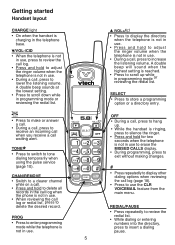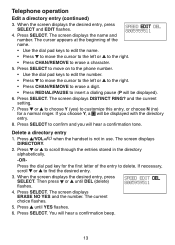Vtech CS5111 Support Question
Find answers below for this question about Vtech CS5111.Need a Vtech CS5111 manual? We have 1 online manual for this item!
Question posted by wassell on March 15th, 2012
Is There A Way To Put A Single Caller On Hold With Model Cs5111?
The person who posted this question about this Vtech product did not include a detailed explanation. Please use the "Request More Information" button to the right if more details would help you to answer this question.
Current Answers
Related Vtech CS5111 Manual Pages
Similar Questions
Vtech Cordless Phone Question
I have a vtech cordless phone and everytime I press talk to answer the phone call it freezes my tv s...
I have a vtech cordless phone and everytime I press talk to answer the phone call it freezes my tv s...
(Posted by alicianadiamacdonald 10 years ago)
How To Add Another Phone??
I have 2 Vtech CS5111 cordless phones. I want to add a handset to my den, but there is no phone jack...
I have 2 Vtech CS5111 cordless phones. I want to add a handset to my den, but there is no phone jack...
(Posted by ladysmith3913 11 years ago)
Vtech Cordless Cs5111 Error.
I have a VTech CS5111 and when I go to make a call an error shows: Can't Connect. I have several oth...
I have a VTech CS5111 and when I go to make a call an error shows: Can't Connect. I have several oth...
(Posted by gramy0246 12 years ago)
Voice Mail On Vtech Model Cs5121 Cordless Phone And Voice Mail Receiver
The message is not understandable. Muffled and rough. Volume is up. Is tape bad or how to clean it?
The message is not understandable. Muffled and rough. Volume is up. Is tape bad or how to clean it?
(Posted by arenfro76109 12 years ago)
V-tech Cs5111 Cordless Phone Question
I am about to purchase 10 V-tech CS5111 5.8 GHz cordless phones. If they are used in the same room ,...
I am about to purchase 10 V-tech CS5111 5.8 GHz cordless phones. If they are used in the same room ,...
(Posted by elwcdrd 14 years ago)