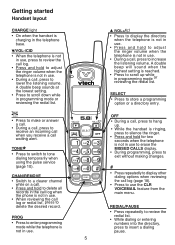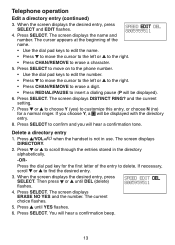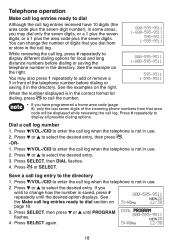Vtech CS5111 Support Question
Find answers below for this question about Vtech CS5111.Need a Vtech CS5111 manual? We have 1 online manual for this item!
Question posted by Alvaro31 on March 19th, 2012
Vtech Cs5111
Vtech CS5111 does not recognize and extra cordless set
Current Answers
Related Vtech CS5111 Manual Pages
Similar Questions
My Phone Only Rings 3 Times While It Is Set Up For 6 Times. Why?
My phone only rings 3 times while it is set up for 6 times. Why?
My phone only rings 3 times while it is set up for 6 times. Why?
(Posted by Sonhn 7 years ago)
Cs5111 Cordless Power Failure Or Out Of Range Error
Trying to use with MagicJack. I charged the Handset, but get a "power faiure or out of range" error ...
Trying to use with MagicJack. I charged the Handset, but get a "power faiure or out of range" error ...
(Posted by davidmelba05 12 years ago)
Vtech Cordless Cs5111 Error.
I have a VTech CS5111 and when I go to make a call an error shows: Can't Connect. I have several oth...
I have a VTech CS5111 and when I go to make a call an error shows: Can't Connect. I have several oth...
(Posted by gramy0246 12 years ago)
Need Extra Hand Sets For Ds6121 Answering Phone System
DS6121 Vtech answering phone system I need 2 more hand sets. Are there handsets that would be compat...
DS6121 Vtech answering phone system I need 2 more hand sets. Are there handsets that would be compat...
(Posted by marypmontgomery 12 years ago)
V-tech Cs5111 Cordless Phone Question
I am about to purchase 10 V-tech CS5111 5.8 GHz cordless phones. If they are used in the same room ,...
I am about to purchase 10 V-tech CS5111 5.8 GHz cordless phones. If they are used in the same room ,...
(Posted by elwcdrd 14 years ago)