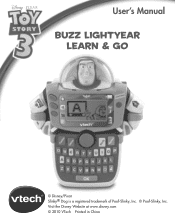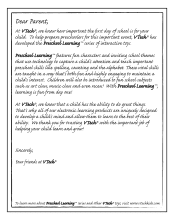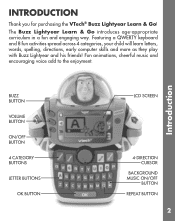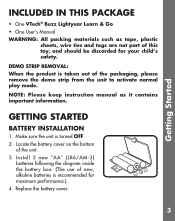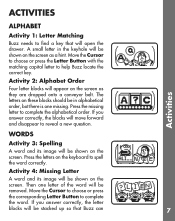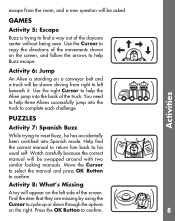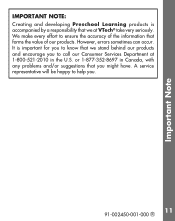Vtech Buzz Lightyear Learn & Go Support Question
Find answers below for this question about Vtech Buzz Lightyear Learn & Go.Need a Vtech Buzz Lightyear Learn & Go manual? We have 1 online manual for this item!
Question posted by fj10271 on January 2nd, 2012
How Do I Get Free Music And Games
The person who posted this question about this Vtech product did not include a detailed explanation. Please use the "Request More Information" button to the right if more details would help you to answer this question.
Current Answers
Related Vtech Buzz Lightyear Learn & Go Manual Pages
Similar Questions
How To Download Innotab2 Games And Apps For Free
(Posted by Brjohn 9 years ago)
How To Get Free Games For Innotab
(Posted by esnroth 10 years ago)
How To Get Free Innotab Games
(Posted by habulr 10 years ago)
Is There Any Way To Download Free Games For Innotab
(Posted by gokba 10 years ago)
Hi How Can I Remove The Free Dowload Games Off Of My Vtech Mobigo 2
(Posted by fontanasonya 11 years ago)