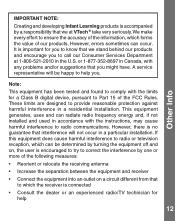Vtech 3-in-1 Smart Wheels Support Question
Find answers below for this question about Vtech 3-in-1 Smart Wheels.Need a Vtech 3-in-1 Smart Wheels manual? We have 1 online manual for this item!
Question posted by ukmum68 on September 15th, 2012
Vtech 3 In 1 Smart Wheels Panel
Where can I purchase a replacement panel for the Vtech 3 in 1 smart wheel ?
Current Answers
Related Vtech 3-in-1 Smart Wheels Manual Pages
Similar Questions
Front Wheels On 3 In 1 Smart Wheels Not Turning
(Posted by ckersting 2 years ago)
Vtech 3in1 Smart Wheels Recall
What can I do if I have one in my possession? Is it safe to keep
What can I do if I have one in my possession? Is it safe to keep
(Posted by brendaing44 7 years ago)
How To Change Battery On Vtech Go Go Smart Wheels Tow & Teach Garage
(Posted by poyracajn 9 years ago)
Where Can I Purchase A Wheel For The 2006 3-in-1 Smart Wheels Toy?
(Posted by supermom1256 10 years ago)
Vtech Skippy The Smart Pup
How can I purchase a new bone for Skippy the Smart Pup and how much would it cost?
How can I purchase a new bone for Skippy the Smart Pup and how much would it cost?
(Posted by ksrasinski 11 years ago)