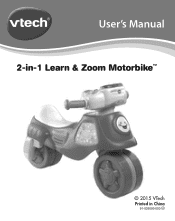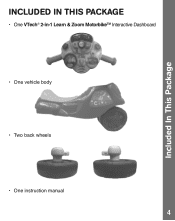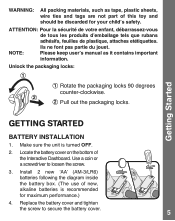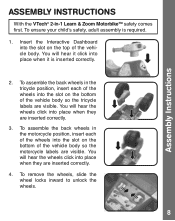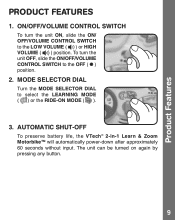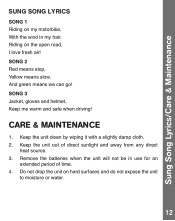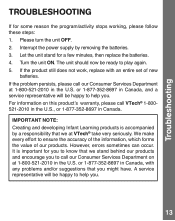Vtech 2-in-1 Learn & Zoom Motorbike Support Question
Find answers below for this question about Vtech 2-in-1 Learn & Zoom Motorbike.Need a Vtech 2-in-1 Learn & Zoom Motorbike manual? We have 1 online manual for this item!
Question posted by jigarghoghari on June 19th, 2023
How To Remove Dashboard
how to remove dashboard from vteck bike
Current Answers
Answer #1: Posted by kshitijjjjjj on July 2nd, 2023 6:55 AM
- Disconnect the battery: Before working on any electrical components, it's crucial to disconnect the battery to prevent any accidental short circuits. Locate the battery on your VTEC bike and disconnect the negative terminal.
- Identify the mounting points: Look for the screws or bolts that secure the dashboard to the bike's frame or handlebars. These mounting points may vary depending on the specific model of the VTEC bike. Carefully inspect the dashboard to locate any visible fasteners.
- Remove the screws/bolts: Use the appropriate tools, such as a screwdriver or wrench, to remove the screws or bolts that secure the dashboard. Keep track of the removed fasteners to ensure you can reassemble the dashboard later.
- Disconnect wiring connections: Once the fasteners are removed, gently pull the dashboard away from the mounting points. Pay attention to any wiring connections that are attached to the dashboard. Disconnect these connections carefully to avoid any damage to the wiring or connectors.
- Store the dashboard securely:
Related Vtech 2-in-1 Learn & Zoom Motorbike Manual Pages
Similar Questions
How Do I Disassemble The Dashboard Assembly From The Body?
(Posted by Anonymous-172573 1 year ago)
How To Dissamble Vtech 2 In 1 Motorbike
hi there, could you please guide me how to dissamble vtech 2 in 1 motorbike especially the handle? t...
hi there, could you please guide me how to dissamble vtech 2 in 1 motorbike especially the handle? t...
(Posted by syahirahmutalib 2 years ago)
Handle Removal
Are the handles removable...and if yes, then how so???
Are the handles removable...and if yes, then how so???
(Posted by johnsondanar84 2 years ago)
Replaced An Innotab2. How Do I Remove The Old One From The Learning Lodge?
(Posted by Anonymous-102742 11 years ago)
Replacement Parts For Vtech Pull & Learn Car Carrier Toy
We moved and lost the people, phone and cars to this toy. Can they be replaced and what is the cost?
We moved and lost the people, phone and cars to this toy. Can they be replaced and what is the cost?
(Posted by suZunoff 12 years ago)