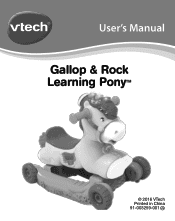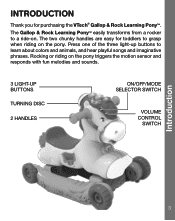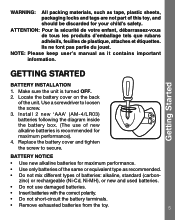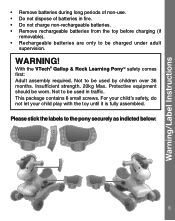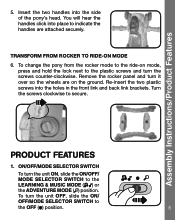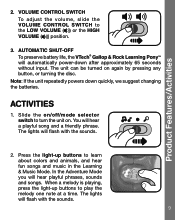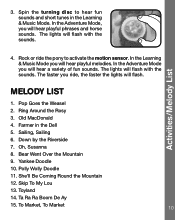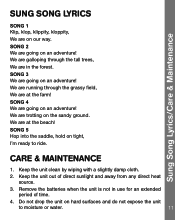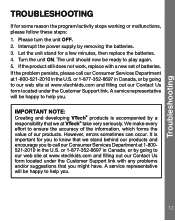Vtech Gallop & Rock Learning Pony Support Question
Find answers below for this question about Vtech Gallop & Rock Learning Pony.Need a Vtech Gallop & Rock Learning Pony manual? We have 1 online manual for this item!
Question posted by johnsondanar84 on September 13th, 2021
Handle Removal
Are the handles removable...and if yes, then how so???
Current Answers
Answer #1: Posted by Troubleshooter101 on September 14th, 2021 5:58 PM
no the handles for this are not removable unfortunately.
Thanks
Please respond to my effort to provide you with the best possible solution by using the "Acceptable Solution" and/or the "Helpful" buttons when the answer has proven to be helpful. Please feel free to submit further info for your question, if a solution was not provided. I appreciate the opportunity to serve you!
Troublshooter101
Related Vtech Gallop & Rock Learning Pony Manual Pages
Similar Questions
Where To Change Batteries
Need to know where the batteries are to change them
Need to know where the batteries are to change them
(Posted by deblerweir 11 months ago)
Need Screws So The Rocker Doesn't Fall Apart While Rocking.
(Posted by Vkayegs 2 years ago)
Vetch Gallup And Rock Learning Pony.
How do I change the language to English?
How do I change the language to English?
(Posted by Jennia 5 years ago)
How To Remove Projector From Bottom Part
how do I remove the handle of the projector from the bottom part of the mobile
how do I remove the handle of the projector from the bottom part of the mobile
(Posted by lettymacias3 8 years ago)
Replaced An Innotab2. How Do I Remove The Old One From The Learning Lodge?
(Posted by Anonymous-102742 11 years ago)