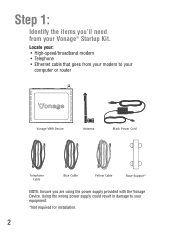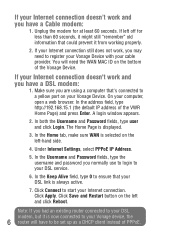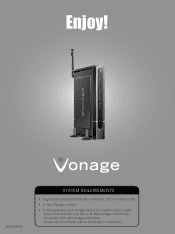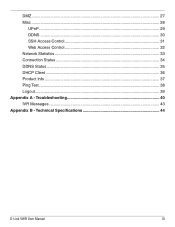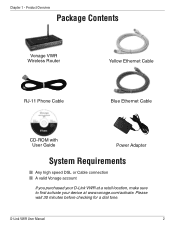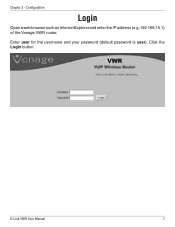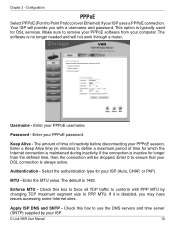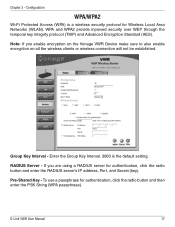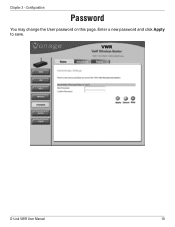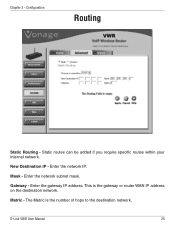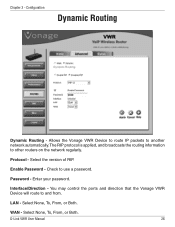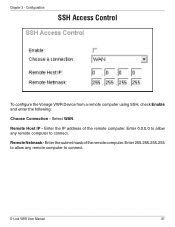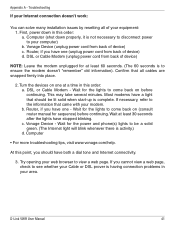Vonage VWRVD Support Question
Find answers below for this question about Vonage VWRVD - D-Link VWR Wireless Router.Need a Vonage VWRVD manual? We have 2 online manuals for this item!
Question posted by pickpart2 on February 26th, 2011
How Do I Secure My Wirless Connection To Require A Password. Vwr-vd
The person who posted this question about this Vonage product did not include a detailed explanation. Please use the "Request More Information" button to the right if more details would help you to answer this question.
Current Answers
Related Vonage VWRVD Manual Pages
Vonage Knowledge Base Results
We have determined that the information below may contain an answer to this question. If you find an answer, please remember to return to this page and add it here using the "I KNOW THE ANSWER!" button above. It's that easy to earn points!-
Vonage Support - Installation with the Linksys WRTP54G
...have a wireless router at all the equipment. If you have a router? if it has multiple ports, it . Connect one computer connected to the blue port labeled "Internet" on the WRTP54G Router (you ... opening your current phone number will appear. Enter admin in router. Enter the username, password and service name (if required) provided by Step Installation Guide How do not hear a... -
Vonage Support - Installation with the Linksys RTP300
... minutes. Enter the username, password and service name (if required) provided by opening your browser on the RTP300 Router. (You will only need phone port #2 if you have a router and should use DirecTV and TiVo with the RTP300 Router. This is disconnected from a retail location, visit our Retail Activation page. Connect your telephone cord to your... -
Vonage Support - Installation with the VTech IP8100
...charger, and allow it is located on the back of the IP 8100 base unit and connect the other end of the yellow cable to the Troubleshooting section of 8 hours should charge the... If the new batteries are required to enter a user name and password (PPPoE) when accessing the Internet, you may be required to visit any website. If so, you have a wireless modem router, place the base unit at ...
Similar Questions
Multiple Voip Devices
How can I get more than one VOIP devices working on this router (VMR-VD), For example, I am attempti...
How can I get more than one VOIP devices working on this router (VMR-VD), For example, I am attempti...
(Posted by mpajotte 12 years ago)
Install Password
I( have a vonage vwr.vd and would like to place a password so others cannot use it
I( have a vonage vwr.vd and would like to place a password so others cannot use it
(Posted by wll1300 12 years ago)
How Do I Make Connections To Vonage Vdv21-vd?
I changed internet modems and no longer remember how to hook up my vinage modem.
I changed internet modems and no longer remember how to hook up my vinage modem.
(Posted by tnatlake 12 years ago)
Roku
Is the VWR-VD compatible with the use of Roku? I cannot get my Roku device to recognize my wireless,...
Is the VWR-VD compatible with the use of Roku? I cannot get my Roku device to recognize my wireless,...
(Posted by zanifen 13 years ago)
Compatibility With Vwrvd Wireless Rounter And Motorola Cpei 25150.
I have tried to connect the motorola modem with the dlink wireless and can not get to the internet. ...
I have tried to connect the motorola modem with the dlink wireless and can not get to the internet. ...
(Posted by lorrietooley 13 years ago)